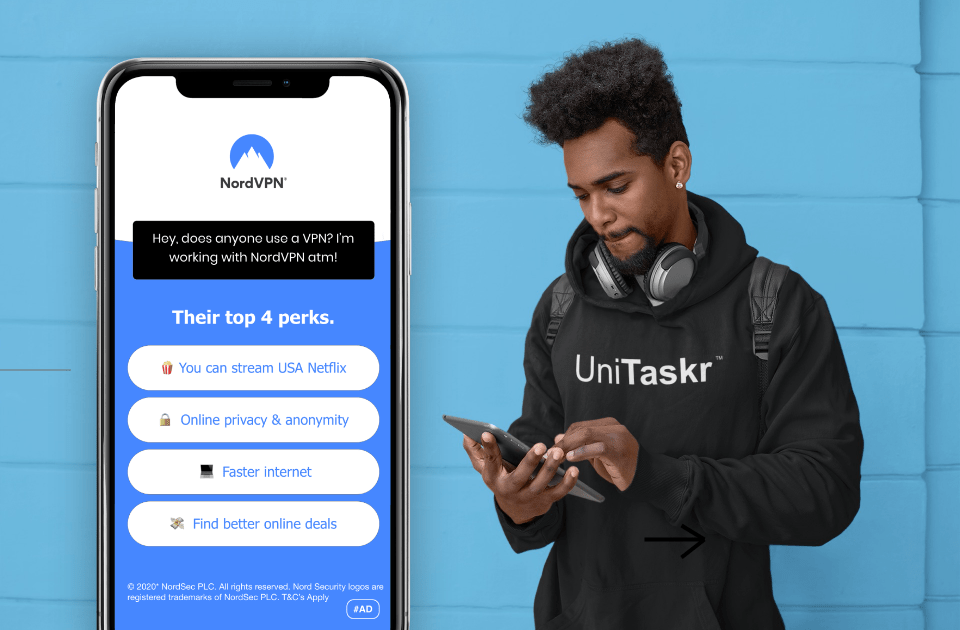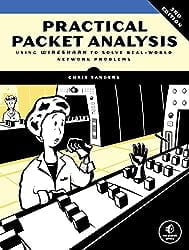Rediscovering Security with runZero: The Network Discovery Tool
Mapping the unseen: How runZero illuminates hidden network assets

Uncovering Hidden Network Treasures with runZero
In the ever-evolving landscape of cybersecurity, the discovery and management of network assets form the bedrock of effective security strategies. runZero emerges as a pioneering tool, offering unparalleled insight into the hidden corners of network environments. This innovative network discovery tool is specially designed to illuminate assets that traditional scanners might miss, providing cybersecurity professionals and bug bounty hunters with a complete picture of the terrain they protect.
runZero’s unique selling point lies in its ability to conduct rapid, comprehensive scans across varied network topologies, pinpointing devices, services, and vulnerabilities with remarkable accuracy. Its user-friendly interface and powerful reporting features simplify the complex task of asset inventory and vulnerability management, making it an indispensable tool for anyone tasked with securing digital environments.
As we delve into the capabilities and applications of runZero, this article aims to showcase how it can be seamlessly integrated into cybersecurity workflows. From facilitating detailed asset inventories to enhancing vulnerability detection, runZero offers a significant advantage in preemptively identifying security gaps and potential attack vectors. By the end of this exploration, readers will appreciate the strategic value of incorporating Rumble into their security assessments and bug bounty-hunting endeavors, ensuring no stone is left unturned in the quest to safeguard network assets.
Diving Deep with runZero: Network Discovery Unleashed
runZero stands at the forefront of network discovery, setting a new standard for uncovering the full spectrum of networked assets. This section delves into the heart of runZero’s capabilities, revealing how its innovative scanning technology peels back the layers of any network to expose the assets within. Unlike traditional scanners that might only skim the surface, runZero dives deeper, ensuring that every device is accounted for, no matter how obscure.
At the core of runZero’s prowess is its comprehensive scanning engine, designed to detect a broad range of devices—from servers and workstations to IoT devices and industrial control systems. This tool is not just about breadth; it’s about depth. runZero meticulously catalogs each discovered asset, providing detailed insights into device types, operating systems, service configurations, and much more. This granular level of detail is invaluable for cybersecurity professionals who need a clear, accurate picture of their network’s landscape to effectively manage and secure it.
Moreover, runZero’s approach to vulnerability detection sets it apart. By intelligently cross-referencing the assets it discovers with databases of known vulnerabilities and common misconfigurations, Rumble can pinpoint potential security risks with precision. This capability transforms runZero from a mere discovery tool into a critical component of any cybersecurity defense strategy, enabling professionals to proactively identify and address vulnerabilities before they can be exploited.
Through its unique combination of depth, accuracy, and vulnerability insight, runZero redefines the expectations for network discovery tools. It illuminates a network’s hidden corners and equips cybersecurity teams with the information needed to fortify their defenses against the evolving threat landscape. As we explore further, it will become evident how integrating runZero into cybersecurity and bug bounty workflows can significantly enhance the ability to identify and mitigate vulnerabilities across complex network environments.
Getting Started with runZero: Setup and Configuration
Embarking on the runZero journey begins with a straightforward setup process designed to swiftly get you from installation to your first network scan. This guide lays out the foundational steps to introduce runZero into your cybersecurity toolkit, ensuring you’re equipped to leverage its full potential from the get-go.
Installation
runZero’s installation is streamlined for various environments, ensuring compatibility across a wide range of systems. Begin by visiting the runZero website and selecting the version tailored for your operating system—be it Windows, macOS, or Linux. Download the installer and follow the on-screen instructions. For Linux systems, you might need to grant execution permissions to the downloaded file, typically achieved with a simple chmod u+x runzero-agent.bin command followed by running the script.
Configuration for Your First Scan
Once installed, configuring runZero for its inaugural scan is a crucial step. The platform’s intuitive interface guides you through setting up your scan parameters, but here are some key considerations to get you started:
- Scan Ranges: Define the IP ranges you wish to scan. runZero allows for flexible input, accommodating individual IPs, CIDR notation for broader ranges, or a mix of both to tailor your scan to specific network segments.
- Scan Types: runZero offers various scan types to match your objectives, from quick discovery scans that identify active hosts and open ports to more comprehensive scans that delve into service identification and vulnerability detection. Choose a scan type that aligns with your current reconnaissance needs.
- Advanced Options: Dive into the advanced settings to customize your scan further. Here, you can adjust concurrency levels for faster scanning, apply rate limiting to minimize network impact or enable specific modules for enhanced discovery and analysis.
Launching the Scan
With your scan configured, launching it is as simple as hitting the “Start Scan” button. runZero will commence its exploration of the specified network range, employing its sophisticated algorithms to uncover and catalog network assets. As the scan progresses, real-time updates provide visibility into the discovery process, offering a glimpse into the wealth of data runZero is set to unveil.
This initial foray into runZero’s capabilities sets the stage for deeper network analysis and security assessment. By understanding the setup and basic scan configuration, you’re now ready to harness runZero’s power to illuminate the unseen assets within your network, paving the way for advanced exploration and integration into broader security practices.
Optimizing Scans with runZero: Advanced Configuration
Taking your network discovery efforts to the next level with runZero involves delving into its advanced configuration options. This section will guide you through the nuances of tailoring runZero scans to meet specific needs, ensuring comprehensive coverage without compromising network stability or performance.
Advanced Scan Settings for Precision and Efficiency: runZero’s versatility allows for fine-tuning scan parameters to balance speed and thoroughness. Key to this balance is the ability to adjust scan speed settings, enabling runZero to operate at a pace that respects the network’s capacity while still achieving detailed discovery. RunZero’s adaptive scanning options intelligently adjust the scan intensity for environments where network load is a concern, minimizing potential disruptions.
Customizing Scans for Targeted Discovery: Beyond broad network sweeps, runZero supports customizing scans to zero in on particular network segments or asset types. This capability is invaluable for focusing efforts on areas of known concern or high value. For instance, you might configure runZero to intensively scan segments housing critical infrastructure or to specifically look for IoT devices, each requiring a different approach to uncover effectively.
Navigating Common Challenges: While runZero is designed to be as non-intrusive as possible, certain network environments might present unique challenges. This section offers strategic advice to avoid common pitfalls such as inadvertently causing network disruption or ending up with incomplete asset inventories. Recommendations include conducting initial scans during low-traffic periods, using segmented scanning to reduce the load on specific network parts, and employing runZero’s validation features to ensure the accuracy and completeness of discovered data.
Leveraging runZero’s Full Potential: By understanding and applying these advanced configuration techniques, you can harness the full potential of runZero for your security assessments. Whether you’re tasked with securing a sprawling enterprise network or a specialized industrial control system, the ability to tailor your approach with runZero ensures that no asset remains hidden and no vulnerability goes unnoticed.
Equipped with these insights, cybersecurity professionals and bug bounty hunters can refine their reconnaissance strategies, deploying runZero’s advanced capabilities to illuminate the most obscure corners of their digital domains.
Integrating runZero into Security Workflows
Maximizing the impact of runZero goes beyond standalone scans; it involves weaving its capabilities into the fabric of comprehensive security workflows. Here, we explore strategies for embedding runZero’s network discovery prowess into the continuous cycle of security assessments, enhancing the effectiveness of bug bounty hunting and routine security monitoring.
From Reconnaissance to Remediation: A Seamless Transition: runZero’s ability to illuminate previously unseen network assets forms the cornerstone of effective security reconnaissance. By integrating runZero’s findings into the initial phases of security assessments, professionals can ensure no part of the network landscape is overlooked. This detailed visibility is instrumental in guiding subsequent vulnerability scanning and manual testing efforts, ensuring a thorough evaluation of potential security gaps.
Complementing and Enhancing Security Toolkits: runZero’s detailed asset inventories serve as a critical input for vulnerability management processes, helping to prioritize areas for detailed examination. By correlating runZero’s data with findings from vulnerability scanners, security teams can pinpoint critical vulnerabilities with greater accuracy. Furthermore, manual testing efforts benefit from insights into the network’s composition, allowing for targeted testing of high-value or high-risk assets.
Streamlining Security Operations with Automation: Incorporating runZero into automated security workflows saves time and ensures that network changes are promptly identified and assessed. Automating runZero scans to occur at regular intervals or in response to specific triggers, such as network expansions, enables continuous security posture monitoring. Integrating runZero’s output into security information and event management (SIEM) systems or vulnerability management platforms can enhance response times to potential threats, facilitating a proactive stance on network security.
Leveraging runZero for Informed Decision-Making: The comprehensive data provided by runZero can significantly influence security strategy and decision-making. Security teams can develop more effective policies and controls by understanding the complete network environment, including often-missed assets like IoT devices or shadow IT components. runZero’s insights also support more informed risk assessments, allowing organizations to allocate their security resources more efficiently.
Empowering Security Teams with runZero: By embedding runZero into security workflows, organizations can better understand their digital environments. This integration facilitates a holistic approach to security assessments, combining runZero’s expansive network visibility with the depth of traditional vulnerability analysis and manual testing techniques. The result is a more robust, responsive, and comprehensive security posture capable of facing the challenges of an evolving threat landscape.
Case Studies: Rumble Revealing the Unseen
runZero’s impact on cybersecurity and network management extends far beyond theoretical applications. This section delves into anonymized, real-world examples that illustrate runZero’s critical role in identifying overlooked network assets and vulnerabilities, showcasing its transformative potential in diverse security contexts.
Uncovering Hidden Corporate Network Devices
In a sprawling corporate environment, runZero was deployed as part of a routine security assessment. The tool quickly identified several unaccounted-for devices, including a legacy server running outdated software and an unauthorized wireless access point. This discovery enabled the organization to remediate potential security risks by updating the server and removing the unauthorized access point, thereby tightening security controls and reducing the attack surface.
Illuminating Shadow IT in a Distributed Environment
A multinational company struggling with shadow IT issues utilized runZero to gain visibility into unsanctioned devices across its global offices. runZero’s scans revealed a variety of rogue devices, including personal IoT gadgets and unmanaged laptops, connected to the network. By bringing these devices to light, the company could enforce its security policies more effectively, mitigating risks associated with unsecured endpoints.
Enhancing Vulnerability Management with Granular Insights
In an environment where traditional vulnerability scanners consistently missed critical assets, Rumble provided the missing link. By integrating runZero’s detailed asset inventory with its vulnerability management system, a security team could identify and patch vulnerabilities in previously unseen network segments. This integration improved the organization’s security by ensuring comprehensive vulnerability coverage.
Streamlining Compliance Audits in Financial Services
A financial services provider leveraged runZero’s capabilities to streamline compliance audits. The tool’s precise asset discovery and reporting features allowed the organization to easily demonstrate compliance with regulatory requirements for asset management and network security, saving countless hours in manual inventory efforts and audit preparation.
These case studies underscore runZero’s unparalleled ability to reveal what lies beneath the surface of complex networks. RunZero empowers organizations to proactively secure their digital environments against emerging threats by providing clear visibility into every connected device and potential vulnerability. Whether it’s tightening network security controls, enforcing compliance, or enhancing vulnerability management processes, runZero’s insights are proving invaluable across a spectrum of cybersecurity challenges.
Best Practices for Using runZero: Enhancing Network Discovery Responsibly
Deploying runZero for network discovery offers unparalleled insights into your network’s infrastructure, revealing assets and vulnerabilities that might otherwise remain hidden. However, wielding such a powerful tool necessitates a responsible approach to avoid unintended consequences. Here are key best practices to consider:
Ethical Deployment
- Consent is Key: Always obtain explicit authorization before scanning networks. Unauthorized scanning can lead to legal issues and ethical breaches.
- Respect Privacy: Be mindful of the data runZero collects. Ensure that sensitive information is handled according to privacy laws and organizational policies.
Minimizing Network Impact
- Scheduled Scans: Conduct scans during off-peak hours to minimize disruption to business operations. runZero’s flexible scheduling options allow for scans to be tailored around the network’s least active times.
- Adaptive Scanning: Leverage runZero’s adaptive scanning features to adjust the intensity of scans based on network responsiveness, reducing the risk of overloading network resources.
Regular Asset Inventory and Vulnerability Management
- Frequent Updates: Regularly update your asset inventory with runZero to capture newly added or changed network assets. This ensures that your security posture reflects the current state of your network.
- Vulnerability Tracking: Use runZero’s vulnerability detection capabilities to maintain an up-to-date view of potential security weaknesses. Integrating these findings into your vulnerability management process is critical for timely remediation.
Operational Security and Data Interpretation
- Secure Data Storage: Ensure that the data collected by runZero is stored securely, with access controls in place to prevent unauthorized access.
- Analytical Approach: Approach runZero’s data with a critical eye. Not all findings may indicate vulnerabilities; some may be benign or intended configurations. Valuing and prioritizing findings based on their impact on your security posture is crucial.
Integration and Automation
- Tool Integration: Rumble’s data can enrich the insights provided by other security tools. Consider integrating runZero’s findings into your SIEM or vulnerability management solutions for a holistic security overview.
- Automating Scans: Automate regular scans with runZero to maintain continuous visibility into your network’s security state. This proactive approach can identify risks before they are exploited.
By adhering to these best practices, users can leverage runZero’s capabilities to enhance their network security without compromising ethical standards or operational integrity. When used judiciously, runZero becomes an indispensable asset in your cybersecurity toolkit, illuminating the unseen and fortifying your defenses against potential threats.
Illuminating the Network Landscape with runZero
runZero has redefined the scope of network discovery, proving to be an indispensable asset for cybersecurity professionals and bug bounty hunters alike. By providing a lens through which hidden network assets and vulnerabilities are made visible, runZero enhances the depth and breadth of security assessments, enabling a more thorough examination of network security postures.
The Advantages of runZero Integration
- Comprehensive Discovery: runZero’s ability to illuminate previously unseen network assets allows for a more complete security evaluation, ensuring no stone is left unturned in the quest for network integrity.
- Enhanced Vulnerability Detection: With its detailed inventory and vulnerability detection capabilities, runZero brings to light security flaws that might otherwise go unnoticed, offering opportunities for timely remediation.
- Operational Efficiency: runZero’s speed and accuracy streamline the reconnaissance phase of security assessments, freeing up valuable resources for deeper investigation and analysis.
runZero’s contribution to the cybersecurity field is undeniable. It equips professionals with the tools needed to uncover the full spectrum of network assets and vulnerabilities, providing a solid foundation for securing complex network environments.
Call to Action: Share Your runZero Insights on BugBustersUnited
We invite you to join the dynamic community of cybersecurity enthusiasts on BugBustersUnited. Share your experiences with runZero, from novel use cases to success stories and optimization tips. Contributing your insights is vital in advancing collective knowledge and innovation in network security reconnaissance.
- Discuss Your Discoveries: How has runZero changed how you approach network discovery? What hidden treasures have you uncovered using runZero?
- Share Success Stories: Highlight how runZero’s insights have contributed to successful security assessments or bug bounty findings.
- Offer Tips and Tricks: Provide practical advice for new runZero users and discuss strategies for integrating runZero into comprehensive security workflows.
By sharing your journey with runZero on BugBustersUnited, you help nurture a culture of open collaboration and continuous learning among peers dedicated to enhancing network security worldwide. We can illuminate the unseen and fortify our defenses against emerging threats.