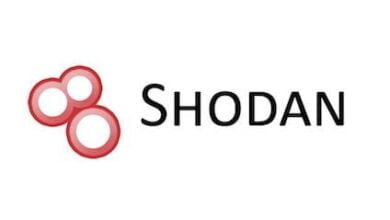Introduction to OMG Cable: Understanding Covert Security Testing Tools
A Beginner’s Guide to the Capabilities and Setup of the OMG Cable

Introduction to OMG Cable: Unveiling the Stealthy Tool in Security Testing
Welcome, BugBustersUnited community! Today, we’re diving into an intriguing piece of technology that exemplifies the cutting edge of covert security testing—the OMG Cable. At first glance, this device might look just like any other USB charging cable you might use to charge your phone or connect devices. However, looks can be deceiving. The OMG Cable is a sophisticated security testing tool designed for undercover operations that can teach us a great deal about potential security vulnerabilities.
What is the OMG Cable?
The OMG Cable is a covert tool disguised as a regular USB cable. It’s designed to serve multiple purposes in the realm of security testing, but it operates primarily as a medium for conducting undercover assessments. The cable is capable of much more than just charging a device or enabling data transfers. Embedded within its seemingly innocuous exterior are capabilities that transform it into a powerful tool for security professionals.
Capabilities of the OMG Cable
This specialized cable can act as a keylogger, secretly recording keystrokes from a connected device. This feature can be incredibly revealing, providing insights into user behavior and potential entry points for security breaches. Additionally, the OMG Cable can issue commands to connected devices, offering a backdoor to control or alter device behavior without the user’s knowledge. It can also manipulate network traffic, redirecting or altering data as it transmits between the device and the network. These capabilities make the OMG Cable an invaluable asset in demonstrating how malicious entities might exploit seemingly minor vulnerabilities for significant security breaches.
The Role of the OMG Cable in Security Testing
In the realm of cybersecurity, understanding the tools and methods used by attackers is crucial. The OMG Cable serves as a prime example of how everyday objects can be weaponized to breach security. By incorporating this tool into security assessments, cybersecurity professionals can better understand potential vulnerabilities and develop stronger defense mechanisms against similar covert attacks.
This introduction to OMG Cable sets the stage for a deeper exploration into its setup and use and the ethical and legal considerations that come with employing such a powerful tool in security testing. Stay tuned as we delve further into how to harness this tool effectively and responsibly to bolster our defenses in the digital world.
Understanding How the OMG Cable Works
As we continue our exploration of the OMG Cable, it’s crucial to understand the sophisticated technology embedded within this seemingly ordinary USB cable. This section will unpack the operational mechanics and unique features that enable the OMG Cable to perform its covert functions, emphasizing its role in security testing and the implications of its use.
Embedded Electronics and Wi-Fi Connectivity
At the heart of the OMG Cable is an array of miniaturized electronics, ingeniously integrated into the cable’s housing. This setup includes a small Wi-Fi module, which is the cornerstone of the cable’s functionality. The Wi-Fi capability allows the cable to connect to a local network or create its own Wi-Fi hotspot, which can be accessed by an authorized user from a distance. This feature is pivotal because it enables the cable to transmit data captured from the connected device or receive commands remotely without any physical interaction. Whether it’s logging keystrokes from a connected keyboard or executing pre-programmed scripts, the capabilities facilitated by this wireless connectivity are vast and varied.
Deception and Mimicry
One of the most intriguing aspects of the OMG Cable is its ability to mimic a legitimate USB cable. To the untrained eye and even to many computer systems, the OMG Cable appears and functions as a normal charging or data cable would. This deception is critical for its effectiveness in covert operations. When connected between a computer and a peripheral device, the cable behaves as expected, charging the device or allowing data transfer, all while performing its covert operations in the background.
This ability to deceive both users and systems about its true nature is what makes the OMG Cable a powerful tool for demonstrating security vulnerabilities. It highlights a significant security concern in modern digital environments: the potential for everyday devices to be weaponized against users. By understanding how such devices can be covertly altered to perform malicious actions, security professionals can better prepare and protect against similar threats.
The operational mechanics and unique features of the OMG Cable underscore the complexity and potential of modern covert security tools. By embedding advanced electronics capable of Wi-Fi connectivity into a common USB cable, the creators of the OMG Cable have provided cybersecurity professionals with a powerful tool for exploring and exposing vulnerabilities within digital systems. This understanding not only enhances our ability to use the OMG Cable effectively in security assessments but also deepens our overall awareness of the potential for seemingly benign devices to pose significant security risks.
Setting Up the OMG Cable
Now that you understand the intricacies and capabilities of OMG Cable, let’s walk through the process of setting it up. Proper setup is crucial to leverage the full potential of this covert security testing tool. This guide will provide detailed, step-by-step instructions on physically connecting the OMG Cable and configuring it through its wireless interface. By following these steps, you will prepare the cable for effective use in security testing or demonstrations.
Physical Connection
- Select Your Devices: Choose the computer and the smartphone (or any other USB-capable device) that you will be connecting via the OMG Cable. Ensure that the computer is powered on and that you have administrative or equivalent access to adjust settings if needed.
- Connect the OMG Cable:
- Computer End: Plug the USB-A end of the OMG Cable into an available USB port on your computer. This end typically goes into the computer or USB hub.
- Device End: Connect the other end of the OMG Cable, which may be USB-C, Lightning, or Micro-USB, depending on the model you have, to your smartphone or other devices.
- Confirm Connection: Once connected, verify that the device recognizes the OMG Cable as a normal USB cable. You should see indications that the device is charging or connected, which confirms that the physical connection is correct.
Configuring the Cable’s Wireless Interface
- Accessing the Wi-Fi Network:
- After connecting the devices, the OMG Cable automatically activates its built-in Wi-Fi network. On your separate monitoring device, such as a laptop or tablet, open the Wi-Fi settings and look for the network broadcast by the OMG Cable. It typically appears with a specific prefix or name as defined by its configuration (refer to your cable’s documentation for exact details).
- Connect to this Wi-Fi network using the password provided in the cable’s documentation or packaging.
- Accessing the Configuration Interface:
- Open a web browser on your connected monitoring device.
- Enter the IP address provided in the OMG Cable’s documentation into the browser’s address bar. This action will take you to the OMG Cable’s web-based configuration interface.
- Log in using the credentials provided or that you set up if it’s your initial setup.
- Setting Up Operational Parameters:
- Configure Device Behavior: Set parameters such as data capturing limits, types of data to capture (e.g., keystrokes, data packets), and whether the cable should act passively or actively.
- Set Commands: Program any specific commands you want the OMG Cable to execute automatically when connected to a device.
- Security Settings: Adjust settings to secure the connection to the OMG Cable’s Wi-Fi network, such as changing the default password and setting up an access control list.
- Save and Apply Settings: Once you have configured the settings to your liking, save them, and apply. This step ensures that all your configurations are stored and that the OMG Cable will operate as expected in its deployment.
Testing the Configuration:
After setting up the OMG Cable, conduct a test to ensure it functions as intended. Monitor the data being transmitted to your connected monitoring device, check for the execution of any commands, and confirm that the cable is still operating as a normal USB connection for the connected devices.
By following these setup steps, you have now equipped your OMG Cable for effective use in covert security assessments. This setup not only enables you to explore the capabilities of the OMG Cable further but also prepares you to use it responsibly and ethically in your security practices.
Ethical Use and Legal Considerations
Using tools like OMG Cable, which has the potential to capture data and control devices covertly, carries significant ethical and legal responsibilities. Here, we discuss the crucial aspects of ethical practices and legal compliance when using the OMG Cable for security testing. Understanding these considerations is essential to ensure that your security practices not only achieve their intended objectives but also adhere to legal standards and ethical norms.
Emphasizing Ethical Practices
- Obtaining Authorization: Before deploying the OMG Cable, it is imperative to obtain explicit authorization from the owners of the systems you plan to test. Whether it’s for educational purposes, security audits, or penetration testing, proper consent is crucial. This authorization should clearly outline what the testing entails and any potential impacts.
- Scope of Testing: The scope of the testing should be clearly defined and agreed upon by all parties involved. This includes specifying which devices can be tested, what data can be collected, and how the findings will be used. Keeping the testing within the agreed scope ensures transparency and maintains trust.
- Responsible Disclosure: If OMG Cable uncovers vulnerabilities, these should be responsibly disclosed to the appropriate parties. This means providing them with detailed information about the vulnerability and, if possible, suggestions for remediation before any details are made public.
Understanding Legal Implications
- Privacy Laws: Depending on your jurisdiction, deploying devices like the OMG Cable could impinge on privacy laws. It’s important to understand how laws such as the General Data Protection Regulation (GDPR) in the European Union or the Electronic Communications Privacy Act (ECPA) in the United States apply to the interception and storage of electronic communications.
- Anti-Hacking Laws: In many countries, laws explicitly prohibit unauthorized access to computer systems and networks. For example, the Computer Fraud and Abuse Act (CFAA) in the U.S. makes it illegal to access a computer without authorization or in a way that exceeds authorized access.
- Potential Legal Consequences: Using tools like OMG Cable without proper authorization and outside legal frameworks can lead to serious legal consequences, including fines, criminal charges, and civil actions. The legal ramifications can also extend to reputational damage and loss of professional credibility.
Covert security testing tools such as OMG Cable highlight the complex balance between enhancing security and respecting legal and ethical boundaries. By emphasizing the importance of ethical practices and understanding legal implications, security professionals can utilize such tools effectively and responsibly. Always ensure that your actions are backed by proper authorization and transparency, and remain informed about the legal context in which you operate. This approach not only protects you legally but also upholds the integrity of the security profession.
The Role of Covert Tools in Security Assessments
As we conclude our exploration of the OMG Cable, it’s crucial to reflect on the broader implications of using such sophisticated covert tools in security assessments. The OMG Cable, with its ability to discreetly monitor and manipulate data, serves as a powerful example of the dual-edged nature of security tools. Its capabilities allow us to uncover critical vulnerabilities and enhance our understanding of potential security threats in a controlled environment.
The Educational Value of Covert Tools
The OMG Cable, like other covert security tools, offers substantial educational value. It provides security professionals with a practical means to test and reinforce the security measures of various systems. By simulating potential attack vectors, these tools help identify and mitigate vulnerabilities before they can be exploited maliciously. This proactive approach in security testing is essential for strengthening our defenses against increasingly sophisticated threats.
Responsible Use of Covert Tools
While the insights gained from tools like the OMG Cable are invaluable, they must be used responsibly and ethically. The power to infiltrate and manipulate systems comes with a significant responsibility to act within legal and ethical boundaries. Security testing, especially when involving tools that can covertly capture data, must always be conducted with explicit consent and clear objectives. This ensures that our methods not only comply with legal standards but also uphold the ethical standards of the security community.
A Call to the BugBustersUnited Community
As members of the BugBustersUnited community, your experiences, insights, and practices play a vital role in enriching our collective knowledge and improving our approaches to security. Whether you’ve used the OMG Cable or similar tools in your security assessments, we encourage you to share your experiences. Discuss both the good and the bad: your strategies for responsible usage, the challenges you’ve faced, and the successes you’ve achieved. By sharing our experiences and best practices, we can foster a more informed and conscientious approach to the use of covert tools in security assessments.
Together, Let’s Enhance Our Security Practices
In embracing tools like the OMG Cable, let us commit to continuous learning and ethical practice. These tools offer a window into the attacker’s world, providing us with the knowledge to better protect ourselves and our systems. Let’s use this knowledge wisely, responsibly, and ethically to benefit our community and the wider security landscape truly.
Please share your thoughts, experiences, and tips related to bug bounty hunting and the use of covert tools like the OMG Cable in our community forum. Your contributions can help others learn, improve, and conduct their security practices more effectively. Together, we can strengthen our defenses and advance the field of cybersecurity.