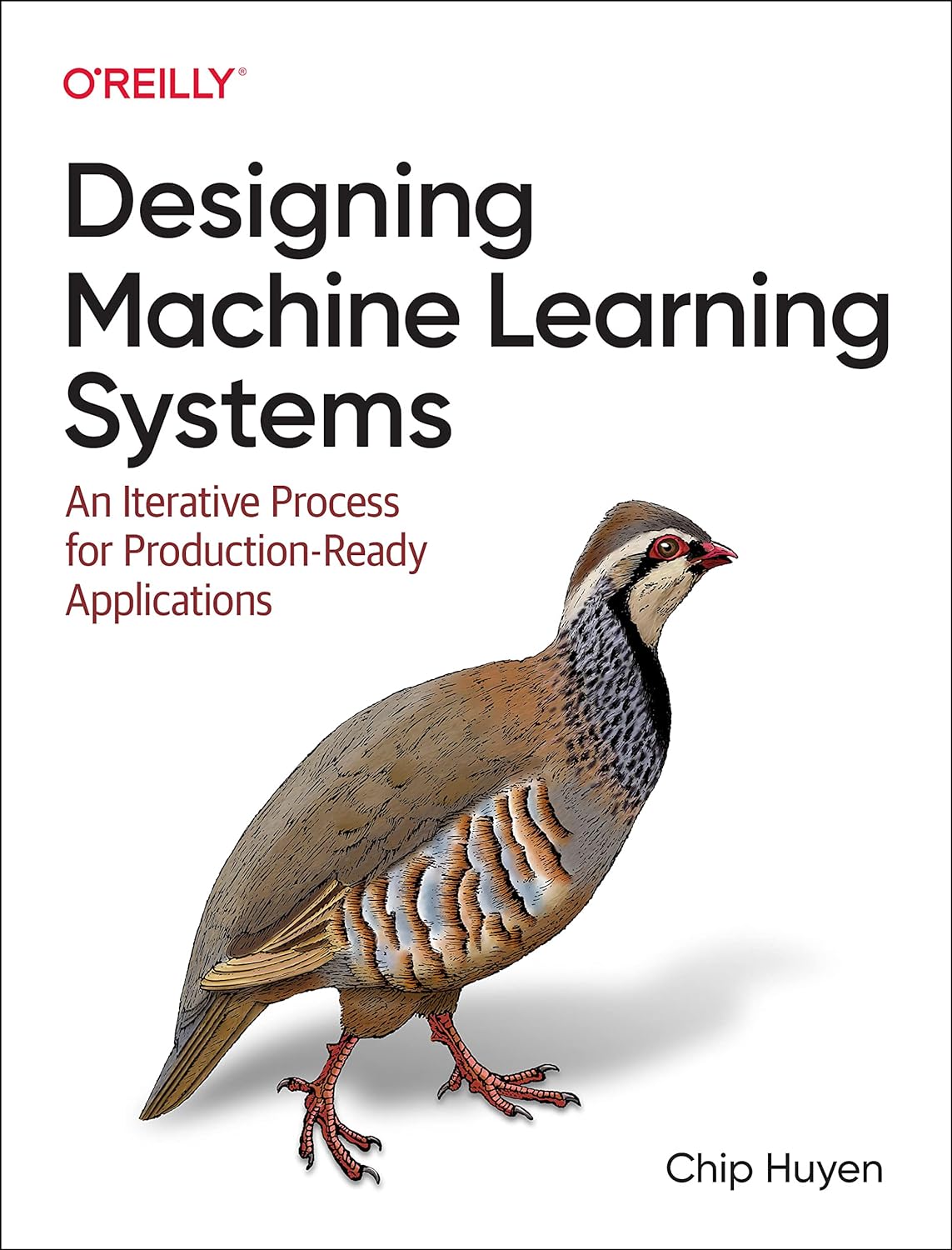Shodan Unleashed: Mastering Advanced Cyber Recon Techniques
Unearth Hidden Threats and Opportunities with Expert Shodan Strategies

Welcome, BugBusters! Today, we’re diving into the fascinating world of Shodan, but with a twist. We’re going beyond the basics to explore advanced techniques that can significantly elevate your cybersecurity game. Whether you’re a seasoned bug bounty hunter or a curious newcomer, understanding the full potential of Shodan can give you a decisive edge.
For those new to Shodan, it’s often described as the “search engine for the Internet of Things.” Unlike traditional search engines that index websites, Shodan indexes information about devices connected to the internet. This includes everything from routers and servers to webcams and industrial control systems. Essentially, if it’s online, Shodan can probably find it.
Why is this important for cybersecurity? Shodan allows us to discover vulnerable devices, exposed databases, and other hidden assets that could pose significant security risks. We can better protect our systems and avoid potential threats by identifying these weaknesses.
Here, we’ll discuss some advanced techniques for using Shodan. We’ll start by maximizing your search capabilities, showing you how to use advanced filters and craft precise search queries. Then, we’ll move on to automating searches using the Shodan API, perfect for continuous monitoring and large-scale investigations. We’ll also cover how to interpret and analyze your results, giving you the skills to spot vulnerabilities and assess risks effectively.
Additionally, we’ll dive into real-world applications with case studies showcasing successful Shodan usage by cybersecurity professionals. You’ll learn to integrate Shodan with other tools to enhance your threat intelligence capabilities. And, of course, we’ll touch on ethical considerations and best practices to ensure you’re using Shodan responsibly.
By the end of this journey, you’ll have a comprehensive understanding of leveraging Shodan’s advanced features to uncover hidden threats and opportunities. So, buckle up and prepare to unleash Shodan’s full potential in your cybersecurity endeavors!
Maximizing Search Capabilities
We will level up your Shodan skills by diving into advanced search techniques. These will help you get more precise and valuable results, making your bug bounty hunting or cybersecurity research much more effective.
Using Advanced Search Filters Effectively
Shodan’s search filters are potent but can be overwhelming if you’re unfamiliar with them. Here’s a breakdown of some critical filters you should know:
- Country:
country:<country_code>– Narrow down your search to a specific country. For example,country:USit will show devices located in the United States. - Port:
port:<port_number>– Find devices running on a specific port. For instance,port:80will show web servers. - Product:
product:<product_name>– Search for a specific software product.product:apachewill show Apache servers. - OS:
os:<operating_system>– Identify devices running a particular operating system, likeos:windows. - Org:
org:<organization_name>– Target searches within a specific organization. For example,org:Googlewill show devices associated with Google.
These filters can help you cut through the noise and find exactly what you want. Combine them to refine your search even further. For example, country:US port:22 product:ssh will find SSH servers in the United States.
Crafting Precise Search Queries
Precision is key when searching on Shodan. Crafting precise queries ensures you get relevant results without wading through unnecessary data. Here are some tips to help you:
- Be Specific: Instead of broad terms, use specific keywords and filters. For instance, searching for
apachemight return too many results butapache port:8080narrows it down to a more manageable set. - Use Boolean Operators: Shodan supports Boolean operators like
AND,OR, andNOT. For example,apache AND country:USfinds Apache servers in the US while Apache is NOT country: CN, excluding results from China. - Leverage Shodan’s Query Language: Shodan’s query language is powerful. You can search for multiple terms in a single query. For example,
apache AND (port:80 OR port:8080)it finds Apache servers on either port 80 or 8080. - Save and Reuse Queries: If you find a query that works well, save it for future use. This can save you time and ensure consistency in your searches.
By mastering these advanced search techniques, you can uncover devices and systems that might otherwise remain hidden. This precision improves your efficiency and enhances the quality of your cybersecurity research and bug bounty-hunting efforts.
Automating Shodan Searches
Now that we’ve covered how to maximize your search capabilities on Shodan, it’s time to automate these searches. This can save you time and ensure you continuously monitor for new vulnerabilities and exposed assets.
Introduction to Shodan API
The Shodan API is a powerful tool that allows you to interact with Shodan programmatically. This means you can automate searches, pull data, and integrate Shodan into your tools and workflows. You must sign up for a Shodan account and obtain an API key to get started. This key is essential for making API requests.
The API opens up possibilities, from running automated scans to integrating Shodan data into your security systems. With it, you can set up scripts to perform regular searches and alert you to new findings, making your monitoring process much more efficient.
Setting Up Automated Search Scripts for Continuous Monitoring
Once you have your API key, you can set up automated search scripts. Here’s a basic outline of how to do this:
- Install the Shodan Python Library: You can use the Shodan Python library to interact with the Shodan API. Install it using pip:
pip install shodan2. Create a Basic Script: Here’s a simple Python script to get you started. This script searches for devices running on port 22 (SSH) and prints the results.
import shodan
# Initialize the API
api = shodan.Shodan('YOUR_API_KEY')
try:
# Perform the search
results = api.search('port:22')
# Show the results
for result in results['matches']:
print(f"IP: {result['ip_str']}")
print(result['data'])
print('')
except shodan.APIError as e:
print(f"Error: {e}")3. Set Up Continuous Monitoring: To continuously monitor and get alerts, you can extend the script to run at regular intervals using a task scheduler like cron (on Linux) or Task Scheduler (on Windows).
Examples of Practical Automation Scripts
Here are a few examples of practical scripts you can use to automate your Shodan searches:
- Alert on New Vulnerabilities: This script checks for new devices with a specific vulnerability and sends an email alert.
import shodan
import smtplib
from email.mime.text import MIMEText
api = shodan.Shodan('YOUR_API_KEY')
query = 'vuln:CVE-2021-12345'
try:
results = api.search(query)
if results['total'] > 0:
msg = MIMEText(f"Found {results['total']} devices with CVE-2021-12345.")
msg['Subject'] = 'Shodan Alert'
msg['From'] = 'you@example.com'
msg['To'] = 'alert@example.com'
s = smtplib.SMTP('localhost')
s.send_message(msg)
s.quit()
except shodan.APIError as e:
print(f"Error: {e}")2. Daily Report of New Findings: This script runs a search every day and logs the results to a file.
import shodan
from datetime import datetime
api = shodan.Shodan('YOUR_API_KEY')
query = 'port:80'
try:
results = api.search(query)
with open('shodan_report.txt', 'a') as f:
f.write(f"--- {datetime.now()} ---\n")
for result in results['matches']:
f.write(f"IP: {result['ip_str']}\n")
f.write(result['data'])
f.write('\n\n')
except shodan.APIError as e:
print(f"Error: {e}")3. Integrating Shodan with SIEM: This script fetches data from Shodan and feeds it into a Security Information and Event Management (SIEM) system.
import shodan
import requests
api = shodan.Shodan('YOUR_API_KEY')
siem_endpoint = 'http://siem.example.com/ingest'
try:
results = api.search('port:443')
for result in results['matches']:
data = {
'ip': result['ip_str'],
'timestamp': result['timestamp'],
'data': result['data']
}
requests.post(siem_endpoint, json=data)
except shodan.APIError as e:
print(f"Error: {e}")By automating your Shodan searches, you can stay on top of new vulnerabilities and exposed assets without needing constant manual checks. This saves time and ensures you’re always aware of potential security threats.
Interpreting and Analyzing Results
After setting up and running your automated Shodan searches, the next crucial step is interpreting and analyzing the results. This will help you identify critical vulnerabilities and make informed decisions about addressing them.
Understanding and Analyzing Search Results
When you receive search results from Shodan, you’ll get various data points for each device or system. Here are some key components to focus on:
- IP Address: This is the device’s unique address on the internet. It’s the primary identifier you’ll use to locate and interact with the device.
- Port: Indicates which ports are open and what services are running on those ports. Open ports can be potential entry points for attackers.
- Banner: This is the metadata services return when you connect to them. It can include information about the software version, system type, and more.
- Location Data: Shodan often provides geographic information, which can help you understand where the device is physically located.
- Hostnames: Associated domain names can give you additional context about the device’s use and ownership.
- Organization: The organization’s name that owns the IP range can be crucial for identifying who is responsible for the device.
Identifying Key Indicators of Vulnerabilities
To effectively use Shodan for vulnerability assessment, you must know what to look for. Here are some indicators that a device might be vulnerable:
- Outdated Software Versions: Look for devices running obsolete versions of software, which are more likely to have known vulnerabilities.
- Default Credentials: Devices still using default usernames and passwords are highly vulnerable. Shodan sometimes reveals this information.
- Exposed Databases: Databases accessible online without proper authentication are a significant risk.
- Unsecured Services: Services like Telnet or FTP, which transmit data in plaintext, can be a significant security concern.
- Vulnerability Tags: Shodan automatically tags some devices with known vulnerabilities (e.g.,
vuln:CVE-2021-12345). These tags can quickly highlight at-risk devices.
Real-World Examples of Valuable Findings
Here are some examples of how cybersecurity professionals have used Shodan to uncover critical vulnerabilities:
- Exposed Industrial Control Systems (ICS): A researcher used Shodan to find publicly accessible ICS devices. These devices, which control critical infrastructure like water treatment plants and power grids, were found with default credentials, posing significant risks.
- Vulnerable Webcams: Another common finding is unsecured webcams. Shodan searches have revealed countless webcams accessible without passwords, exposing private and sensitive footage.
- Open MongoDB Databases: Many MongoDB databases have been found without authentication, exposing potentially sensitive data. Shodan often indexed these databases, leading to quick identification and remediation by security teams.
- Routers with Default Credentials: Researchers have identified many that still use default login credentials by searching for specific router models. This allows attackers easy access to network settings and potentially all connected devices.
Understanding and analyzing your Shodan search results is essential for identifying and mitigating vulnerabilities. Focusing on key indicators and learning from real-world examples can maximize your Shodan searches and significantly enhance your cybersecurity efforts.
Case Studies: Real-World Applications
Let’s examine some real-world case studies to truly understand Shodan’s power and advanced capabilities. These examples showcase how cybersecurity professionals and bug bounty hunters have successfully used Shodan to uncover vulnerabilities, protect critical systems, and earn significant rewards.
Detailed Case Studies of Advanced Shodan Usage
- Securing Critical Infrastructure:
- Scenario: A cybersecurity researcher focused on industrial control systems (ICS) used Shodan to identify exposed devices controlling critical infrastructure like water treatment facilities and power grids.
- Approach: The researcher used specific search filters and queries to locate ICS devices with open ports and default credentials.
- Outcome: The researcher alerted the relevant authorities, who then secured the devices, preventing potential catastrophic failures or malicious attacks. This proactive approach showcased the importance of continuous monitoring and rapid response.
- Uncovering Vulnerable IoT Devices:
- Scenario: An IoT security expert aimed to find unsecured internet-connected cameras and smart home devices.
- Approach: Utilizing Shodan’s search capabilities, the expert searched for common IoT device types with default settings or outdated firmware.
- Outcome: The expert identified thousands of vulnerable devices, highlighting significant privacy risks. These findings led to a broader awareness campaign about IoT security, prompting manufacturers to improve their default security measures.
- Exposed Databases:
- Scenario: A security consultant sought to identify databases exposed to the internet without proper authentication.
- Approach: Using Shodan, the consultant searched for specific database management systems, such as MongoDB, Elasticsearch, and MySQL.
- Outcome: The consultant found numerous databases containing sensitive information, such as personal data and financial records. Many databases were secured after notifying the affected organizations, preventing data breaches and potential financial loss.
Success Stories from Cybersecurity Professionals and Bug Bounty Hunters
- Bug Bounty Hunter’s Jackpot:
- Scenario: A bug bounty hunter used Shodan to find exposed assets of a major tech company.
- Approach: The hunter discovered critical vulnerabilities in the company’s infrastructure by combining Shodan searches with vulnerability tags and known exploits.
- Outcome: Reporting these findings through the company’s bug bounty program earned the hunter a substantial reward. The company quickly patched the vulnerabilities, improving its overall security posture.
- Protecting Healthcare Systems:
- Scenario: A cybersecurity firm aimed to secure healthcare systems vulnerable to cyber-attacks.
- Approach: Using Shodan, the firm identified medical devices and systems connected to the internet with inadequate security measures.
- Outcome: The firm worked with healthcare providers to implement stronger security protocols, significantly reducing the risk of data breaches and protecting patient information.
- Educational Initiatives:
- Scenario: An educator wanted to demonstrate real-world cybersecurity threats to students.
- Approach: Using Shodan in a controlled environment, the educator showed students how to identify and analyze vulnerable devices.
- Outcome: This hands-on experience inspired a new generation of cybersecurity professionals and heightened awareness of online security risks.
These case studies illustrate Shodan’s immense potential when used effectively. Whether securing critical infrastructure, protecting personal privacy, or educating future cybersecurity experts, Shodan’s advanced search capabilities can be pivotal in enhancing global cybersecurity efforts.
Integrating Shodan with Other Tools
Shodan’s power can be significantly amplified with other cybersecurity tools and platforms. Integrating Shodan into your existing workflows can enhance your threat intelligence, streamline research processes, and improve your security posture.
Combining Shodan with Other Cybersecurity Tools and Platforms
- SIEM Systems:
- Integration: Security Information and Event Management (SIEM) systems can ingest data from Shodan to provide a comprehensive view of your network’s security.
- Benefits: Integrating Shodan data helps identify and correlate external threats with internal network activities. This can lead to faster detection and response to potential security incidents.
- Example: Using Shodan’s API, you can directly feed information about newly discovered devices and vulnerabilities into your SIEM, enabling real-time analysis and alerting.
- Vulnerability Scanners:
- Integration: Combine Shodan with vulnerability scanners like Nessus or OpenVAS to cross-reference findings.
- Benefits: Shodan can identify devices that traditional scanners might miss, while the scanners provide detailed vulnerability assessments.
- Example: Run regular Shodan searches for specific device types and then use a vulnerability scanner to conduct a deeper analysis of the identified devices.
- Network Monitoring Tools:
- Integration: Network monitoring tools like Nagios or Zabbix can use Shodan data to monitor exposed devices and services.
- Benefits: Continuous monitoring with Shodan can help detect changes in device exposure and potential new vulnerabilities.
- Example: Set up alerts in your monitoring tool to notify you when Shodan detects a new device on your network or an existing device that has become vulnerable.
- Threat Intelligence Platforms:
- Integration: Feed Shodan data into threat intelligence platforms (TIPs) to enrich threat data with real-time internet exposure information.
- Benefits: This integration enhances your ability to detect and respond to threats by providing a broader context of the threat landscape.
- Example: Use Shodan to identify IP addresses associated with known threat actors and feed this information into your TIP for further analysis.
Enhancing Threat Intelligence and Research with Integrated Workflows
- Automated Threat Hunting:
- Workflow: Automate the process of searching for specific threats using Shodan and then correlating those findings with internal network data.
- Example: Create a script that searches for devices associated with a new vulnerability, logs the results, and compares them against your network inventory to identify potential threats.
- Incident Response:
- Workflow: Use Shodan to quickly gather information about devices involved in a security incident.
- Example: If a breach is detected, use Shodan to identify other devices with similar configurations or vulnerabilities, helping to contain the incident and prevent further breaches.
- Proactive Security Assessments:
- Workflow: Regularly use Shodan to audit your organization’s internet-facing assets and identify potential security gaps.
- Example: Schedule automated Shodan searches to run weekly, generating reports highlighting new devices and exposure changes. This can inform your security team’s proactive measures.
- Research and Development:
- Workflow: Leverage Shodan’s extensive data for cybersecurity research, developing new defense strategies based on observed trends and vulnerabilities.
- Example: Analyze Shodan data to track the proliferation of specific vulnerabilities across different sectors, helping to prioritize research and development efforts.
Integrating Shodan with other cybersecurity tools and platforms can significantly enhance your threat intelligence and security capabilities. By combining Shodan’s data with your existing workflows, you can create a more comprehensive and efficient approach to cybersecurity, ensuring you stay ahead of potential threats.
Ethical Considerations and Best Practices
Shodan can be mighty, but it’s important to navigate its capabilities responsibly. This section will cover the ethical considerations and best practices for using Shodan, ensuring you adhere to legal standards and maintain moral integrity.
Responsible Usage of Shodan
Shodan provides access to a vast array of devices and systems connected to the internet. While this is useful for security research and threat intelligence, using this access responsibly is crucial. Here are some guidelines:
- Respect Privacy: Avoid accessing or manipulating devices and systems that do not belong to you. Use Shodan strictly for reconnaissance and research, not for intrusion or exploitation.
- Inform and Educate: Use your findings to inform and educate affected parties. If you discover a vulnerability, notify the device owner or relevant authority so they can take action.
- Stay Within Legal Boundaries: Ensure your activities comply with local and international laws. Unauthorized access to systems can lead to severe legal consequences.
Ethical Implications and Legal Considerations
When using Shodan, it’s essential to be aware of the ethical and legal implications:
- Unauthorized Access: Scanning or probing systems without permission is illegal in many jurisdictions. Always obtain explicit consent before conducting any scans or tests on systems you do not own.
- Data Sensitivity: Handle sensitive data with care. Avoid exposing or sharing information that could harm individuals or organizations.
- Compliance: When handling personal data, adhere to regulations such as GDPR (General Data Protection Regulation) and CCPA (California Consumer Privacy Act). Ensure you understand and comply with relevant cybersecurity laws.
Best Practices for Maintaining Ethical Standards
Following best practices will help you use Shodan ethically and effectively:
- Get Permission: Always obtain permission before scanning or probing any system. This applies to both penetration testing and vulnerability assessments.
- Use Responsible Disclosure: If you find a vulnerability, follow responsible disclosure practices. Report it to the affected organization and give them time to address the issue before making any public announcements.
- Educate Yourself and Others: Stay informed about cybersecurity’s ethical and legal standards. Educate your peers and colleagues about responsible usage of tools like Shodan.
- Limit Data Collection: Only collect the necessary data for your research or assessment. Avoid excessive data harvesting, which can lead to privacy issues.
- Document Your Actions: Keep detailed records of your activities, including the permissions obtained and the steps taken to ensure compliance with ethical standards. This documentation can protect you in case of any legal or ethical disputes.
Adhering to these ethical considerations and best practices allows you to use Shodan responsibly and contribute positively to the cybersecurity community. Ethical usage protects you from legal repercussions and helps build trust and collaboration within the community.
In the final section, we’ll summarize key points and provide additional resources to further your knowledge and skills in using Shodan effectively.
Wrapping Up: Your Shodan Journey and Community Contributions
We’ve covered a lot of ground in this guide to mastering Shodan. Let’s recap the key points and encourage you to dive deeper into the world of Shodan, experimenting and exploring its vast capabilities. Additionally, we invite all members and visitors of the BugBustersUnited community to share their experiences, both good and bad, and anything else related to bug bounty hunting that can help improve our community.
Recap of Key Points
- Advanced Search Techniques: We explored how to use advanced filters and craft precise search queries to find specific devices and systems on the internet.
- Automating Searches: We demonstrated how to use the Shodan API to set up automated search scripts for continuous monitoring, saving time and enhancing efficiency.
- Interpreting Results: We delved into how to understand and analyze Shodan search results, identifying key indicators of vulnerabilities and learning from real-world examples.
- Integrating Shodan with Other Tools: We discussed combining Shodan with other cybersecurity tools and platforms to enhance threat intelligence and research.
- Ethical Considerations: We emphasized the importance of responsible usage, moral implications, and best practices to maintain ethical standards while using Shodan.
Encouragement to Explore and Experiment with Shodan
Shodan is a powerful tool with endless possibilities for cybersecurity research and threat intelligence. We encourage you to:
- Experiment: Try different search queries and filters to uncover new insights.
- Automate: Set up automated scripts to continuously monitor for vulnerabilities and changes in your network.
- Integrate: Combine Shodan with other cybersecurity tools to create a comprehensive defense strategy.
- Learn: Stay updated with Shodan’s new features and capabilities, and continuously improve your skills.
Additional Resources for Further Learning
To further enhance your knowledge and skills in using Shodan, here are some valuable resources:
- Shodan Documentation: The official Shodan documentation is a great place to start for detailed information on using the API and other features.
- Online Courses: Platforms like Udemy, Coursera, and Pluralsight offer courses on Shodan and cybersecurity.
- Community Forums: Join cybersecurity forums and communities like Reddit’s r/netsec, Bugcrowd, and HackerOne to learn from others and share your experiences.
- Blogs and Articles: Follow blogs and articles from cybersecurity experts who regularly share tips and insights on using Shodan effectively.
Share Your Experiences
We invite all members and visitors of the BugBustersUnited community to share their experiences with Shodan and bug bounty hunting. Whether it’s a success story, a challenge you faced, or tips and tricks you’ve discovered, your contributions can help others learn and grow.
- Success Stories: Share how Shodan has helped you uncover vulnerabilities or enhance your threat intelligence.
- Challenges: Discuss any difficulties you’ve encountered and how you overcame them.
- Tips and Tricks: Provide any valuable techniques or shortcuts you’ve discovered while using Shodan.
- General Feedback: Share any feedback on how Shodan and other tools have impacted your bug bounty-hunting efforts.
Your experiences can inspire and educate others, fostering a collaborative and supportive community. Together, we can improve our skills, share knowledge, and enhance the overall effectiveness of our bug bounty-hunting endeavors.
Thank you for being a part of BugBustersUnited, and happy hunting!