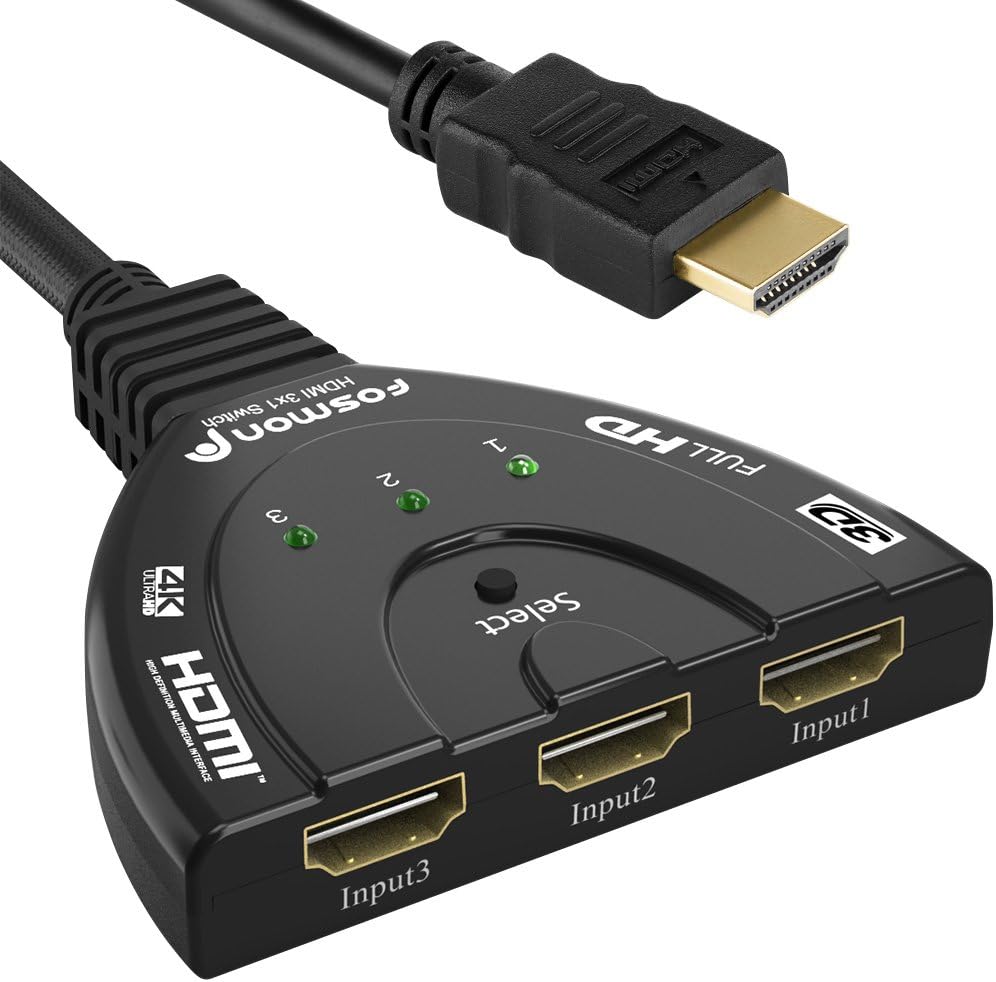Mastering Jira for Bug Bounty Success
Streamlining Vulnerability Tracking and Team Collaboration

In the demanding and detail-oriented world of bug bounty hunting, effective tracking and management of bugs and vulnerabilities are crucial. We delve into the central role of Jira, a tool renowned for its robust project management capabilities and its specific application in the realm of bug bounty hunting. For cybersecurity professionals, Jira has evolved from a mere tracking tool to an indispensable asset, significantly enhancing the efficiency and effectiveness of vulnerability management processes.
Jira’s reputation as a comprehensive project management solution is well-earned, and it brings a host of features that are especially beneficial for those in the bug bounty field. We will explore how Jira’s powerful issue-tracking system, customizable workflows, and real-time collaboration features come together to provide a platform that not only simplifies the management and documentation of cybersecurity findings but also fosters enhanced coordination and efficiency among teams.
At the heart of Jira’s appeal to bug bounty hunters are its capabilities to systematically track, prioritize, and resolve vulnerabilities. We will introduce you all to the key functionalities of Jira that make it so effective in this context. From logging and categorizing different types of security issues to tailoring workflows to match the unique processes of bug bounty projects, Jira’s adaptability makes it a valuable tool in a bug hunter’s arsenal.
Through this exploration, we aim to provide insights into how Jira can be leveraged to streamline the bug hunting process, making it more organized and productive. Whether you are part of a large cybersecurity team or an independent bug bounty hunter, understanding and utilizing Jira’s features can significantly enhance your ability to manage and resolve vulnerabilities effectively.
Customizing Jira for Enhanced Bug Bounty Tracking
Moving forward, let us focus on the customization aspect of Jira, a feature that stands out particularly for its adaptability to various bug bounty projects. Customization is key in tailoring Jira to meet the unique demands and workflows of bug bounty hunting teams. This part of the article will provide practical tips and examples on setting up custom issue types, automating workflows, and utilizing Jira’s reporting tools, making it more accessible and understandable, especially for the millennial audience and younger professionals in cybersecurity.
Creating Custom Issue Types for Specific Vulnerabilities:
- Tailored Tracking: In Jira, different types of vulnerabilities can be tracked using custom issue types. For example, you can create specific issue types like ‘SQL Injection‘, ‘Cross-Site Scripting‘, or ‘Privilege Escalation‘. This categorization helps in organizing and prioritizing issues based on their nature and severity.
- Example: Imagine you’re tracking an SQL Injection issue. By creating a custom issue type for SQL Injection, you can include specific fields such as ‘Affected URL’, ‘Payload Used’, and ‘Potential Impact’, which are directly relevant to this type of vulnerability, thereby streamlining the reporting process.
Automating Workflows to Streamline Processes:
- Efficiency in Action: Automated workflows in Jira can save a significant amount of time by reducing manual inputs and processes. For instance, you can set up a workflow that automatically changes the issue status from ‘Reported’ to ‘Under Review’ once it’s assigned to a team member.
- Example: When a new XSS vulnerability is reported and assigned, the issue status can automatically update, and the assigned team member can receive an immediate notification. This ensures prompt attention to critical vulnerabilities.
Leveraging Jira’s Reporting Tools for Visibility:
- Insightful Overviews: Jira’s reporting tools are extremely beneficial for keeping track of the progress of bug hunting activities. Dashboards can be set up to display key metrics like the number of issues reported, resolved, or in progress.
- Example: Create a dashboard that displays a burndown chart of vulnerabilities over a sprint. This visual representation can give a quick overview of how many issues have been addressed and how many are still open, aiding in efficient sprint planning and review.
Customizing Jira to fit the specific needs of bug bounty projects can immensely improve the efficiency and effectiveness of the bug hunting process. By understanding how to tailor issue types, automate workflows, and utilize reporting tools, bug bounty teams, particularly those comprising millennials and younger professionals, can manage their projects more effectively. These customizations not only streamline the bug tracking process but also ensure that all team members are on the same page, working towards a common goal in a coordinated manner.
Integrating Jira with Essential Bug Bounty Tools
Building upon the customization capabilities of Jira, we will delve into its integration with other essential tools commonly used in the bug bounty field. Integrating Jira with various communication platforms and code repositories is key to creating a cohesive and efficient ecosystem for managing bug bounty projects. We will provide insights and practical examples to demonstrate how these integrations can streamline workflows and enhance collaboration, especially for our audience, who may be more familiar with modern digital tools and platforms.
Seamless Communication Integration:
- Jira and Slack for Real-Time Alerts: Integrating Jira with communication platforms like Slack can significantly enhance the immediacy and effectiveness of team communication. For instance, setting up Jira to send notifications to a dedicated Slack channel whenever an issue is updated or a new vulnerability is reported ensures that team members are promptly informed and can react quickly.
- Example: Imagine a scenario where a team member updates the status of a bug in Jira. This change automatically triggers a notification in the project’s Slack channel, alerting the entire team. Such real-time updates keep everyone in the loop and facilitate immediate action or discussion.
Code Repository Synchronization:
- Jira and GitHub for Tracking Code Changes: The integration of Jira with code repositories like GitHub allows teams to track code changes directly linked to specific Jira issues. This connection ensures that code updates are automatically reflected in the corresponding Jira tickets, providing a clear and up-to-date view of the development progress related to bug fixes.
- Example: A developer commits a fix to a repository on GitHub for a vulnerability tracked in Jira. The commit message includes the Jira issue key, automatically linking the commit to the Jira ticket. This integration provides a transparent trail from the bug report to the code fix, allowing team members to easily review the changes and understand how the issue was addressed.
Creating a Unified Project Management Interface:
- Jira as the Central Hub: By integrating Jira with various tools used in bug hunting projects, teams can centralize their project management. This unified interface brings together different aspects of the project, from communication and code changes to issue tracking and resolution, making project management more streamlined and less fragmented.
- Example: A bug bounty team uses Jira as the central hub for their project. They integrate it with Slack for communication, GitHub for code management, and other tools like Confluence for documentation. This setup allows them to manage the entire lifecycle of a bug – from discovery and documentation to resolution and review – within a connected and cohesive ecosystem.
Integrating Jira with other key tools in the bug bounty process can create a powerful ecosystem that enhances both the efficiency and effectiveness of project management. For bug bounty hunters, particularly those accustomed to digital-first workflows, these integrations not only simplify the tracking and resolution of issues but also foster a more collaborative and informed working environment. Understanding and utilizing these integrations can, therefore, be instrumental in managing successful bug bounty projects.
Jira in Action: Case Studies Demonstrating Real-World Impact
As we reach the conclusion of our exploration into Jira’s role in bug bounty hunting, it is essential to ground our discussion in real-world applications. This final section will present case studies that showcase how Jira has been instrumental in driving the success of various bug bounty programs and cybersecurity projects. These examples will provide our readers with practical insights into effectively employing Jira in their bug bounty endeavors, ultimately contributing to more structured, efficient, and successful outcomes.
Case Study 1: Streamlining Vulnerability Management in a Large Organization
The first case study revolves around a large technology company that implemented Jira to manage its bug bounty program. With numerous reports coming in, Jira’s systematic approach to issue tracking and prioritization helped the security team categorize and address vulnerabilities effectively. The integration with their internal communication tools ensured that each team member was promptly informed about new reports and updates. This led to a significant reduction in response time and an increase in the resolution rate of reported vulnerabilities.
Case Study 2: Enhancing Collaboration in a Remote Bug Bounty Team
Another example highlights a remote bug bounty team working on a complex project across different time zones. By utilizing Jira’s collaborative features, the team was able to maintain a synchronized workflow, despite the physical distance. Custom workflows and automated notifications kept everyone aligned with the project’s progress, and the integration with their code repository provided a seamless link between issue tracking and code updates. The result was an efficient and cohesive team effort, leading to the successful identification and resolution of critical security issues.
Case Study 3: Using Jira to Track and Improve a Bug Bounty Program’s Performance
The final case study focuses on a startup that used Jira’s reporting tools to analyze and improve its bug bounty program. By leveraging Jira’s data visualization and reporting capabilities, the company gained valuable insights into trends, such as common types of vulnerabilities and average resolution times. This data-driven approach enabled them to refine their strategies, allocate resources more effectively, and ultimately enhance the overall efficiency of their bug bounty program.
Unlocking the Potential of Jira in Bug Bounty Hunting
Jira’s versatile functionalities make it a powerful tool in the realm of bug bounty hunting and cybersecurity. As demonstrated by the case studies, its capabilities in issue tracking, workflow customization, and integration with other tools can significantly streamline the management of bug bounty programs. By harnessing the full potential of Jira, cybersecurity professionals and bug bounty hunters can achieve greater organization, efficiency, and success in their projects.
Invitation for Community Engagement at BugBustersUnited
At BugBustersUnited, we value the power of community engagement and shared learning. We encourage you, our readers, to share your experiences, thoughts, and suggestions regarding the use of Jira in bug bounty hunting. Whether you have insights on optimizing Jira for your projects, a personal success story involving Jira, or feedback on this article, your contributions are invaluable in fostering a collaborative and informed community.
Your perspectives and tips could greatly benefit fellow professionals and enthusiasts, helping them navigate the complexities of cybersecurity more effectively. So, we invite you to join the conversation, enrich our collective knowledge, and help us build a platform where everyone in the field of bug bounty hunting can learn, grow, and thrive.
Together, let’s continue to explore and master the tools and strategies that shape the world of cybersecurity, making digital spaces safer for everyone.