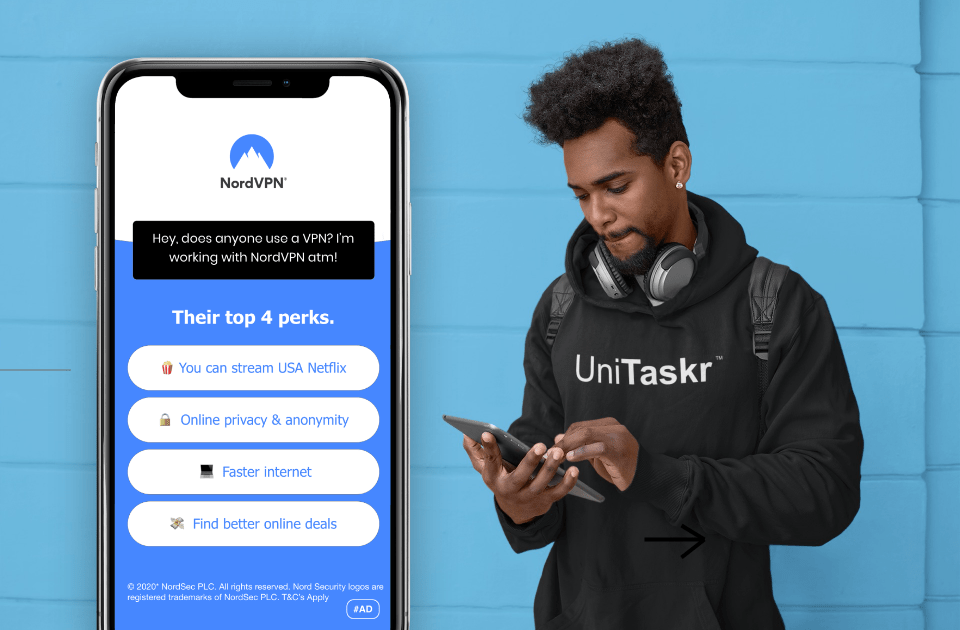The Pocket-Sized Hacker: Building a Raspberry Pi for Mobile Penetration Testing
Transforming the Raspberry Pi into your go-to device for on-the-go security assessments.
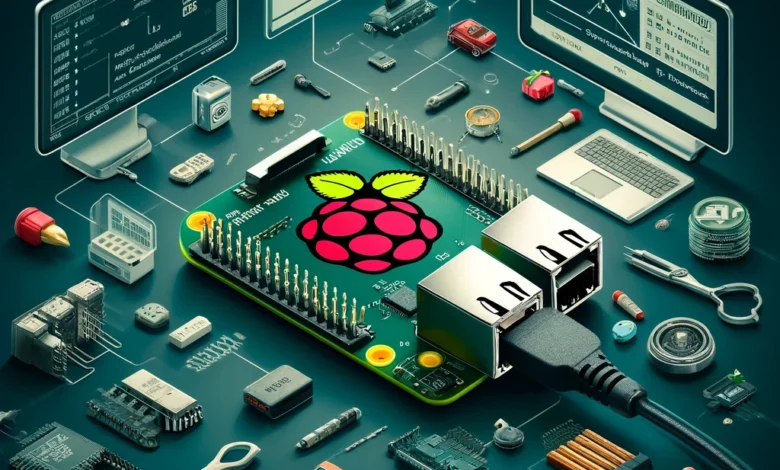
The Raspberry Pi has undeniably changed the game in the realm of compact computing. Its advent has sparked a revolution, leading to an explosion of DIY projects, educational programs, and a wide array of innovations, especially in the field of cybersecurity. For those of us in the BugBustersUnited community who thrive on exploring and fortifying the digital frontier, the Raspberry Pi presents an intriguing opportunity: the chance to create a powerful, portable penetration testing toolkit.
This tiny device, no larger than a deck of cards, has proven its might time and again, demonstrating that size isn’t a barrier to capability. Among the diverse uses of the Raspberry Pi, its transformation into a portable penetration testing toolkit is particularly compelling for cybersecurity enthusiasts and professionals. The concept of having a potent, pocket-sized hacker companion is not just appealing; it’s increasingly becoming a necessity in our toolkit as we navigate the complex and evolving landscape of cybersecurity threats.
In this article, we’ll dive deep into how to morph your Raspberry Pi into an indispensable ally for mobile penetration testing. We’re not just talking about turning it into a simple tool; we’re looking at equipping it with a comprehensive array of pen-testing utilities that rival those of much larger and more expensive setups. From selecting the right Raspberry Pi model and installing a suitable operating system (think Kali Linux, the Swiss Army knife of pen-testing tools) to configuring it with essential penetration testing software, we’ve got you covered.
Whether you’re aiming to crack Wi-Fi passwords, monitor network traffic, or execute sophisticated security assessments, this guide will walk you through setting up your Raspberry Pi for a variety of mobile cybersecurity tasks. So, if you’ve ever dreamt of having a powerful cybersecurity lab that fits into your pocket, you’re in the right place. Join us as we embark on this journey to prove that when it comes to cybersecurity, great things indeed come in small packages. Welcome to the world of the pocket-sized hacker, where we’re about to transform the Raspberry Pi into your go-to device for on-the-go security assessments.
Choosing the Right Raspberry Pi Model
When it comes to building a portable penetration testing toolkit, the first step is selecting the most suitable Raspberry Pi model for your needs. The right choice can significantly enhance your cybersecurity capabilities on the go. This decision hinges on several critical factors, including processing power, connectivity options, portability, and, of course, the specific pen-testing tasks you aim to perform. Let’s dive into the specifications and features of various Raspberry Pi models to help you make an informed choice.
Processing Power and RAM
The processing power and RAM are fundamental to the performance of your penetration testing tools. Models vary from the Raspberry Pi Zero, with its humble single-core CPU, to the more robust Raspberry Pi 4 Model B, boasting a quad-core CPU and options for 2GB, 4GB, or even 8GB of RAM. For most penetration testing tasks, including running multiple tools simultaneously or handling more demanding software like Metasploit or Aircrack-ng, the Raspberry Pi 4 Model B is highly recommended. Its processing capabilities ensure smooth operation of complex tasks without significant lag.
Wireless Capabilities
Wireless connectivity is a cornerstone for mobile penetration testers, especially those focusing on Wi-Fi hacking or network monitoring. The Raspberry Pi 3 and later models come with onboard Wi-Fi, eliminating the need for external Wi-Fi dongles. The Raspberry Pi 4 Model B, in particular, supports 2.4 GHz and 5 GHz wireless LAN, offering greater flexibility for testing across different networks. For projects that require minimal wireless interactions or where external adapters are preferred, the Raspberry Pi Zero W is a cost-effective option that still includes Wi-Fi capabilities.
Physical Size and Portability
Portability is another key consideration, as the essence of a mobile penetration testing toolkit is its ease of transport. The Raspberry Pi Zero series stands out for its compact size, making it exceptionally discreet for fieldwork. However, this comes at the expense of reduced processing power and connectivity options. If you’re looking for a balance between performance and portability, the Raspberry Pi 4 Model B, while larger, remains portable and significantly more powerful, capable of handling a wider range of tasks efficiently.
Recommendations for Different Cybersecurity Tasks
- Basic Network Scanning and Reconnaissance: For lightweight tasks such as network scanning or basic reconnaissance, the Raspberry Pi 3 Model B+ offers a good balance of performance and connectivity.
- Advanced Penetration Testing: The Raspberry Pi 4 Model B with 4GB or 8GB of RAM is the best choice for more demanding tasks, including exploiting vulnerabilities and running complex simulations. Its superior processing power and memory capacity can handle intensive software and multitasking without compromise.
- Ultra-Portable Setups: The Raspberry Pi Zero W is unmatched when discretion and portability are paramount. Ideal for simple wireless attacks and reconnaissance, its tiny footprint makes it easy to conceal in any environment.
In summary, selecting the right Raspberry Pi model for your mobile penetration testing toolkit involves balancing processing power, connectivity, and portability against the specific requirements of your cybersecurity tasks. For a versatile and powerful setup, the Raspberry Pi 4 Model B is generally the best choice, offering the flexibility to tackle a broad range of tasks effectively. However, for more specialized applications, particularly where size and discretion are critical, the Raspberry Pi Zero W provides an excellent, albeit less powerful, alternative.
Installing a Suitable Operating System
Once you’ve selected the ideal Raspberry Pi model for your mobile penetration testing needs, the next crucial step is to install a penetration testing-friendly operating system (OS). Kali Linux is often the go-to choice for cybersecurity professionals, thanks to its comprehensive suite of pre-installed tools and robust community support. However, other suitable OSes like Parrot Security OS may align with specific preferences or requirements. Here, we’ll focus on installing Kali Linux, highlighting the steps to get your Raspberry Pi configured and ready for action.
Preparing the SD Card
- Download the Image: Visit the official Kali Linux website to download the latest Raspberry Pi image. Ensure you select the version that is compatible with your Raspberry Pi model.
- Flash the SD Card: Use a tool like BalenaEtcher or Raspberry Pi Imager to flash the downloaded image onto an SD card. These tools are intuitive and compatible with most operating systems, making the process straightforward.
- Insert the SD Card: Once the flashing process is complete, safely eject the SD card from your computer and insert it into your Raspberry Pi.
Initial Setup and Configuration
- Power Up and Log In: Connect your Raspberry Pi to a power source, monitor, and input devices. Upon booting, you’ll be prompted to log in. The default credentials for Kali Linux are usually
rootfor the username andtoorfor the password, but check the latest documentation for any changes. - Expand the Filesystem: To utilize the full capacity of your SD card, expand the filesystem. This can typically be done through the terminal using
sudo raspi-config, navigating to the, “Advanced Options” and selecting “Expand Filesystem.” - Update and Upgrade: It’s crucial to ensure your system is up-to-date. Run
sudo apt updateandsudo apt full-upgradein the terminal to update the package list and upgrade all installed packages to their latest versions.
Customizing Your Setup
- Install Additional Tools: While Kali Linux comes with many pre-installed penetration testing tools, you might find that some specific tools or utilities are not included. Customize your setup by installing these tools using
apt-get install [tool_name]. - Configure Network Interfaces: Ensure your network interfaces are correctly configured for penetration testing, particularly tasks like Wi-Fi hacking. This might involve setting up a wireless adapter for monitor mode or configuring Ethernet settings for a wired connection.
- Secure Your Device: Before diving into penetration testing, take a moment to secure your Raspberry Pi. Change the default password using
passwd, configure SSH for secure remote access, and, if necessary, set up firewall rules to protect your device.
Benefits of Kali Linux
- Comprehensive Toolset: Kali Linux is renowned for its wide array of pre-installed cybersecurity tools, covering everything from information gathering to vulnerability analysis and exploitation.
- Active Community Support: With one of the most active communities in the cybersecurity field, Kali Linux users have access to a wealth of knowledge, tutorials, and troubleshooting tips.
- Regular Updates: Kali Linux receives regular updates, ensuring the latest tools and security patches are always available.
By following these steps, you’ll have a Raspberry Pi equipped with Kali Linux, ready to embark on your mobile penetration testing adventures. This setup provides a solid foundation for exploring and exploiting vulnerabilities, ensuring you have the necessary tools at your fingertips, regardless of where your cybersecurity journey takes you.
Configuring Essential Pen-Testing Tools
With the right Raspberry Pi model in hand and a suitable operating system like Kali Linux installed, the next critical step in building your mobile penetration testing toolkit is configuring it with the essential pen-testing tools. This selection of tools should cover a broad spectrum of cybersecurity needs, from Wi-Fi cracking to network scanning and vulnerability assessment. This section aims to guide you through this pivotal process, ensuring your Raspberry Pi is armed and ready for whatever cybersecurity adventures lie ahead.
Wi-Fi Cracking Tools
One of the most popular applications of mobile penetration testing kits is Wi-Fi network analysis and security assessment. Tools like Aircrack-ng this offer a comprehensive Wi-Fi network security assessment suite, including monitoring, attacking, testing, and cracking functionalities. Installing Aircrack-ng on your Raspberry Pi allows you to assess network security levels, identify vulnerabilities, and understand how to strengthen them against potential attacks.
- Installation: Aircrack-ng can be easily installed on Kali Linux through the terminal using the command:
sudo apt-get install aircrack-ng. - Configuration: Before diving into Wi-Fi cracking, ensure your Raspberry Pi’s wireless adapter supports monitor mode and packet injection for the best results.
Network Scanners
Network scanners are indispensable for identifying devices on a network and their open ports, services running, and potential vulnerabilities. Nmap is a versatile tool for network discovery and security auditing. For more visual representation, Zenmap, the official Nmap Security Scanner GUI, can be particularly useful, although it may require more resources.
- Installation: Install Nmap using:
sudo apt-get install nmap. - Usage Tips: Start with basic scans to discover devices on the network (
nmap -sn [target IP range]) before moving on to more detailed scans for open ports and services.
Vulnerability Assessment Applications
Tools like Metasploit Framework are crucial for developing, testing, and executing exploit code against remote target machines. Metasploit helps identify and validate security vulnerabilities.
- Installation: Metasploit can be installed with:
sudo apt-get install metasploit-framework. - Configuration: Given its complexity and resource demands, ensure your Raspberry Pi is optimized for performance. Running Metasploit on the Raspberry Pi 4 Model B is recommended due to its higher RAM and CPU capabilities.
Optimizing Performance and Storage
The Raspberry Pi, particularly models with limited storage and processing power, requires careful management to run these tools effectively:
- Use External Storage: Consider using an external SSD or high-capacity microSD card for additional storage space, especially for database-heavy tools like Metasploit.
- Performance Monitoring: Regularly monitor your Raspberry Pi’s performance using tools like
htopto keep track of CPU and memory usage. Install it using:sudo apt-get install htop. - Tool Selection: Be judicious in the number of tools you install simultaneously. Focus on the tools most relevant to your specific pen-testing needs to conserve system resources.
By configuring your Raspberry Pi with these essential pen-testing tools, you’re equipping yourself with a powerful, portable toolkit capable of performing a wide range of security assessments. Remember, the effectiveness of your toolkit is not just in the tools themselves but in how you use them. Continuously learning and experimenting with these tools will enhance your skills and adaptability in the ever-evolving field of cybersecurity.
Wi-Fi Hacking and Network Monitoring
The versatility of the Raspberry Pi makes it an ideal candidate for Wi-Fi hacking and network monitoring, essential components of mobile penetration testing. This section focuses on leveraging tools such as Aircrack-ng for Wi-Fi security assessments and Wireshark for monitoring and analyzing network traffic. As we delve into the practical applications of these tools, it’s crucial to underscore the ethical considerations and legal implications involved in Wi-Fi hacking, highlighting the necessity of obtaining explicit permission and ensuring responsible use.
Wi-Fi Security Assessments with Aircrack-ng
Aircrack-ng is a suite of tools widely used for assessing Wi-Fi network security. It allows penetration testers to monitor Wi-Fi networks, capture data packets, and crack WEP and WPA/WPA2 security passwords. Here’s how to get started:
- Monitoring and Capturing: Begin by putting your wireless adapter into monitor mode using
airmon-ng. Then, useairodump-ngto monitor traffic and capture handshake packets from a target network. Command to start monitor mode:sudo airmon-ng start wlan0. - Cracking Passwords: Once you have captured a handshake, use
aircrack-ngit with a wordlist to attempt to crack the network’s password. Command example:aircrack-ng [capture file] -w [wordlist].
Network Traffic Analysis with Wireshark
Wireshark is a powerful tool for network protocol analysis, allowing users to capture and interactively browse the traffic running on a computer network. It provides deep insights into the network, which is invaluable for identifying vulnerabilities and understanding network behaviors.
- Setting Up Wireshark: Install Wireshark on your Raspberry Pi via
sudo apt-get install wireshark. Ensure you grant non-root users permission to capture packets for easier use. - Using Wireshark: Launch Wireshark and select your network interface for monitoring. Begin capturing packets, and use filters to narrow down to specific types of traffic or protocols for detailed analysis.
Ethical Considerations and Legal Implications
While Wi-Fi hacking and network monitoring can provide significant insights into network security and vulnerabilities, they also come with serious ethical considerations and legal implications. Unauthorized access to networks and personal data can lead to legal consequences and ethical breaches.
- Obtaining Permission: Always ensure you have explicit permission from the network owner before attempting to hack or monitor a Wi-Fi network. This keeps you legally safe and adheres to ethical hacking guidelines.
- Responsible Use: Use the knowledge and tools for improving security, educating others, and conducting authorized penetration testing. Avoid exploiting found vulnerabilities for unauthorized access or harm.
By using your Raspberry Pi for Wi-Fi hacking and network monitoring with tools like Aircrack-ng and Wireshark, you can significantly enhance your penetration testing capabilities. However, it’s imperative to approach these activities with a strong ethical foundation, ensuring all your testing is authorized and aimed at strengthening network security. This approach not only helps in developing your skills as a security professional but also contributes positively to the broader digital community.
Mobile Cybersecurity Adventures
Embarking on mobile cybersecurity adventures with your Raspberry Pi pen-testing kit opens up a world of possibilities for applying your skills in real-world scenarios. The portability and versatility of the Raspberry Pi make it an ideal companion for on-the-go security assessments, from public spaces to IoT devices, and even in competitive environments like capture-the-flag (CTF) competitions. Here are some inspiring applications and practical tips to make the most of your mobile pen-testing toolkit.
Conducting Security Audits in Public Spaces
With your Raspberry Pi, you can assess the security of Wi-Fi networks in public spaces such as cafes, libraries, and airports. This practice can help organizations and the public understand vulnerabilities in commonly used networks and how to protect against potential threats. Remember, always obtain permission from network administrators before performing any tests.
- Practical Use: Use tools like Aircrack-ng to evaluate the strength of Wi-Fi passwords and Wireshark to monitor network traffic. These insights can help improve network security policies and raise awareness about the importance of secure network configurations.
Testing the Security of IoT Devices
The proliferation of IoT devices in homes and businesses has introduced new security challenges. Your Raspberry Pi kit can be used to test IoT device vulnerabilities, ensuring they’re secure from potential exploits.
- Practical Use: Deploy your Raspberry Pi to scan for devices on a network and use tools like Nmap to discover open ports and services. Understanding how IoT devices communicate within a network allows you to identify and mitigate vulnerabilities, such as default passwords or unencrypted communications.
Participating in Capture-The-Flag (CTF) Competitions
CTF competitions are an excellent way to sharpen your cybersecurity skills in a controlled, competitive environment. These events challenge participants to solve security-related puzzles to gain “flags.” A Raspberry Pi pen-testing kit can be a valuable asset in these competitions, providing a portable and powerful toolset for tackling challenges.
- Practical Use: Employ your Raspberry Pi to engage in CTF challenges that involve network sniffing, cracking encryption, or exploiting web application vulnerabilities. The diversity of tools available on the Raspberry Pi, combined with its portability, makes it a formidable tool in these competitions.
Tips for Staying Organized and Efficient While on the Move
- Portable Power Solutions: Invest in a reliable portable power bank or battery pack to keep your Raspberry Pi operational during fieldwork.
- Efficient Storage: Utilize external or cloud storage solutions to save logs and data collected during penetration tests, ensuring you have backups and adequate space for new data.
- Documentation: Keep detailed notes and documentation of your findings and configurations. This practice is invaluable for tracking your progress, reporting findings, and sharing knowledge with the community.
Exploring the practical applications of your Raspberry Pi pen-testing kit in real-world scenarios not only enhances your skills but also contributes to the cybersecurity community by uncovering vulnerabilities and strengthening security measures. Whether you’re auditing public Wi-Fi networks, securing IoT devices, or competing in CTF events, the adventure of mobile cybersecurity with a Raspberry Pi is limited only by your curiosity and ethical considerations. Remember, the most impactful adventures are those conducted with permission, responsibility, and a commitment to improving digital security for all.
Unleashing the Potential of Your Raspberry Pi
As we wrap up this comprehensive guide, our mission has been to equip you, the cybersecurity enthusiasts of our BugBustersUnited community, with the know-how to transform a humble Raspberry Pi into a formidable force for mobile penetration testing. Embracing the mantra that dynamism can indeed dwell in small dimensions, we’ve journeyed through the critical steps of picking the perfect Raspberry Pi model, setting it up with an optimal operating system for pen-testing, and arming it with an arsenal of essential tools. This endeavor isn’t just about assembling a toolkit; it’s about crafting a beacon for professional growth, educational exploration, and the thrill of ethical hacking ventures.
Your Raspberry Pi pen-testing kit is more than a compact convenience—it’s a powerful statement that proficiency and portability can coexist harmoniously. It’s a reminder that with the right knowledge and resources, you can uncover vulnerabilities, fortify defenses, and contribute to a more secure digital world, all from a device that fits in the palm of your hand.
Now, with your Raspberry Pi by your side, a universe of mobile penetration testing opportunities lies before you. Whether you’re auditing the security of public Wi-Fi networks, scrutinizing the defenses of IoT devices, or pitting your skills against peers in capture-the-flag (CTF) competitions, your Raspberry Pi is your ticket to engaging real-world cybersecurity challenges.
As you embark on these mobile cybersecurity adventures, let’s not forget that the journey of learning and adaptation never truly ends. The cybersecurity landscape is ever-evolving, marked by new threats and vulnerabilities emerging at every turn. Staying ahead in this dynamic domain requires the right tools and a mindset geared towards continuous learning, innovation, and ethical integrity.
So, fellow BugBusters, I encourage you to dive into the vast and vibrant world of cybersecurity with your Raspberry Pi toolkit in tow. Embrace the challenges, cherish the learning moments, and push the boundaries of what you can achieve. Happy hacking, and always remember: the most adept security professionals are those who relentlessly pursue knowledge, adapt their strategies, and evolve their toolsets to master the intricacies of the cybersecurity frontier.