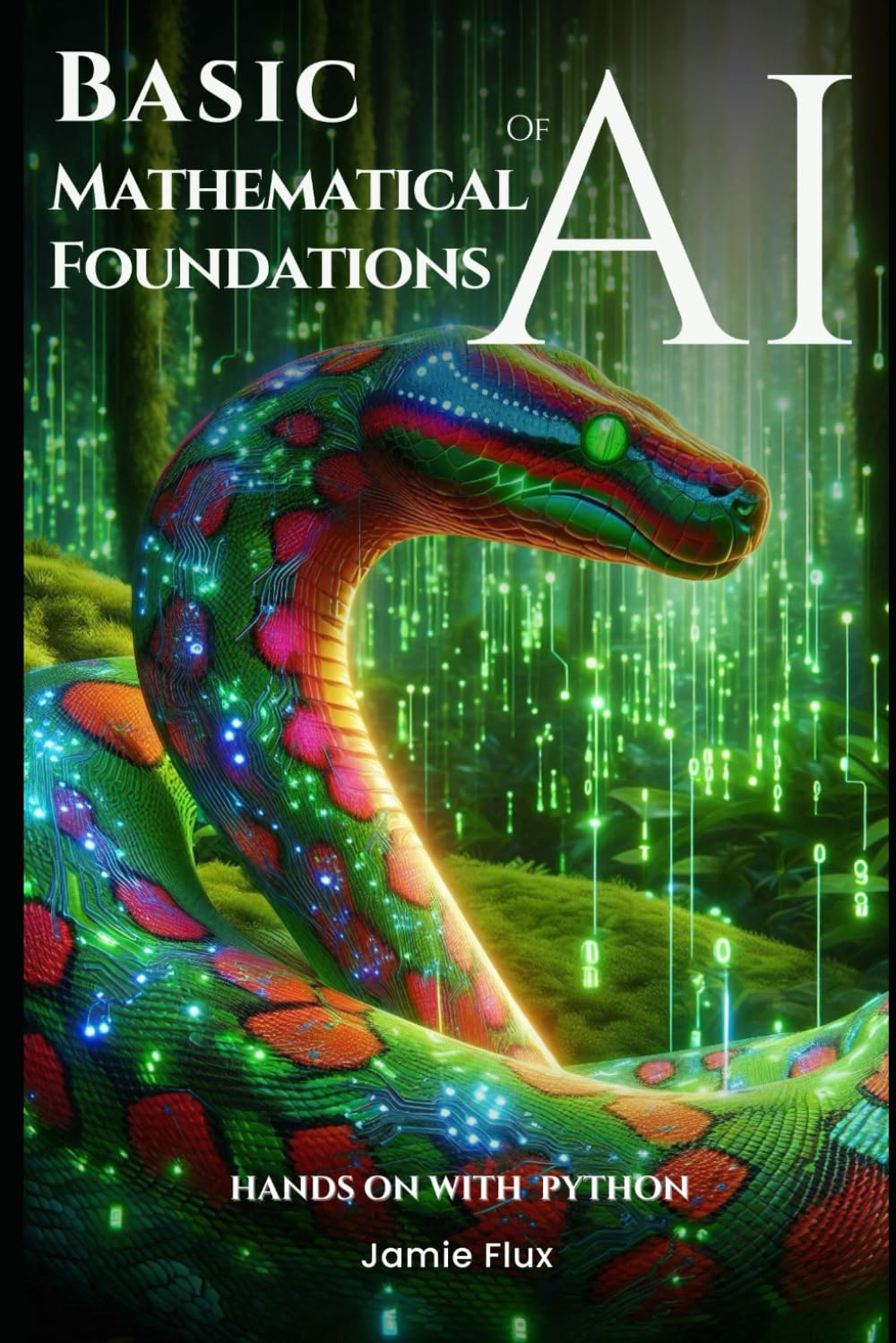Getting Started with Cobalt Strike: A Beginner's Guide
Exploring the Basics of Cobalt Strike for Cybersecurity Testing

Welcome to Cobalt Strike, a powerful and versatile tool that has become a cornerstone in cybersecurity testing. As members of the BugBustersUnited community, understanding Cobalt Strike’s capabilities and applications can significantly enhance your skill set, especially in red team operations and penetration testing.
What is Cobalt Strike?
Cobalt Strike is a commercial, post-exploitation framework designed to assist security professionals in emulating advanced persistent threats (APTs) and conducting sophisticated penetration tests. It provides a comprehensive suite of tools for red teamers to simulate real-world cyber attacks. This simulation helps organizations identify vulnerabilities and improve their defensive measures.
Purpose and Applications
The primary purpose of Cobalt Strike is to simulate the tactics, techniques, and procedures (TTPs) of advanced threat actors. Doing so allows security teams to test their defenses against realistic and persistent cyber threats. This tool is widely used in:
- Red Team Operations: Cobalt Strike enables red teams to conduct full-scale attack simulations, mimicking adversaries’ behavior to test an organization’s security posture’s resilience.
- Penetration Testing: Penetration testers use Cobalt Strike to explore vulnerabilities within a network, demonstrating potential exploitation paths and helping organizations understand the severity of their security gaps.
Simulating Advanced Persistent Threats (APTs)
One key feature that sets Cobalt Strike apart is its ability to effectively simulate APTs. Advanced Persistent Threats (APTs) are sophisticated, targeted attacks often carried out by nation-states or organized cybercriminal groups. They are characterized by their stealthiness and persistence and aim to achieve long-term access to sensitive information.
Cobalt Strike’s tools and capabilities are specifically designed to replicate these attacks, providing a realistic and challenging environment for security testing. By simulating APTs, security professionals can better prepare for real-world incidents, understand how such threats operate, and identify weaknesses in their defenses before actual attackers exploit them.
Why Cobalt Strike is Favored by Security Professionals
Cobalt Strike’s popularity among security professionals stems from several factors:
- Comprehensive Feature Set: It offers a wide range of functionalities, from initial exploitation to lateral movement and data exfiltration, making it a one-stop solution for thorough security testing.
- Ease of Use: Despite its powerful capabilities, Cobalt Strike is user-friendly, with an intuitive interface allowing security professionals to deploy complex attacks relatively easily.
- Realistic Simulations: By closely mimicking real-world attacks, Cobalt Strike helps organizations better understand their security posture and provides actionable insights for improvement.
As we delve deeper into this article, we will explore the primary features of the Cobalt Strike, its essential components, and practical steps to get started with this invaluable tool. Whether you’re new to cybersecurity testing or looking to enhance your existing skills, understanding Cobalt Strike is crucial in becoming a more effective and informed security professional.
What is Cobalt Strike? Unveiling Its Power and Purpose
To truly grasp Cobalt Strike’s impact and utility, it’s essential to understand its origins, evolution, and primary applications in the cybersecurity landscape. This section delves into Cobalt Strike’s history and core functionalities, shedding light on why it has become a go-to tool for security professionals worldwide.
History and Development of Cobalt Strike
Raphael Mudge developed Cobalt Strike and released it in 2012 as an advanced adversary simulation platform. Originally designed to assist red team operators in emulating sophisticated cyber threats, it has since evolved into a comprehensive framework for offensive and defensive cybersecurity operations. Over the years, Cobalt Strike has undergone continuous enhancements, incorporating feedback from the cybersecurity community and adapting to the ever-changing threat landscape.
Primary Use: Simulating Adversary Tactics and Techniques
The cornerstone of Cobalt Strike’s functionality is its ability to simulate the tactics, techniques, and procedures (TTPs) used by real-world adversaries, particularly those associated with Advanced Persistent Threats (APTs). Here’s how Cobalt Strike leverages this capability:
- Adversary Emulation: Cobalt Strike allows red teams to mimic the behavior of sophisticated attackers, enabling organizations to test their defenses against realistic threats. This includes everything from initial compromise to lateral movement within the network and data exfiltration.
- Red Team Operations: Security professionals use Cobalt Strike to conduct full-scale attack simulations in red teaming exercises. These exercises are designed to test the effectiveness of an organization’s security measures by exposing vulnerabilities in a controlled, safe environment.
- Penetration Testing: Beyond red team operations, penetration testers use Cobalt Strike to probe and exploit an organization’s infrastructure vulnerabilities. This helps identify weak points that malicious actors could leverage in actual attack scenarios.
Enhancing Organizational Security
The primary goal of using Cobalt Strike in cybersecurity operations is to enhance organizational security through realistic and comprehensive testing. By simulating high-level threats, Cobalt Strike provides several critical benefits:
- Identifying Weaknesses: Through simulated attacks, organizations can uncover vulnerabilities that might not be detected through standard testing methods. This proactive approach allows for identifying and remedying security gaps before real attackers can exploit them.
- Improving Defense Strategies: Cobalt Strike’s realistic simulations provide valuable insights into how attacks unfold and the effectiveness of existing security measures. This information is crucial for refining and strengthening an organization’s defense strategies.
- Training Security Teams: Cobalt Strike is a training tool for security professionals, helping them understand the latest attack techniques and improving their ability to respond to incidents. By practicing in a simulated environment, teams can develop and hone their skills risk-free.
Cobalt Strike’s ability to emulate sophisticated cyber threats makes it an indispensable tool for enhancing organizational security. As we move forward, we will explore the primary features of Cobalt Strike that enable these capabilities, providing a deeper understanding of how this tool operates and why it is so highly regarded in the cybersecurity community.
Primary Features of Cobalt Strike
Cobalt Strike is renowned for its robust feature set, which enables security professionals to conduct comprehensive and realistic cybersecurity tests. Understanding these primary features is essential for leveraging the full power of Cobalt Strike in penetration testing and red team operations.
Beacon Payload
Beacon Payload: The Beacon payload is one of the most critical components of the Cobalt Strike. It is a highly configurable, stealthy agent used in penetration testing to simulate an adversary’s actions within a network.
- Functionalities: The Beacon can be configured to perform various tasks, including command execution, file transfer, keylogging, and privilege escalation. It operates covertly, often using techniques to evade detection and blend in with legitimate network traffic.
- Usage in Penetration Testing: During a penetration test, the Beacon is deployed on target systems to establish a foothold and maintain persistence. It communicates with the Cobalt Strike team server, allowing operators to issue commands and receive data. This enables testers to emulate the post-exploitation behavior of advanced threats, such as lateral movement, data exfiltration, and evasion techniques.
Listener Configurations
Listener Configurations: Listeners are crucial for setting up communication channels between the deployed Beacons and the Cobalt Strike team server. They determine how Beacons connect to the server and how data is transmitted.
- Setup and Configuration: Setting up a listener involves defining the protocol and port through which the Beacon will communicate. Cobalt Strike supports various protocols, including HTTP, HTTPS, DNS, and SMB, providing communication flexibility.
- Communication with Beacons: Once configured, listeners manage the incoming connections from Beacons, facilitating command and control (C2) communications. This setup allows operators to control compromised systems remotely and execute tasks while maintaining stealth and avoiding detection.
Malleable C2 Profiles
Malleable C2 Profiles: Malleable C2 profiles are a powerful feature that allows customization of Cobalt Strike’s command and control (C2) communications.
- Purpose: The primary purpose of Malleable C2 profiles is to alter the network indicators of Cobalt Strike’s communications to mimic legitimate traffic or to blend in with the regular network activity of the target environment. This helps evade detection by security tools such as intrusion detection systems (IDS) and firewalls.
- Customization: Users can define how Beacon traffic appears on the network by modifying parameters such as HTTP headers, URI paths, and packet sizes. This customization makes it significantly harder for defenders to recognize and block malicious traffic, as it can be tailored to look like benign activity.
Cobalt Strike’s Beacon payload, listener configurations, and Malleable C2 profiles collectively enable sophisticated and stealthy penetration testing and red team operations. These features empower security professionals to simulate realistic cyber-attacks, identify vulnerabilities, and enhance an organization’s security posture. As we continue, we will explore the essential components of Cobalt Strike and provide practical guidance on getting started with this powerful tool.
Components of Cobalt Strike
Cobalt Strike comprises several essential components that facilitate comprehensive and effective cybersecurity operations. Understanding these components and their roles is crucial for maximizing the tool’s capabilities in red team engagements and penetration testing.
Aggressor Scripts
Aggressor Scripts: Aggressor Scripts are a scripting language for Cobalt Strike that allows users to automate tasks and extend the tool’s functionality.
- Automation: These scripts enable operators to automate repetitive tasks, such as launching common attacks, managing Beacons, and generating reports. This increases efficiency and allows for more complex operations with minimal manual intervention.
- Extension of Functionality: By writing custom Aggressor Scripts, users can add new features to Cobalt Strike, tailor its behavior to specific needs, and integrate it with other tools. This extensibility is useful for adapting to unique operational requirements and developing advanced attack techniques.
Team Server
Team Server: The Team Server is the central component of Cobalt Strike, coordinating and managing all red team activities.
- Coordination: The Team Server acts as the command and control hub, managing communications between the Cobalt Strike client and the deployed Beacons. It ensures that all commands issued by the operators are relayed to the correct Beacons and that the responses are received and processed.
- Management: It supports multiple operators working on the same engagement, enabling real-time collaborative efforts. This is especially important for large-scale operations where coordination and teamwork are critical. The Team Server maintains logs of all activities, providing a comprehensive record of the engagement for later analysis and reporting.
Cobalt Strike Client
Cobalt Strike Client: The Cobalt Strike client is the interface through which operators control and manage their engagements.
- User Interface: The client provides a graphical user interface (GUI) that makes it easy for operators to interact with the tool. Through the client, users can configure listeners, deploy Beacons, execute commands, and monitor the status of their operations.
- Engagement Management: The client allows operators to manage all aspects of their red team or penetration testing engagements. This includes setting up initial access points, performing lateral movement, exfiltrating data, and cleaning up after the engagement. The intuitive interface helps streamline these processes, making it accessible even to those less experienced with command-line tools.
Understanding these key components—Aggressor Scripts, the Team Server, and the Cobalt Strike client—is fundamental for effectively utilizing Cobalt Strike in cybersecurity testing. Each element ensures that red team operations and penetration tests are conducted efficiently, collaboratively, and with high customization and control. As we move forward, we will provide practical guidance on getting started with Cobalt Strike, helping you set up and run your first engagement.
Getting Started with Cobalt Strike: A Practical Guide
Embarking on your first experience with Cobalt Strike can be an exciting step towards enhancing your capabilities in cybersecurity testing. This section provides step-by-step instructions to help you install, configure, and conduct your initial penetration test using Cobalt Strike.
Installation
Objective: To guide you through installing Cobalt Strike on different operating systems.
Step-by-Step Instructions:
- Download Cobalt Strike:
- Visit Cobalt Strike’s official website and download the latest version of the software. Cobalt Strike is a commercial tool, so ensure you have the appropriate licensing.
- Install Java Runtime Environment (JRE):
- Cobalt Strike requires Java to run. Ensure you have the latest version of JRE installed on your system.
- For Windows: Download and install JRE from the Oracle website.
- For Linux: Use the package manager to install JRE (e.g.,
sudo apt-get install default-jrefor Debian-based systems). - For macOS: Download and install JRE from the Oracle website.
- Cobalt Strike requires Java to run. Ensure you have the latest version of JRE installed on your system.
- Extract Cobalt Strike:
- Extract the downloaded Cobalt Strike ZIP file and put it in your desired directory.
- Run Cobalt Strike:
- Open a terminal (or Command Prompt on Windows) and navigate to the directory where Cobalt Strike is extracted.
- Start the client by running the command:
- On Windows:
.\cobaltstrike.client - On Linux/macOS:
./cobaltstrike-client
- On Windows:
Basic Configuration
Objective: To perform the initial setup of Cobalt Strike, including creating a team server and configuring listeners.
Step-by-Step Instructions:
- Set Up the Team Server:
- The team server coordinates and manages red team activities. Run the following command to start the team server:
./teamserver <IP address> <password>
- Replace
<IP address>with the IP address of your server and<password>with a secure password.
- The team server coordinates and manages red team activities. Run the following command to start the team server:
- Connect the Client to the Team Server:
- Launch the Cobalt Strike client and connect to the team server by entering the server’s IP address and the password you set up earlier.
- Configure Listeners:
- In the Cobalt Strike client, go to
Cobalt Strike > Listenersto set up a listener. - Click
Addand choose the type of listener (e.g., HTTP, HTTPS). - Configure the listener by specifying the required parameters, such as the port number and staging options.
- Click
Saveto create the listener.
- In the Cobalt Strike client, go to
First Engagement
Objective: To conduct a simple penetration test using Beacon and basic commands.
Step-by-Step Instructions:
- Generate a Beacon Payload:
- Go to
Cobalt Strike > Attack > Packages > Payload Generator. - Select
Beaconas the payload and choose the listener you configured earlier. - Specify the output format (e.g., executable, PowerShell script) and generate the payload.
- Go to
- Deploy the Beacon:
- Transfer the generated payload to the target system and execute it to deploy the Beacon.
- Interact with the Beacon:
- Once the Beacon is deployed, it will call back to the team server. You will see the active Beacon session in the
View > Beaconstab. - Interact with the Beacon by right-clicking on it and selecting
Interact. - Use basic commands to navigate the target system, such as:
shellto execute commands on the target system.uploadanddownloadto transfer files between the server and the target.keyloggerto start capturing keystrokes on the target system.
- Once the Beacon is deployed, it will call back to the team server. You will see the active Beacon session in the
- Conduct Basic Penetration Test:
- Explore the target system by navigating directories, examining files, and identifying potential vulnerabilities.
- Use commands
psto list running processes andnetstatto view network connections.
- Clean Up:
- Once the engagement is complete, clean up by terminating the Beacon sessions and removing any files or scripts left on the target system.
Following these steps, you can successfully set up and conduct your first penetration test using Cobalt Strike. This practical guide provides a foundation for exploring more advanced features and techniques, enhancing your proficiency and effectiveness in cybersecurity testing.
Why Cobalt Strike is Popular Among Security Professionals
Cobalt Strike has gained widespread adoption in the cybersecurity community, becoming a favored tool among security professionals for various reasons. Its robust feature set, ease of use, and realistic attack simulations are just a few factors contributing to its popularity. Let’s delve into the key advantages that make Cobalt Strike an essential tool in the arsenal of cybersecurity experts.
Robust Feature Set
Comprehensive Capabilities: Cobalt Strike offers various tools and functionalities that cover the entire spectrum of red team operations and penetration testing. Cobalt Strike provides everything needed to simulate sophisticated cyber attacks, from initial reconnaissance and exploitation to lateral movement and data exfiltration.
Key Features: As detailed in previous sections, components like the Beacon payload, listener configurations, and Malleable C2 profiles allow for highly customizable and stealthy operations. These features enable security professionals to emulate real-world adversaries effectively, thoroughly testing an organization’s defenses.
Ease of Use
User-Friendly Interface: Despite its advanced capabilities, Cobalt Strike is designed with usability in mind. Its graphical user interface (GUI) simplifies complex operations, making it accessible even to those who may not be as experienced with command-line tools.
Streamlined Workflow: The intuitive layout and clear organization of tools within Cobalt Strike allow users to set up and manage engagements efficiently. This ease of use reduces the learning curve and allows security teams to focus more on strategy and execution than grapple with the tool itself.
Realistic Attack Simulations
Emulating Advanced Persistent Threats (APTs): One of the standout features of Cobalt Strike is its ability to simulate APTs accurately. By replicating sophisticated adversaries’ tactics, techniques, and procedures (TTPs), Cobalt Strike provides a realistic testing environment that challenges an organization’s defenses.
Comprehensive Testing: These realistic simulations help identify vulnerabilities that might not be apparent through traditional testing methods. Organizations can experience how their systems and security teams respond to genuine threats, leading to more effective security measures and incident response strategies.
Effective Training Tool
Hands-On Training: Cobalt Strike is an invaluable resource for training security teams. It provides a realistic and interactive environment, allowing team members to practice detecting and responding to advanced threats. This hands-on experience is crucial for developing the skills needed to protect against real-world cyber attacks.
Skill Enhancement: Security professionals can use Cobalt Strike to stay up-to-date with the latest attack techniques and defensive strategies. Continuous practice with the tool helps refine their skills and ensure they are prepared to handle evolving cyber threats.
Preparing for Real-World Threats
Proactive Defense: Organizations can adopt a proactive approach to cybersecurity by using Cobalt Strike to conduct regular red team operations and penetration tests. Identifying and addressing vulnerabilities before malicious actors exploit them significantly strengthens an organization’s security posture.
Building Resilience: The insights gained from using Cobalt Strike help create a more resilient infrastructure. Security teams learn to anticipate potential attack vectors, develop robust response plans, and implement effective countermeasures, all contributing to a more vigorous defense against cyber threats.
Cobalt Strike’s robust feature set, ease of use, and ability to provide realistic attack simulations make it a highly effective tool for enhancing cybersecurity. Its popularity among security professionals is well-deserved, as it not only aids in identifying and mitigating vulnerabilities but also plays a crucial role in training and preparing security teams for real-world challenges. Organizations can significantly bolster their cybersecurity defenses and improve their resilience against cyber threats by integrating Cobalt Strike into their testing and training routines.
Embracing Cobalt Strike in Cybersecurity Testing
As we conclude our exploration of Cobalt Strike, it’s evident that this powerful tool plays a pivotal role in modern cybersecurity testing. From its robust feature set and ease of use to its ability to provide realistic attack simulations, Cobalt Strike equips security professionals with the capabilities to emulate adversarial tactics and enhance organizational security effectively.
Key Points Recap:
- Cobalt Strike’s Significance: We’ve seen how Cobalt Strike simulates advanced persistent threats (APTs) and conducts comprehensive red team operations. Its ability to mimic real-world cyber threats helps organizations identify and mitigate vulnerabilities before malicious actors can exploit them.
- Primary Features: Core features such as the Beacon payload, listener configurations, and Malleable C2 profiles allow for highly customizable and stealthy operations, making Cobalt Strike an indispensable tool for security professionals.
- Essential Components: Understanding the roles of Aggressor Scripts, the Team Server, and the Cobalt Strike client is fundamental to effectively using the tool in penetration testing and red team engagements.
Encouragement for New Users
For those new to Cobalt Strike, experimenting with the tool is crucial to mastering its functionalities. We encourage you to:
- Explore and Experiment: Dive into Cobalt Strike’s features and components, setting up your own test environments to understand how each part works. Hands-on practice is the best way to learn and improve your skills.
- Seek Additional Resources: Take advantage of available resources, including official documentation, tutorials, community forums, and training courses. These resources can provide deeper insights and advanced techniques to enhance your proficiency with Cobalt Strike.
Community Engagement
Your experiences and insights are invaluable to our members and visitors of the BugBustersUnited community. We invite you to share your stories and feedback about using Cobalt Strike—what has worked well for you, what your challenges are, and any tips you have for others. Whether it’s the good, the bad, or anything in between, your contributions can help us all improve our practices and stay ahead in the ever-evolving field of cybersecurity.
This structured approach aims to provide a solid understanding of Cobalt Strike, its capabilities, and how to get started with using it effectively in cybersecurity testing. By continuously learning and sharing our knowledge, we can collectively enhance our defenses and better protect our digital landscapes against sophisticated cyber threats.
Feel free to share your thoughts and experiences, and let’s continue to grow and strengthen our community together.