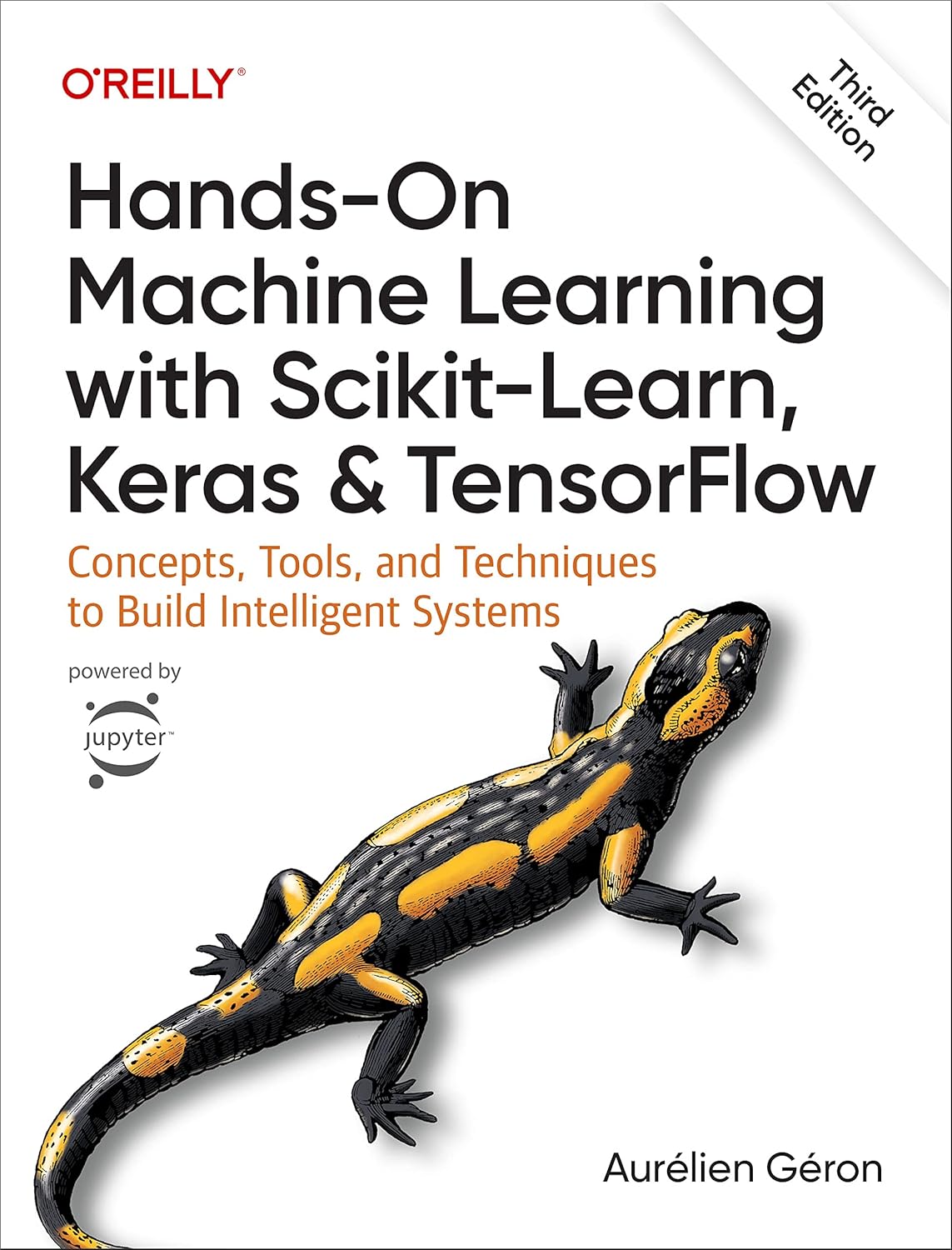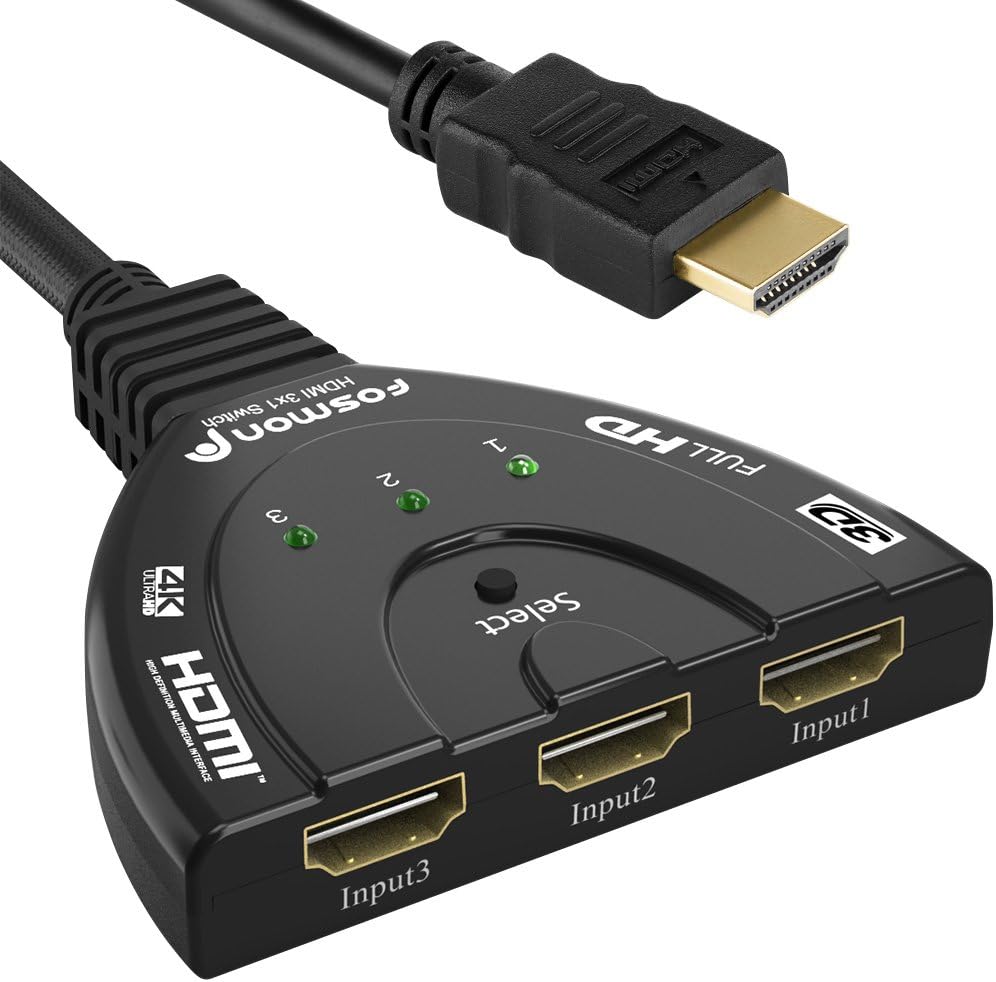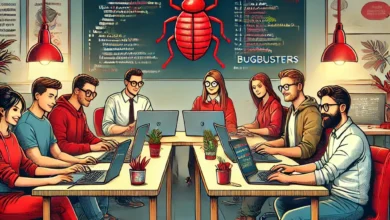Safeguarding Your Software Supply Chain with Dependency-Check

Hey BugBustersUnited crew! Ready to level up your software security game? Today, we’re diving into Dependency-Check, a super handy tool that will help you spot and squash vulnerabilities hiding in your software dependencies. If you’re serious about keeping your codebase safe and sound, this is one tool you’ll want in your arsenal.
Why Dependency-Check is a Must-Have:
Picture this: You’re working hard on a project, pulling in various libraries and dependencies to complete the job faster. But what if one of those dependencies has a hidden vulnerability? That’s where Dependency-Check steps in. It scans your codebase, flags any risky components, and helps you fix issues before they become major headaches.
Here’s why you’ll love Dependency-Check:
- Automated Vulnerability Scanning:
- Dependency-Check automates the process of checking your software dependencies for known vulnerabilities. No more manual searching—let the tool do the heavy lifting!
- Comprehensive Reports:
- Get detailed reports highlighting which components are vulnerable, the severity of those vulnerabilities, and recommended fixes. It’s like having a security consultant on speed dial.
- Proactive Security:
- Integrating Dependency-Check into your development workflow lets you catch vulnerabilities early, preventing potential exploits and keeping your software secure.
The Importance of Securing Your Software Supply Chain:
In today’s interconnected world, your software supply chain is only as strong as its weakest link. A single vulnerable dependency can open the door to devastating attacks, affecting not just your project but potentially your users and clients as well. Remember the infamous Equifax breach? A known vulnerability in an open-source library caused it.
By securing your software supply chain, you:
- Protect Sensitive Data: Keep your users’ and clients’ information safe from prying eyes.
- Maintain Trust: Ensure that your software remains reliable and trustworthy.
- Prevent Downtime: Avoid the costly and time-consuming fallout of security breaches.
What’s Next:
This guide’ll walk you through setting up Dependency-Check, running scans, interpreting the results, and integrating the tool into your continuous integration/continuous deployment (CI/CD) pipelines. We’ll also share real-world examples of supply chain attacks that Dependency-Check could have prevented.
So buckle up, BugBustersUnited! It’s time to take control of your software security and ensure your codebase is as robust as possible. Ready to dive in? Let’s get started!
Setting Up Dependency-Check: Getting Started
Alright BugBustersUnited, now that you’re pumped about Dependency-Check, let’s get it set up and ready to rock. Whether you’re a seasoned pro or just dipping your toes into the world of software security, these step-by-step instructions will guide you through downloading, installing, and configuring Dependency-Check. Plus, we’ve got some tips on seamlessly integrating it with your existing development environment.
Step-by-Step Guide to Setting Up Dependency-Check:
Step 1: Downloading Dependency-Check
- Visit the Official Site:
- Head over to the OWASP Dependency-Check website to download the latest version.
- Depending on your needs, you can download it as a CLI (Command Line Interface) tool, a Maven plugin, a Gradle plugin, or even a Jenkins plugin.
- Choose Your Version:
- Select the appropriate version for your setup. For simplicity, we’ll focus on the CLI version in this guide.
Step 2: Installing Dependency-Check CLI
- Unzip the Package:
- Once downloaded, unzip the package to a directory of your choice.
unzip dependency-check-<version>.zip -d /path/to/your/directory2. Verify Installation:
- Open your terminal and navigate to the Dependency-Check directory. Run the following command to verify the installation:
./bin/dependency-check.sh --version- You should see the version information if everything is set up correctly.
Step 3: Configuring Dependency-Check
- Create a Configuration File:
- Create a configuration file (e.g.,
config.yml) to specify the settings for your scans. This includes paths to your project, data directories, and any proxy settings if needed.
- Create a configuration file (e.g.,
---
data:
directory: ./data- Save this configuration file in the Dependency-Check directory.
2. Update the Database:
- Run the following command to update the vulnerability database. This step ensures you have the latest data on known vulnerabilities.
./bin/dependency-check.sh --updateStep 4: Running Your First Scan
- Navigate to Your Project Directory:
- Move to the directory containing your project or the files you want to scan.
cd /path/to/your/project2. Run the Scan:
- Execute the Dependency-Check scan command, specifying the path to your configuration file and the project directory.
/path/to/dependency-check/bin/dependency-check.sh --project "My Project" --scan . --format "HTML" --out "./dependency-check-report.html" --config /path/to/config.yml- This command will scan your project for vulnerable dependencies and generate a report in HTML format.
Step 5: Integrating with Your Development Environment
- Integrate with Build Tools:
- For Maven users: Add the following plugin configuration to your
pom.xml:
- For Maven users: Add the following plugin configuration to your
<plugin>
<groupId>org.owasp</groupId>
<artifactId>dependency-check-maven</artifactId>
<version>6.1.6</version>
<executions>
<execution>
<goals>
<goal>check</goal>
</goals>
</execution>
</executions>
</plugin>- For Gradle users: Add the following to your
build.gradle:
plugins {
id "org.owasp.dependencycheck" version "6.1.6"
}
dependencyCheck {
failBuildOnCVSS = 7
}
2. Set Up in CI/CD Pipelines:
- Integrate Dependency-Check into your CI/CD pipeline to automate vulnerability scans with each build.
- For Jenkins users, install the Dependency-Check plugin and configure it in your job settings to run during the build process.
Pro Tips:
- Automate Updates: Schedule regular database updates to ensure you always have the latest vulnerability information.
- Customize Reports: Use different report formats (e.g., HTML, JSON, XML) to suit your needs and integrate with other tools.
- Exclude Safe Dependencies: Configure exclusions for dependencies you’ve verified as safe to reduce noise in your reports.
Ready to Scan
With Dependency-Check installed and configured, you can identify and mitigate vulnerabilities in your software dependencies. Next, we’ll dive into running scans and interpreting the results to ensure your codebase is bulletproof.
Stay sharp, BugBustersUnited, and let’s keep those vulnerabilities at bay!
Running Your First Scan: Finding Vulnerabilities
Now that you’ve got Dependency-Check all setup, it’s time to put it to work. Running your first scan is straightforward, but configuring it for maximum effectiveness can make all the difference. Let’s dive into how to scan different codebases—open-source or proprietary—and ensure you’re finding all those pesky vulnerabilities.
Step-by-Step Guide to Running Your First Scan:
Step 1: Preparing Your Codebase
- Organize Your Project Files:
- Ensure your project files are organized and accessible. Dependency-Check will need to scan through these files to identify dependencies.
- Identify Your Dependency Files:
- Dependency-Check primarily scans files that list dependencies, such as
pom.xmlfor Maven,build.gradlefor Gradle,package.jsonfor Node.js, andrequirements.txtfor Python.
- Dependency-Check primarily scans files that list dependencies, such as
Step 2: Running a Scan on Open-Source Projects
- Navigate to Your Project Directory:
- Open your terminal and navigate to the root directory of your project.
cd /path/to/your/open-source-project2. Execute the Scan Command:
- Run the Dependency-Check scan command, specifying the report’s project name and output format. Here’s an example of an open-source project using Maven:
/path/to/dependency-check/bin/dependency-check.sh --project "Open Source Project" --scan . --format "HTML" --out "./dependency-check-report.html"- This command will scan the current directory (.) for vulnerabilities and generate an HTML report.
Step 3: Running a Scan on Proprietary Software
- Navigate to Your Project Directory:
- Open your terminal and navigate to the root directory of your proprietary project.
cd /path/to/your/proprietary-project2. Execute the Scan Command:
- Run the Dependency-Check scan command, specifying the report’s project name and output format. Here’s an example of a proprietary project using Node.js:
/path/to/dependency-check/bin/dependency-check.sh --project "Proprietary Project" --scan . --format "HTML" --out "./dependency-check-report.html"- This command will scan the current directory (.) for vulnerabilities and generate an HTML report.
Step 4: Configuring Scans for Maximum Effectiveness
- Specify Data Directory:
- Use the
--dataoption to specify a directory for storing the vulnerability database. This can speed up future scans.
- Use the
/path/to/dependency-check/bin/dependency-check.sh --project "Project Name" --scan . --format "HTML" --out "./dependency-check-report.html" --data /path/to/data-directory2. Include or Exclude Specific Files:
- Use the
--includeand--excludeoptions to fine-tune which files are scanned. This can help focus the scan on relevant files and reduce noise.
/path/to/dependency-check/bin/dependency-check.sh --project "Project Name" --scan . --format "HTML" --out "./dependency-check-report.html" --include "**/*.jar" --exclude "**/test/**"3. Set Severity Threshold:
- Use the
--failOnCVSSoption to set a threshold for failing the build based on the Common Vulnerability Scoring System (CVSS) score. This ensures that critical vulnerabilities are addressed promptly.
/path/to/dependency-check/bin/dependency-check.sh --project "Project Name" --scan . --format "HTML" --out "./dependency-check-report.html" --failOnCVSS 74. Generate Different Report Formats:
- Dependency-Check supports multiple report formats. You can generate reports in HTML, JSON, XML, and CSV to suit your needs.
/path/to/dependency-check/bin/dependency-check.sh --project "Project Name" --scan . --format "ALL" --out "./reports/"Pro Tips:
- Regular Scans: To catch vulnerabilities early, schedule regular scans, especially before major releases.
- Integrate with CI/CD: Automate scans in your CI/CD pipeline to ensure continuous security assessment.
- Review Reports: Regularly review and act on the findings in your reports to maintain a secure codebase.
Scan Smart, Stay Safe
Running your first scan with Dependency-Check is just the beginning. By configuring your scans for maximum effectiveness, you can catch vulnerabilities early and keep your codebase secure. Next, we’ll interpret the scan results and turn data into actionable insights.
Stay vigilant, BugBustersUnited, and let’s keep those dependencies squeaky clean!
Interpreting Scan Results: Turning Data into Action
Great job running your first scan, BugBustersUnited! Let’s dive into the results and turn that data into actionable insights. Understanding how to analyze Dependency-Check reports, identify vulnerable dependencies, and prioritize issues based on severity is crucial for maintaining a secure codebase.
Objective: To teach readers how to understand and act on the results of Dependency-Check.
Step-by-Step Guide to Interpreting Scan Results:
Step 1: Accessing the Scan Report
- Open the Report:
- Navigate to the directory where you saved the report and open the HTML file in your browser.
open ./dependency-check-report.html2. Overview Section:
- The report will start with an overview section summarizing the scan, including the total number of dependencies analyzed and the number of vulnerabilities found.
Step 2: Analyzing the Report
- Dependency List:
- Scroll down to see a detailed list of all dependencies scanned. Each entry will include the dependency name, version, and any associated vulnerabilities.
- Vulnerability Details:
- For each vulnerable dependency, the report will list:
- CVE Identifier: A unique identifier for each vulnerability (e.g., CVE-2021-12345).
- Description: A brief description of the vulnerability.
- CVSS Score: The severity score is based on the Common Vulnerability Scoring System (CVSS), ranging from 0.0 (low) to 10.0 (critical).
- References: Links to more detailed information about the vulnerability.
- For each vulnerable dependency, the report will list:
Step 3: Identifying Vulnerable Dependencies
- Highlight Critical Issues:
- Focus first on dependencies with the highest CVSS scores. These are the most severe vulnerabilities that need immediate attention.
- Example:
<tr>
<td>spring-core</td>
<td>5.2.3.RELEASE</td>
<td>CVE-2021-12345</td>
<td>9.8</td>
<td>Critical</td>
<td>A remote code execution vulnerability in Spring Core.</td>
<td><a href="https://nvd.nist.gov/vuln/detail/CVE-2021-12345">NVD</a></td>
</tr>2. Review Medium and Low Severity Issues:
- Don’t ignore medium and low-severity issues. These can still pose significant risks, especially if they accumulate over time.
- Example:
<tr>
<td>jackson-databind</td>
<td>2.9.8</td>
<td>CVE-2021-23456</td>
<td>5.6</td>
<td>Medium</td>
<td>A denial of service vulnerability in Jackson Databind.</td>
<td><a href="https://nvd.nist.gov/vuln/detail/CVE-2021-23456">NVD</a></td>
</tr>
Step 4: Prioritizing Issues Based on Severity
- Critical Vulnerabilities:
- These should be addressed immediately. Plan patches or updates to fix these vulnerabilities as soon as possible.
- Example Action:
**Dependency:** spring-core
**Version:** 5.2.3.RELEASE
**CVE:** CVE-2021-12345
**Action:** Upgrade to version 5.3.0 or later where the vulnerability is patched.2. High and Medium Vulnerabilities:
- Schedule fixes for these vulnerabilities based on their impact and the availability of fixes.
- Example Action:
**Dependency:** jackson-databind
**Version:** 2.9.8
**CVE:** CVE-2021-23456
**Action:** Upgrade to version 2.10.0 or later to address the denial of service vulnerability.3. Low Severity Issues:
- Monitor these and plan updates as part of regular maintenance cycles.
- Example Action:
**Dependency:** commons-io
**Version:** 2.6
**CVE:** CVE-2021-34567
**Action:** Plan to update to version 2.7 in the next maintenance release.Step 5: Remediation Steps
- Upgrade Dependencies:
- The most straightforward remediation is to upgrade the affected dependencies to a version where the vulnerability is fixed. Always check the release notes and documentation for compatibility changes.
- Patch Management:
- If an upgrade isn’t possible, look for patches or mitigations provided by the maintainers. Apply these patches as soon as they are available.
- Remove Unnecessary Dependencies:
- Audit your codebase to ensure all dependencies are necessary. Remove any that are not in use to reduce your attack surface.
- Implement Security Controls:
- In addition to fixing vulnerabilities, implement additional security controls such as application firewalls, intrusion detection systems, and regular security audits.
From Insight to Action
By effectively interpreting the scan results from Dependency-Check, you can prioritize and address vulnerabilities in your codebase, significantly enhancing your software security. Understanding which issues to tackle first and knowing the steps for remediation will keep your projects safe and secure.
Next, we’ll look at real-world examples of supply chain attacks and how Dependency-Check could have prevented them. Stay sharp, BugBustersUnited, and let’s keep making the digital world safer, one dependency at a time!
Real-World Supply Chain Attacks: Lessons Learned
Supply chain attacks can be devastating, impacting the targeted organization and often rippling out to affect many others. Understanding these attacks and how they could have been prevented with tools like Dependency-Check is crucial for improving your cybersecurity posture. Let’s dive into some significant supply chain attacks, examine their impact, and explore how Dependency-Check could have helped mitigate these vulnerabilities.
Case Study 1: The Equifax Breach
How It Happened:
- In 2017, Equifax suffered a massive data breach affecting over 147 million customers. The breach was traced back to a vulnerability in the Apache Struts framework (CVE-2017-5638), which Equifax had not patched despite a security update being available for several months.
Impact:
- The breach exposed sensitive information, including Social Security numbers, birth dates, addresses, and, in some cases, driver’s license numbers. The financial and reputational damage to Equifax was immense, with estimated costs exceeding $1.4 billion.
How Dependency-Check Could Have Helped:
- Automated Detection: Dependency Check would have flagged Equifax’s vulnerable version of Apache Struts, identifying CVE-2017-5638 and highlighting the need for an urgent update.
- Prioritization: By prioritizing vulnerabilities based on their severity (CVSS score), Equifax could have addressed the critical issue promptly, preventing the breach.
Case Study 2: The SolarWinds Attack
How It Happened:
- In 2020, attackers compromised the build system of SolarWinds, inserting a backdoor (Sunburst) into their Orion software updates. This backdoor was distributed to thousands of SolarWinds customers, including Fortune 500 companies and government agencies.
Impact:
- The attack led to widespread data breaches and espionage, with attackers gaining access to sensitive information across multiple organizations. The true extent of the damage is still being assessed, but it has been described as one of the most sophisticated and severe cyber-espionage campaigns in history.
How Dependency-Check Could Have Helped:
- Monitoring Dependencies: Dependency-Check could have monitored third-party libraries and dependencies within the SolarWinds software, flagging any unexpected changes or suspicious activities.
- Regular Scans: Regular dependency scans could have detected unusual modifications in the software build process, potentially identifying the insertion of the Sunburst backdoor.
Case Study 3: The NotPetya Attack
How It Happened:
- In 2017, the NotPetya malware spread rapidly across global networks, initially infecting systems via a compromised update mechanism in the Ukrainian accounting software MEDoc. Once inside a network, NotPetya used various exploits to propagate, causing widespread destruction.
Impact:
- The attack caused billions of dollars in damages worldwide, disrupting operations at numerous multinational companies, including Maersk, FedEx, and Merck. It led to significant financial losses and operational downtime.
How Dependency-Check Could Have Helped:
- Vulnerability Awareness: Dependency-Check would have highlighted any known vulnerabilities within the MEDoc software, encouraging timely updates and patches.
- Supply Chain Vigilance: By continuously monitoring and assessing third-party software dependencies, organizations using MEDoc could have been alerted to potential risks, prompting them to scrutinize updates more closely.
Discussion: How Dependency-Check Can Mitigate Supply Chain Risks
- Automated Scanning and Alerts:
- Dependency-Check automates the process of scanning dependencies and issuing alerts for known vulnerabilities. This ensures that critical issues are identified and addressed swiftly, reducing the exposure window.
- Regular Updates and Monitoring:
- Keeping the vulnerability database updated and running regular scans ensures that new vulnerabilities are detected as soon as they are disclosed. This proactive approach helps maintain a secure software supply chain.
- Integrating with CI/CD Pipelines:
- By integrating Dependency-Check into CI/CD pipelines, organizations can automate vulnerability assessments for every build, ensuring that insecure dependencies are flagged before they reach production.
- Prioritizing Vulnerability Remediation:
- Dependency-Check’s use of CVSS scores helps teams prioritize remediation efforts based on the severity of vulnerabilities, ensuring that the most critical issues are addressed first.
Learning from the Past to Secure the Future
The lessons learned from these real-world supply chain attacks highlight the importance of vigilant dependency management. Tools like Dependency-Check play a crucial role in identifying and mitigating vulnerabilities, helping to prevent similar incidents in the future.
Next, we’ll explore how to integrate Dependency-Check into your CI/CD pipelines for continuous security monitoring. Stay vigilant, BugBustersUnited, and let’s keep our software supply chains secure!
Integrating Dependency-Check into CI/CD Pipelines
Ensuring the continuous security of your software supply chain means integrating Dependency-Check into your CI/CD (Continuous Integration/Continuous Deployment) pipelines. This integration automates vulnerability scanning, scrutinizing every code change for potential risks. Let’s dive into how to set this up and best practices to keep your pipeline secure and efficient.
Step-by-Step Guide to Incorporating Dependency-Check into CI/CD Workflows:
Step 1: Preparing Your Environment
- Install Dependency-Check:
- Ensure Dependency-Check is installed on your CI/CD server. You can use the CLI, Maven, Gradle, or Jenkins plugin versions as needed.
# Example for CLI installation
wget https://github.com/jeremylong/DependencyCheck/releases/download/v6.1.6/dependency-check-6.1.6-release.zip
unzip dependency-check-6.1.6-release.zip2. Ensure Java is Installed:
- Dependency-Check requires Java. Verify that Java is installed on your CI/CD server.
java -versionStep 2: Integrating Dependency-Check with Jenkins
- Install the Jenkins Plugin:
- Navigate to “Manage Jenkins” > “Manage Plugins” > “Available” and search for “OWASP Dependency-Check Plugin.” Install and restart Jenkins.
- Configure Dependency-Check in Jenkins:
- Create a new Jenkins job or configure an existing one.
- In the “Build” section, add the “Invoke Dependency-Check” build step.
- Configure the scan settings, such as the path to your project, the output format, and the location to store the report.
dependency-check.sh --project "My Jenkins Project" --scan . --format "HTML" --out "./dependency-check-report.html"3. Post-Build Actions:
- Add a “Publish Dependency-Check results” post-build action to visualize the scan results directly within Jenkins.
Step 3: Integrating Dependency-Check with GitHub Actions
- Create a Workflow File:
- In your GitHub repository, create a
.github/workflows/dependency-check.ymlfile. - Define the workflow to run Dependency-Check on every push or pull request.
- In your GitHub repository, create a
name: Dependency-Check
on: [push, pull_request]
jobs:
dependency-check:
runs-on: ubuntu-latest
steps:
- name: Checkout code
uses: actions/checkout@v2
- name: Set up JDK 11
uses: actions/setup-java@v1
with:
java-version: '11'
- name: Install Dependency-Check
run: |
wget https://github.com/jeremylong/DependencyCheck/releases/download/v6.1.6/dependency-check-6.1.6-release.zip
unzip dependency-check-6.1.6-release.zip
- name: Run Dependency-Check
run: |
./dependency-check/bin/dependency-check.sh --project "GitHub Action Project" --scan . --format "HTML" --out "dependency-check-report.html"
- name: Upload Dependency-Check Report
uses: actions/upload-artifact@v2
with:
name: dependency-check-report
path: dependency-check-report.html2. View the Report:
- After the workflow runs, you can download the
dependency-check-report.htmlartifact from the GitHub Actions page.
Step 4: Best Practices for Automating Vulnerability Scans
- Regular Scans:
- Schedule Dependency-Check to run on every code change (push/pull request) to catch vulnerabilities as soon as they are introduced.
- Threshold for Failing Builds:
- Set a severity threshold for failing the build if high or critical vulnerabilities are found. This ensures that significant issues are addressed before deployment.
- name: Run Dependency-Check
run: |
./dependency-check/bin/dependency-check.sh --project "Project Name" --scan . --format "HTML" --out "dependency-check-report.html" --failOnCVSS 73. Keep the Database Updated:
- Ensure the vulnerability database is regularly updated to include the latest CVE entries.
./dependency-check/bin/dependency-check.sh --update4. Review Reports Regularly:
- Even with automation, manually review the reports periodically to ensure no critical issues are missed and to understand the security posture of your dependencies.
5. Integrate Notifications:
- Configure your CI/CD pipeline to send notifications (via email, Slack, etc.) if vulnerabilities are detected, ensuring immediate awareness and response.
Continuous Security with Dependency-Check
Integrating Dependency-Check into your CI/CD pipeline is a powerful way to ensure continuous security monitoring and quick response to potential vulnerabilities in your software supply chain. By automating scans and embedding security checks into your development workflow, you can maintain a robust defense against supply chain attacks.
Next, we’ll wrap up with a conclusion that summarizes the key takeaways and encourages ongoing engagement with Dependency-Check and the BugBustersUnited community. Stay vigilant, BugBustersUnited, and keep your software safe and secure!
Strengthening Your Software Supply Chain with Dependency-Check
We’ve journeyed through the ins and outs of using Dependency-Check to secure your software supply chain. By now, you should understand how this powerful tool can help you identify and mitigate vulnerabilities, ensuring that your codebase remains robust and secure. Let’s recap the key points and encourage you to integrate Dependency-Check into your development processes.
Recap of Key Points:
- Introduction to Dependency-Check:
- Dependency-Check is an essential tool for identifying vulnerable dependencies in your software projects. It automates the process of checking for known vulnerabilities, helping you maintain a secure codebase.
- Setting Up Dependency-Check:
- We walked through the installation and configuration of Dependency-Check, ensuring you’re equipped to run scans on your projects. Setting up the tool correctly is the first step to effective vulnerability management.
- Running Your First Scan:
- Running scans with Dependency-Check is straightforward. We provided detailed instructions for scanning different types of codebases, whether open-source or proprietary and how to configure scans for maximum effectiveness.
- Interpreting Scan Results:
- Understanding and acting on the Dependency Check’s results is crucial. We discussed how to analyze scan reports, identify vulnerable dependencies, and prioritize issues based on their severity.
- Real-World Supply Chain Attacks:
- Real-world examples illustrated the devastating impact of supply chain attacks and how Dependency-Check could have helped prevent them. Learning from these incidents reinforces the importance of proactive vulnerability management.
- Integrating Dependency-Check into CI/CD Pipelines:
- Integrating Dependency-Check into your CI/CD pipeline automates vulnerability scanning, ensuring continuous monitoring and immediate response to new vulnerabilities. This step is vital for maintaining an ongoing secure development lifecycle.
Benefits of Using Dependency-Check:
- Automated Scanning: Reduces manual effort by automatically detecting known vulnerabilities in your dependencies.
- Proactive Security: Identifies potential risks early in development, allowing for timely remediation.
- Continuous Monitoring: Ensures your software remains secure over time by integrating scans into your CI/CD pipeline.
- Detailed Reports: Provides comprehensive insights into vulnerabilities, helping you prioritize and address critical issues effectively.
Call to Action:
Now that you’ve acquired the knowledge to leverage Dependency-Check, it’s time to put it into action. Integrate Dependency-Check into your development workflows, continuously scan for vulnerabilities, and stay proactive in your security efforts.
- Implement Dependency-Check: Start using Dependency-Check in your projects today. Make it a regular part of your development and deployment processes.
- Engage with the Community: Share your experiences, tips, and success stories within the BugBustersUnited community. Collaboration and knowledge-sharing are crucial to staying ahead in the cybersecurity game.
Dependency-Check is more than just a tool; it’s a vital component of a robust security strategy. By identifying and mitigating software supply chain vulnerabilities, you can protect your projects from potential threats and ensure the safety and reliability of your codebase.
Thank you for joining us on this journey. Stay vigilant, keep learning, and continue to push the boundaries of what’s possible in cybersecurity. Together, we can make the digital world a safer place.
Happy scanning, BugBustersUnited!