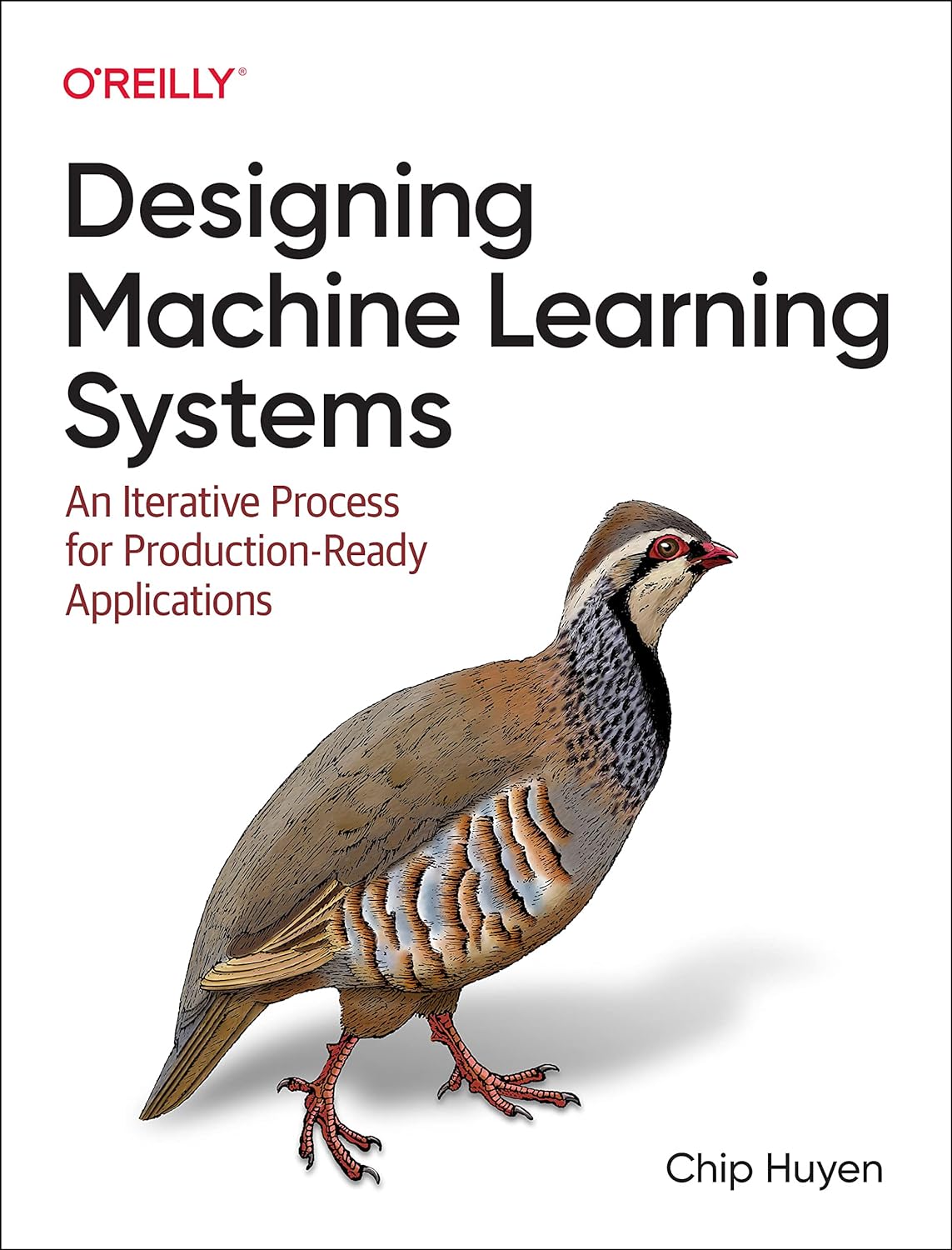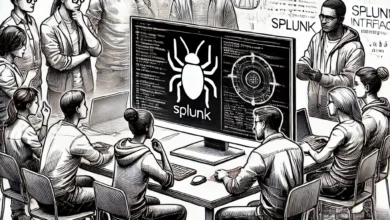Crafting Your Cybersecurity Forge
Welcome, BugBustersUnited community, to the essential guide for crafting your very own cybersecurity forge. In the vast and intricate world of cybersecurity, bug bounty hunters like us stand as vigilant sentinels. Our role? To delve deep into the digital abyss, uncovering those elusive vulnerabilities that slip through the cracks, invisible to even the most diligent developers.
Yet, no sentinel can stand guard effectively without their trusted armor and weaponry. Similarly, to navigate and conquer the challenges of bug bounty hunting, you need more than just skill—you need the right tools at your disposal. Imagine a blacksmith without a forge or a painter without a palette; that’s a bug bounty hunter without a well-equipped cybersecurity lab.
This guide isn’t just a set of instructions; it’s a blueprint for building your personal arsenal, a cybersecurity lab that becomes your stronghold. Here at BugBustersUnited, we understand the importance of having a setup that’s efficient and secure, tailored specifically for the art of bug bounty hunting. Whether you’re embarking on this journey for the first time or looking to refine your existing setup, we’re here to ensure you’re well-equipped with the essential hardware and software, creating an environment where you can hack effectively and ethically.
Let’s embark on this journey together, step by step, as we build a lab that suits your needs and amplifies your potential as a bug bounty hunter. Your cybersecurity forge awaits, ready to be shaped and tempered by your hands.
Essential Hardware for Your Cybersecurity Lab
Diving into the world of bug bounty hunting requires more than just determination and skill—it demands a robust arsenal of hardware capable of keeping pace with your cybersecurity endeavors. Just as a knight prepares for battle with armor and weapons tailored to their style of combat, a bug bounty hunter must equip their cybersecurity lab with hardware that meets the rigorous demands of their quest. Here, we’ll explore the cornerstone elements of your hardware setup, ensuring you have the power and reliability to run complex security tools, manage virtual environments, and safeguard your precious data.
The Heart of Your Lab: A Reliable Computer System
The computer system is at the core of your cybersecurity lab—a reliable and powerful machine that can handle the many tasks required in bug bounty hunting. Consider these key components:
- Processor: Opt for a CPU that balances performance and power efficiency. A multi-core processor, such as an Intel i7/i9 or AMD Ryzen 7/9, offers the computational muscle needed to run multiple virtual machines and security tools simultaneously without breaking a sweat.
- Memory: RAM is your ally in ensuring smooth multitasking and efficient operation of demanding applications. It is advisable to start with at least 16GB of RAM, but 32GB or more is recommended for those who intend to delve into more resource-intensive simulations and testing environments.
Expanding Your Realm: Virtual Machines
Virtual machines (VMs) are indispensable in your bug bounty-hunting arsenal. They allow you to create isolated environments for safely testing vulnerabilities without risking your main operating system. The ability to run VMs smoothly requires not just a powerful processor but also ample RAM and a solid-state drive (SSD) with enough capacity to store multiple operating system images and the tools they might require.
Safeguarding Your Treasures: External Storage and Encryption
In the realm of cybersecurity, your data is your treasure—be it research, tools, or vulnerability data. Protecting this data requires robust external storage solutions:
- External Hard Drives: Consider investing in high-capacity external hard drives for backup purposes. Look for drives with built-in encryption capabilities for an added layer of security.
- Network-Attached Storage (NAS): For more advanced setups, a NAS device can serve as a centralized repository for your data, tools, and VM backups, accessible from anywhere in your network. Opt for models that support full-disk encryption and have the ability to set up RAID configurations for redundancy.
- Cloud Storage Solutions: Use cloud storage services for off-site backups, safeguarding your critical data against local hardware failures. Select services that offer strong encryption and have a reputable track record for data security.
Equipping your cybersecurity lab with the right hardware is the first step in fortifying your bug bounty hunting capabilities. By choosing a powerful and reliable computer system, preparing for the demands of virtual machines, and implementing robust data protection measures, you lay down the hardware foundation essential for navigating the challenges of the digital frontier. With this foundation in place, you’re ready to advance further into crafting an environment where your cybersecurity skills can flourish.
Software Tools of the Trade
Just as a blacksmith’s forge is filled with hammers, tongs, and anvils, each serving a unique purpose in the crafting process, a bug bounty hunter’s cybersecurity lab is equipped with a suite of software tools, each playing a critical role in the journey of uncovering vulnerabilities. These tools, ranging from operating systems designed for security professionals to specialized applications for reconnaissance and vulnerability assessment, form the backbone of your bug hunting arsenal. Let’s delve into the essential software tools that will empower your bug bounty hunting endeavors.
Operating Systems Favored by Security Professionals
The foundation of your software toolkit starts with choosing an operating system (OS) tailored for cybersecurity tasks:
- Kali Linux: Renowned in the cybersecurity community, Kali Linux comes pre-packed with over 600 tools for penetration testing, security research, computer forensics, and reverse engineering. Its extensive repository and supportive community make it a top choice for bug bounty hunters.
- Parrot Security OS: Another powerful player, Parrot Security OS offers a wide array of tools for penetration testing, vulnerability assessment, computer forensics, and anonymity. It’s designed to be both lightweight and comprehensive, providing an alternative for those who prefer a different environment from Kali Linux.
These operating systems are optimized for security tasks, offering a robust environment for your bug bounty hunting activities. They also support virtualization, allowing you to run them as virtual machines within your main operating system.
Essential Reconnaissance Software
A successful hunt begins with thorough reconnaissance. Identifying potential entry points and gathering information about your target is made efficient with the following tools:
- Nmap: The Network Mapper (Nmap) is an open-source tool for network discovery and security auditing. It enables you to scan networks, discover hosts, and identify the services and vulnerabilities they expose.
- Wireshark: This network protocol analyzer allows you to capture and interactively browse the traffic running on a computer network. It’s invaluable for understanding network communications and identifying potential vulnerabilities.
Vulnerability Assessment Tools
Once you’ve scoped out your target, the next step is to probe for vulnerabilities using specialized assessment tools:
- Burp Suite: A comprehensive platform for web application security testing, Burp Suite offers a range of tools to improve the efficiency of your testing process, from mapping out application attack surfaces to automating the detection of security vulnerabilities.
- OWASP ZAP (Zed Attack Proxy): An open-source web application security scanner, ZAP is designed to find a range of security vulnerabilities in web applications while being both easy to use for newbies and powerful enough for experienced pentesters.
Utilities for Automating and Organizing Your Hunting Process
Efficiency and organization are key to a successful bug bounty hunting process. Incorporate utilities that automate repetitive tasks and help keep your findings organized:
- Scripting Languages: Familiarity with scripting languages like Python or Bash allows you to automate tasks, parse data, and interact with APIs, speeding up your reconnaissance and vulnerability assessment processes.
- Note-taking and Documentation Tools: Keeping detailed records of your findings is crucial. Tools like CherryTree, Joplin, or even a simple spreadsheet can help organize your vulnerabilities, notes, and evidence in a structured manner.
Equipping your cybersecurity lab with these software tools provides you with the capabilities to conduct thorough reconnaissance, assess vulnerabilities with precision, and manage your bug bounty hunting process efficiently. As you grow in your bug bounty journey, continually exploring and integrating new tools into your arsenal will keep you at the forefront of cybersecurity advancements.
Leveraging Virtual Machines
In the realm of bug bounty hunting, where exploring and exploiting vulnerabilities is the order of the day, safeguarding your primary operating system is paramount. This is where virtual machines (VMs) come into play, serving as both shield and sword. Virtual machines allow you to create isolated environments that mimic entire computer systems, enabling you to test and probe without putting your real system at risk. This section provides a roadmap for harnessing the power of virtual machines, detailing how to set them up, configure them for diverse testing scenarios, and manage snapshots for efficiency and safety.
Setting Up Virtual Machines
The first step in integrating virtual machines into your bug bounty arsenal is selecting a virtualization platform. Two of the most popular choices are VMware and VirtualBox:
- VMware Workstation (for Windows and Linux) and VMware Fusion (for macOS): These robust platforms offer advanced features and capabilities, making them suitable for more intensive testing environments. While VMware products are often considered industry standards, they can come with a price tag, although free versions like VMware Workstation Player are available for personal use.
- VirtualBox: As an open-source alternative, VirtualBox provides a free and flexible solution that supports a wide range of operating systems as guest VMs. It’s an excellent starting point for those new to virtualization.
Once you’ve chosen your platform, the process of setting up a VM typically involves:
- Installing the Virtualization Software: Download and install your selected platform following the provided instructions.
- Creating a New Virtual Machine: Use the platform’s interface to create a new VM, allocating resources such as CPU cores, memory, and disk space according to the requirements of the operating system you plan to install.
- Installing the Guest Operating System: Install your chosen OS on the VM, just as you would on a physical computer. For bug bounty hunting, consider security-focused distributions like Kali Linux or Parrot Security OS.
Configuring Multiple Guest Operating Systems
For a versatile testing environment, consider configuring VMs with different operating systems and setups. This diversity allows you to test applications across various platforms, reflecting the real-world scenarios you’ll encounter in bug bounty programs. When configuring multiple VMs:
- Allocate Resources Wisely: Ensure that your host machine has enough resources to support running multiple VMs simultaneously without performance degradation.
- Network Configuration: Configure the network settings of your VMs according to your testing needs. Options include NAT (Network Address Translation) for internet access while maintaining isolation or Host-Only networking for a closed testing environment.
Best Practices for Snapshot Management
Snapshots are a powerful feature of virtualization, allowing you to save the state of a VM at any point in time. This capability is invaluable for bug bounty hunting, enabling you to:
- Save Clean States: Before starting your testing, take a snapshot of your VM in a clean state. This allows you to quickly revert to a known good configuration after each testing session.
- Experiment Confidently: Snapshots free you to experiment with different settings, tools, and exploits, knowing you can easily revert to a previous state if something goes wrong.
Leveraging virtual machines protects your primary system and allows you to create and dismantle testing environments as needed, all while maintaining a clean and organized workspace. With these virtualized sandboxes at your disposal, you can push the boundaries of your bug bounty hunting endeavors, secure in the knowledge that your main system remains untouched and ready for the next challenge.
Configuring Your Workspace for Productivity
The environment in which you hunt can significantly impact your focus, efficiency, and overall well-being. A well-organized physical and digital workspace is crucial for sustained productivity during those long bug bounty-hunting sessions. In this section, we’ll explore how to cultivate an environment that not only supports your physical health but also streamlines your workflow, ensuring that you can dedicate your full attention to uncovering vulnerabilities.
Crafting an Ergonomic Physical Workspace
Long hours in front of the computer are a given in the life of a bug bounty hunter. An ergonomic workspace setup can help mitigate the physical strain and fatigue associated with this work:
- Chair and Desk: Invest in an ergonomic chair that supports your posture and a desk at a comfortable height. Your feet should rest flat on the floor, with your arms roughly parallel to the floor when typing.
- Monitor Placement: To reduce eye strain, position your monitor at eye level and at least an arm’s length away. If necessary, consider using a monitor stand or an adjustable desk.
- Lighting: Ensure your workspace is well-lit, preferably with natural light. Use additional desk lamps if needed to avoid glare on your screen and reduce eye strain.
Minimizing Distractions
In the realm of cybersecurity, concentration is key. Minimizing distractions in your physical and digital workspace can significantly enhance your focus:
- Organized Desk: Keep your physical desk clutter-free. A tidy workspace can help reduce cognitive overload and make concentrating easier.
- Digital Cleanliness: Organize your computer’s desktop and files. Use folders to categorize your tools, documentation, and research materials for easy access.
- Notification Management: Silence non-essential notifications on your computer and smartphone during focused work periods. Consider using apps that block distracting websites while you’re on the hunt.
Streamlining Your Digital Workspace
A streamlined digital workspace allows for swift navigation and access to tools and resources, increasing your efficiency:
- Bookmarking: Organize bookmarks in your web browser for quick access to frequently used resources, such as bug bounty platforms, documentation, and forums.
- Tool Suites and Shortcuts: Familiarize yourself with the tool suites in your chosen operating systems, like Kali Linux or Parrot Security OS. Learning keyboard shortcuts for these tools can drastically reduce the time spent on routine tasks.
- Virtual Desktops: Utilize virtual desktops to separate different phases or aspects of your work, such as research, testing, and documentation. This can help keep your digital environment organized and focused on the task at hand.
Creating a workspace that promotes productivity is about more than just physical comfort—it’s about designing an environment that aligns with your workflow and minimizes distractions. By investing in an ergonomic setup, organizing your physical and digital space, and employing strategies to keep your focus sharp, you’re not just setting up a workspace; you’re crafting a sanctuary where your bug bounty-hunting prowess can truly flourish.
Ensuring Ethical Hacking Practices
As bug bounty hunters, we operate in a domain where our actions and decisions have significant implications, not only for our targets but for the broader digital ecosystem. Upholding ethical standards is paramount, ensuring that our pursuits contribute positively to cybersecurity and maintain the trust placed in us by organizations and the community. This section delves into the essential ethical considerations every bug hunter must integrate into their environment and approach, focusing on privacy tools, responsible disclosure, and adherence to defined scopes and guidelines.
Utilizing VPNs and Privacy Tools
In the realm of bug bounty hunting, protecting your identity and ensuring the privacy of your activities is crucial. This not only safeguards you but also respects the privacy and security of the organizations you’re testing.
- VPNs (Virtual Private Networks): Utilize a reputable VPN service to anonymize your internet traffic, adding an essential layer of security and privacy to your hunting activities. A VPN ensures that your real IP address is hidden, which is particularly important when probing targets or conducting reconnaissance.
- Privacy-Focused Browsers and Extensions: Use browsers and extensions designed with privacy in mind, such as Tor or Brave, and privacy-enhancing extensions like HTTPS Everywhere. These tools help minimize your digital footprint and protect your activities from prying eyes.
Adhering to Program Scopes
The scope defined by a bug bounty program outlines the boundaries within which hunters are authorized to operate. Respecting these boundaries is a fundamental aspect of ethical hacking.
- Understanding Scope Limits: Carefully review and understand the scope of work allowed by the program. This includes recognizing which domains, applications, and systems are included and any specific restrictions imposed by the organization.
- Avoiding Out-of-Scope Activities: Engaging in activities outside the defined scope breaches ethical guidelines and can lead to legal repercussions and damage your reputation within the community. When in doubt, seek clarification before proceeding.
Maintaining a Professional and Ethical Stance
The foundation of a successful bug bounty hunting career is built on professionalism and an unwavering commitment to ethical practices.
- Responsible Disclosure: Follow best practices for responsible disclosure by reporting vulnerabilities directly and exclusively to the organization through the channels they’ve provided. Give them adequate time to respond and remediate the issue before considering broader disclosure, and always follow any guidelines they’ve set out for the disclosure process.
- Professional Communication: When reporting vulnerabilities or interacting with organizations and the community, maintain a professional demeanor. Clear, respectful communication not only facilitates effective collaboration but also upholds the integrity of the bug bounty hunting community.
By embedding these ethical considerations into your bug hunting environment and approach, you contribute to a culture of respect, professionalism, and constructive engagement in the cybersecurity field. Ethical hacking goes beyond merely identifying vulnerabilities; it’s about advancing security, building trust, and fostering collaboration towards a more secure digital world.
Conclusion: Crafting Your Citadel in the Cyber Realm
As we draw the blueprints of our cybersecurity lab to a close, it’s clear that this endeavor transcends mere preparation; it’s a declaration of our unwavering commitment to the noble craft of cybersecurity. In meticulously assembling the right blend of hardware and software, harnessing the strategic might of virtual machines, and sculpting a workspace that resonates with our unique rhythms, we forge not just a lab but a citadel—a stronghold from which we launch our ethical hacking crusades.
This fortress we build is more than a physical or digital space. It stands as a testament to our resolve to make the digital frontier a safer realm, one vulnerability at a time. It embodies our dedication to the continuous quest for knowledge, to the ethical principles that guide our path, and to the community that we bolster through our endeavors.
Fellow BugBustersUnited members, as you embark on or continue to refine your journey in setting up your bug-hunting environment, remember that this citadel you’re constructing is a living entity. It evolves, breathes, and grows in sync with you. As the cybersecurity landscape shifts and morphs, so too will your arsenal of tools and strategies. Your lab will adapt, embracing new technologies and discarding the obsolete in an endless cycle of growth and learning.
In this ever-changing domain of cybersecurity, our quest for knowledge and improvement never ceases. Let your cybersecurity lab be your ally, a beacon of innovation and ethical hacking. Together, we stand at the forefront of defending the digital world, armed with our fortresses, ready to face the challenges that lie ahead.
So, BugBustersUnited, let’s raise our flags high over our citadels, not just as solitary hunters but as a united front, advancing towards a future where our digital realms are safeguarded with vigilance, expertise, and an unwavering commitment to ethical hacking. Together, we forge ahead, making the digital landscape not only our battleground but our legacy.