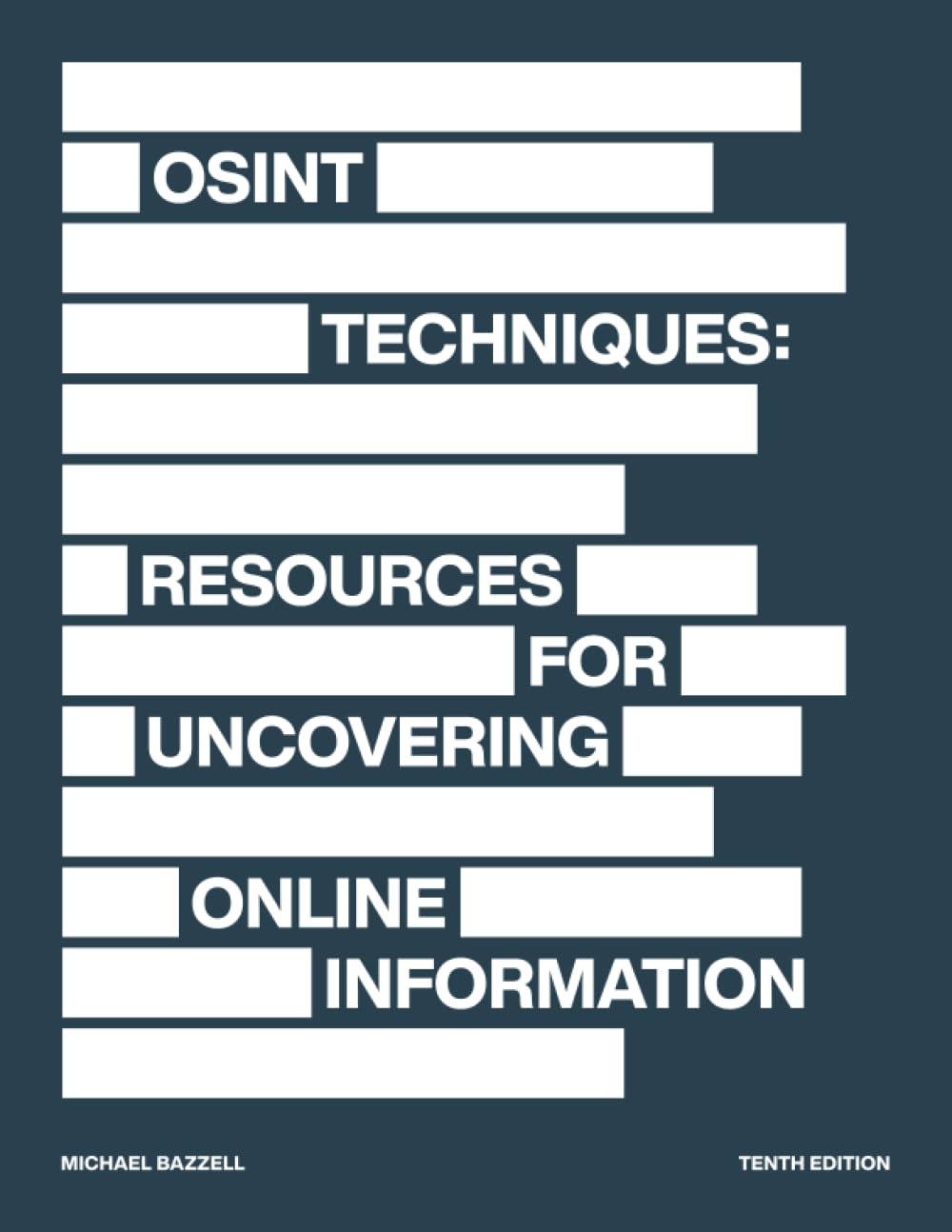Mastering Report Writing: How to Write Effective Bug Reports
Your Blueprint for Success

Crafting the Perfect Bug Report – Your Key to Making an Impact
Hey BugBustersUnited Community,
Diving into the world of cybersecurity and ethical hacking, we all know that unearthing vulnerabilities is a thrilling part of our journey. But let’s talk about what happens next—the crucial step that often determines whether your hard work leads to real change. Yes, I’m referring to the art of report writing. Crafting a bug report isn’t just paperwork; it’s your direct line to the folks who can fix those bugs you’ve worked so hard to find. It’s about making your discovery understandable, actionable, and, above all, impossible to ignore.
This guide is your toolbox, map, and trusty companion on the path to writing bug reports that do more than communicate issues—they spark action. We’re here to navigate the nuances of delivering reports that stand out for their clarity, precision, and ability to make developers sit up and notice. Whether it’s your first report or your fiftieth, the goal remains to transform your findings into security enhancements that leave a lasting mark on the digital landscapes we’re all working to protect.
So, whether you’ve just spotted a minor glitch or uncovered a system-crashing behemoth, the way you report it can make all the difference. Let’s embark on this journey together, refining our skills in crafting reports that highlight vulnerabilities and pave the way for swift and effective remediation. Welcome to Crafting the Perfect Bug Report: Your Key to Making an Impact. Let’s dive in and turn your insights into impactful actions that bolster our collective cybersecurity defense.
The Anatomy of an Effective Bug Report
Clear and Descriptive Titles
Let’s kick off our deep dive into crafting top-notch bug reports with something that might seem small but packs a mighty punch: the title. Yes, that one-liner at the top of your report is more than just a label—it’s the first impression, the headline that can either grab attention or get lost in the sea of submissions. The title of your bug report acts as a beacon, guiding security teams to grasp the issue’s essence quickly. So, how do we craft titles that hit the mark every time? Let’s explore some strategies.
Why Titles Matter
Imagine a security team sifting through hundreds of reports. Your title is your first (and sometimes only) shot at catching their eye. A well-crafted title concisely summarizes the problem, offering a snapshot that helps prioritize and categorize the report at a glance. The goal is to be clear, specific, and concise, ensuring your report stands out and gets the attention it deserves.
Crafting the Perfect Title
Here are some tips for writing effective titles that speak volumes:
- Be Descriptive but Concise: Start with the impact of the vulnerability type, followed by the component or feature affected. For example, “SQL Injection in User Login Form” is direct and informative.
- Avoid Vague Language: Words like “might,” “possible,” or “potential” can dilute the perceived severity of the issue. Be assertive in your language—if you’ve found a vulnerability, state it clearly.
- Use Standardized Terminology: Whenever possible, incorporate terms from common vulnerability databases or frameworks (like CWE, OWASP). This adds clarity and aligns your report with language familiar to security professionals.
- Prioritize Clarity Over Intrigue: While crafting a title that piques curiosity might be tempting, the primary goal is to inform. Save the intrigue for novels—bug reports are all about clarity and precision.
- Reflect the Severity: If you’ve determined the severity of the issue based on its potential impact, consider including this in the title. For example, “Critical XSS Vulnerability in Checkout Process” immediately conveys the situation’s urgency.
Title as a Tool for Triage
Remember, an effective title ensures your report gets noticed and aids in the triage process, helping security teams allocate their resources more efficiently. By conveying the critical details upfront, you’re not just reporting a bug but facilitating a smoother path to resolution.
Crafting the perfect title is the first step in mastering the art of bug report writing. It sets the tone for the detailed description to follow and plays a crucial role in ensuring your findings are taken seriously. So, BugBusters, let’s make every word count and turn our titles into powerful introductions for our invaluable insights. Stay tuned as we continue to unravel the anatomy of effective bug reports, ensuring your contributions lead to impactful cybersecurity enhancements.
Concise Vulnerability Descriptions
Alright, BugBusters, after nailing the perfect title, it’s time to dive into the heart of your bug report: the vulnerability description. This is where you lay it all out on the table—the what, where, and why of the bug you’ve discovered. The trick here is to be as clear and concise as possible; think of it as telling a story where every word is crucial to understanding the plot. Here are some tips to articulate the vulnerability in a way that’s straightforward, insightful, and devoid of unnecessary fluff.
The What: Nature of the Vulnerability
Start with a straightforward explanation of the vulnerability. Avoid technical jargon that could confuse non-specialist readers. For example, instead of saying, “The application is vulnerable to SQL injection via parameter manipulation,” you could say, “An attacker can insert harmful database commands into this specific part of the application, tricking it into revealing sensitive information.”
The Where: Affected Components
Be specific about where the vulnerability exists. Mention the particular module, system, feature, or API endpoint. Providing a clear location not only helps in understanding the issue but also aids in prioritizing it for fixes. For instance, “The vulnerability is found in the user login form, specifically in the ‘username’ input field.”
The Why: Risk and Impact
This is where you spell out the consequences. What can happen as a result of this vulnerability? Why should the organization care? A well-explained impact can significantly elevate the urgency of your report. Instead of a generic “This is a high-risk issue,” try something like, “Exploiting this vulnerability could allow unauthorized access to the entire user database, including personal customer information.”
Balancing Detail and Clarity
- Use Bullet Points: When detailing steps to reproduce or affected areas, bullet points can help break down information into digestible pieces.
- Include Necessary Technical Terms: While keeping the language accessible, avoid using precise technical terms where necessary. They add credibility and specificity to your report.
- Avoid Assumptions: Don’t assume the reader knows the context. Briefly set the stage if needed, especially for complex vulnerabilities that require a certain setup or user state to be exploitable.
The Art of Succinctness
The goal is to provide enough detail to understand and replicate the issue without drowning the reader in information. Remember, the security team on the receiving end likely has a pile of reports to get through. A concise, well-articulated report makes their job easier and increases the chances of your report being acted upon promptly.
Crafting a concise vulnerability description is akin to fine-tuning a lens—adjusting just enough to give a clear picture of the issue at hand. By focusing on the what, where, and why and presenting this information clearly and structured, your bug report transforms from a simple document into a compelling narrative highlighting the need for action. Stay tuned, BugBusters, as we continue to decode effective bug report writing elements, ensuring your findings pave the way for a more secure digital world.
Providing Reproducible Steps
Alright, BugBusters, let’s get into the nitty-gritty of making your bug report informative and actionable. After you’ve crisply described the vulnerability, it’s time to guide the reader through replicating it. This is where the magic happens: providing reproducible steps is like handing over a map that leads straight to the treasure—or, in our case, straight to understanding and fixing the bug. Here’s how to lay down those breadcrumbs with precision and clarity.
Setting the Stage: Environment Setup
Begin by detailing the environment where the vulnerability exists. This includes:
- System Configuration: Note any specific operating system versions, browser types, or settings required to observe the vulnerability.
- Prerequisites: List any necessary conditions, like being logged in as a certain user type or having a specific app version.
For example: “The vulnerability was identified on the web application version 2.1, accessed through Chrome 88 on Windows 10. A user must be logged in as an administrator to replicate these steps.”
Mapping the Journey: Actions Taken
This is the core of your roadmap. Break down the actions leading to the vulnerability into clear, sequential steps. Think of it as writing a recipe where each instruction is crucial to the outcome:
- Start with the Initial State: Describe the starting point of your exploration. For instance, “Begin on the dashboard of the user profile.”
- Detail Each Step: Use numbered steps to guide you through the actions. Be specific about where to click, what data to enter, and which buttons to press.
- Keep It Simple: Each step should be straightforward and focused. Avoid combining multiple actions in one step to prevent confusion.
Example steps might look like:
- Navigate to the ‘Account Settings’ page.
- In the ‘Username’ field, enter the following SQL injection payload:
‘ OR 1=1;-- - Click ‘Save Changes.’
Revealing the Outcome: Observed Results
After laying out the steps, describe what happens when the vulnerability is exploited. This clarifies the impact and helps validate the presence of the issue:
- Expected vs. Observed: Briefly mention a normal outcome and contrast it with what happens due to the vulnerability.
- Detail the Consequences: If the vulnerability leads to unauthorized access, data leakage, or system crash, specify this clearly.
For instance: “Expected: The system should reject invalid inputs. Observed: The system executes the SQL command, logging in the attacker as the administrator without a password.”
Enhancing with Visual Evidence
Whenever possible, include screenshots, logs, or video links documenting the steps and the final outcome. Visual evidence can greatly aid in understanding and verifying the vulnerability.
Providing reproducible steps is essentially about eliminating guesswork. It’s your way of saying, “Follow these steps, and you’ll see what I see.” By meticulously documenting the environment setup, actions, and observed outcomes, you bridge the gap between discovery and remediation. This section of your bug report demonstrates the validity of your findings and underscores your role as a thorough and reliable partner in the quest for cybersecurity. So, BugBusters, let’s make our reports as clear and as detailed as a well-drawn map, guiding the way to safer digital realms.
Communicating Potential Impact
Now, we’ve navigated through identifying and articulating vulnerabilities and charted the course for others to follow our footsteps to reproduce them. Now, let’s tackle a crucial piece of the puzzle—conveying the potential impact. This is where you translate technical findings into real-world consequences, highlighting the urgency and importance of remediation. It’s not just about what you found but why it matters. Here’s how to effectively communicate the potential impact of a vulnerability in your bug reports.
Articulating the Consequences
Understanding the vulnerability’s implications is key to driving action. Start by asking, “What can go wrong if this issue isn’t fixed?”
- Describe Real-World Scenarios: Use scenarios to paint a picture of potential outcomes. For instance, if you’ve discovered an SQL injection, explain how an attacker could exploit it to access or modify sensitive user data, potentially leading to identity theft or data breaches.
- Quantify the Impact: Whenever possible, quantify the impact in terms of data exposed, financial loss, or users affected. Concrete figures can make the abstract nature of cybersecurity more tangible.
- Leverage Well-Known Examples: Reference notable security breaches that were due to similar vulnerabilities. This underscores the severity and connects your findings to scenarios that recipients might be familiar with.
Highlighting Urgency for Remediation
Convincing stakeholders of the need for prompt action is your next step. Here’s how to make your case compelling:
- Prioritize Based on Severity: Clearly state if the vulnerability poses a high, medium, or low risk based on its potential impact. High-risk vulnerabilities should convey a sense of urgency for immediate action.
- Outline the Best-Case vs. Worst-Case Outcomes: Offering a spectrum of outcomes can help organizations understand the possible consequences and the necessity of promptly addressing the issue.
- Recommend Actionable Next Steps: While detailing the impact, suggest initial steps for mitigation. This proactive approach demonstrates your commitment to identifying problems and being part of the solution.
Enhancing Impact Communication with Evidence
Supporting your assessment of the potential impact with evidence strengthens your argument:
- Provide Proof of Concept (PoC): If feasible, include a PoC that showcases the impact in a controlled environment. This tangible evidence can be a powerful motivator for remediation efforts.
- Use Visual Aids: Graphs, charts, or diagrams depicting the potential spread or escalation of the vulnerability can help visualize the impact, making it easier for non-technical stakeholders to grasp the seriousness of the issue.
Communicating the potential impact of a vulnerability is about bridging the gap between technical discovery and business consequences. It’s your call to action, urging for the prompt resolution of identified issues to protect not just the digital infrastructure but also the trust and well-being of users and stakeholders affected by these vulnerabilities. So, BugBusters, let’s ensure our reports don’t just inform but also inspire action, underlining the critical role we play in safeguarding the digital world.
Enhancing Reports with Evidence
Alright, BugBusters, you’ve detailed the vulnerability and painted a vivid picture of its potential impact. Now, let’s put the icing on the cake: evidence. Incorporating solid evidence into your bug report doesn’t just add credibility; it amplifies the urgency and helps those on the receiving end grasp the issue more concretely. Here’s how you can fortify your reports with evidence that leaves no room for doubt.
The Power of Visual Evidence
Humans are visual creatures, and sometimes, seeing is believing. This is where screenshots and video demonstrations become invaluable:
- Screenshots: A picture is worth a thousand words, and a well-placed screenshot can highlight exactly where and how a vulnerability manifests. When including screenshots, ensure they’re clear, focused, and annotated to draw attention to the critical elements.
- Video Demonstrations: A video can be a game-changer for complex vulnerabilities that require a series of steps to reproduce or have dynamic outcomes. Ensure your videos are concise, narrated, or captioned for clarity and showcase the process from start to finish.
Logs and Technical Outputs
While visual evidence is compelling, the backbone of your evidence might often be in the details—the data:
- Logs: Including logs that show unauthorized access attempts, data breaches, or error messages can substantiate your claims. Highlight or annotate the relevant portions to guide the reader’s attention.
- Technical Outputs: For vulnerabilities that involve code execution, providing the output of your command line or terminal can serve as proof of the exploit’s effectiveness. Ensure any sensitive information is redacted to maintain security.
Best Practices for Including Evidence
To make your evidence as impactful as possible, consider the following best practices:
- Context is Key: Always provide a brief explanation or caption for each piece of evidence to explain its relevance. Don’t assume the viewer will instantly understand why
it’s important.
- Maintain Privacy and Security: Be mindful of the information visible in your evidence. Redact any personal data, sensitive information, or details that could compromise security before sharing.
- Organize for Clarity: If your report includes multiple pieces of evidence, organize them logically following your report narrative. This helps readers easily correlate the evidence with your specific points.
- Use Accessible Formats: Ensure your screenshots, logs, and videos are in formats that are widely accessible and easy to open. Consider hosting videos on a reliable platform and providing a link, especially if the file size is large.
- Quality Matters: Make sure screenshots are high resolution and videos are clear. Blurry images or hard-to-follow videos can do more harm than good, obscuring critical details instead of highlighting them.
Incorporating evidence into your bug reports transforms them from abstract concepts into tangible issues that demand attention. It’s not just about proving that a vulnerability exists; it’s about making it real for the people who can fix it. By following these recommendations and presenting your evidence thoughtfully, you enhance the persuasive power of your reports, making it easier for organizations to prioritize and address the vulnerabilities you’ve worked so hard to uncover. So, BugBusters, let’s gather our evidence with diligence, present it with care, and continue our mission to make the digital world safer, one bug report at a time.
Crafting a Report that Commands Attention: Personalization and Professionalism
We’ve navigated through the intricacies of identifying vulnerabilities, articulating their impact, and bolstering our reports with undeniable evidence. Now, let’s finesse our approach to ensure our reports don’t just speak but resonate. It’s about striking the right chord with personalization and unwavering professionalism. Tailoring your report to your audience and maintaining a respectful and constructive tone can significantly influence how your findings are received and acted upon. Here’s how to master this art.
Know Your Audience
The first step in personalization is understanding who will be reading your report. Is it a developer who’s deep in the code day in and day out? Or is it a security team juggling a myriad of threats and vulnerabilities?
- Developers: When addressing developers, focus on the technical aspects of the vulnerability and the specifics of the code or feature affected. However, steer clear of unnecessary jargon that might cloud your main points.
- Security Teams: These folks are looking at the bigger picture. Highlight the risk and potential impact, tying it back to how it affects overall security posture and compliance.
Respectful and Constructive Language
The tone of your report can make or break its effectiveness. Remember, the goal is collaboration, not confrontation.
- Be Respectful: Approach your report as a helpful note to a colleague. Avoid blame and focus on the facts and the fix.
- Be Constructive: Offer solutions or suggestions for remediation where possible. It shows you’re not just pointing out problems but are invested in solving them.
- Be Clear: Clarity is a form of respect. Make sure your report is easy to understand, avoiding overly technical language that might alienate non-technical stakeholders.
Avoiding Technical Jargon
While being precise is important, drowning your report in technical jargon can obscure your message, especially if the reader isn’t as familiar with the terminology.
- Use Simple Language: Explain technical terms in plain language or briefly define if the term is essential to your report.
- Provide Examples: Sometimes, an example can clarify a concept better than technical descriptions. Use them judiciously to illustrate points without oversimplifying.
The Power of Personalization
Tailoring your report shows that you’ve considered who’s on the receiving end and have made an effort to ensure your message is both heard and understood. It demonstrates respect for their time and expertise, setting the stage for a productive dialogue.
Crafting a report that commands attention isn’t just about what you say but how you say it. You transform your report from a mere document into a compelling narrative by tuning into your audience, employing respectful and constructive language, and demystifying jargon. It fosters understanding and action, bridging the gap between discovery and remediation. So, BugBusters, let’s craft our reports with intention, infusing them with the professionalism and personalization that mark the true craftsmen of cybersecurity. Together, we can make every report a step toward a more secure digital world.
Follow-Up and Responsiveness: Sealing the Deal on Collaboration
Alright, BugBusters, you’ve put in the work crafting a report that identifies a vulnerability and does so with clarity, precision, and a touch of class. Now, let’s talk about the final, often overlooked piece of the puzzle: your involvement after hitting “send.” The journey doesn’t end with submission; being available for follow-up questions and clarifications is crucial. This stage is where a proactive stance can turn a good report into a great one, fostering a collaborative relationship with the organization and ensuring your findings lead to effective remediation.
The Art of the Follow-Up
Think of your report as the opening move in a dialogue. The real magic happens in the exchange that follows:
- Stay on the Radar: Keep an eye on your inbox or any other communication channels used by the organization to respond to your report. Prompt replies show that you’re not just invested in pointing out flaws but in seeing them fixed.
- Be Prepared to Elaborate: Your report may spark questions or require further clarification. Be ready to dive deeper into your findings, providing additional details or explanations as needed.
Facilitating a Productive Exchange
A productive dialogue is built on readiness and respect. Here’s how to maintain the momentum:
- Offer Your Expertise: If the organization seeks advice on how to address the vulnerability, be willing to share your knowledge and suggestions. Remember, though, to keep the conversation professional and focused on the issue at hand.
- Respect Boundaries: While being responsive, it’s also important to respect the organization’s processes and timelines. Offer assistance without overstepping, maintaining a balance between being helpful and giving them space to work through the remediation.
Nurturing the Relationship
Your approach to follow-up and responsiveness can lay the groundwork for a lasting relationship with the organization:
- Build Trust: Consistent, helpful follow-up can establish you as a reliable and valuable partner in cybersecurity efforts, opening the door to future collaboration.
- Encourage Open Communication: By fostering an open line of communication, you encourage organizations to be more receptive to bug reports, not just from you but from the community at large.
The Bigger Picture
Being available for follow-up and showing responsiveness is about more than just seeing your report through to resolution; it’s about contributing to a culture of collaboration and improvement in cybersecurity. It underscores the idea that we’re all in this together, working towards the common goal of making the digital realm safer for everyone.
So, as we wrap up our guide on crafting impactful bug reports, remember that your engagement post-submission is a powerful tool in driving change. Stay vigilant, be ready to engage, and continue to foster those collaborative relationships. Your dedication not only helps secure the digital landscape but also strengthens the bonds within our cybersecurity community. Together, we’re not just finding bugs; we’re paving the way for a more secure future.
Mastering the Symphony of Bug Reporting
Alright, BugBustersUnited family, as we draw the curtains on our deep dive into the art of bug reporting, it’s clear we’re not just talking about filling out a form or ticking off a checklist. This is about mastering a craft as crucial as the hunt for vulnerabilities itself. Crafting an effective bug report is akin to composing a symphony, where every note matters and the harmony can move mountains—or, in our case, fortify digital fortresses.
Your bug report is far more than mere words on a screen; it’s a testament to your dedication, a beacon guiding the way to safer cyber shores, and a tangible contribution to cybersecurity’s vast, ever-evolving tapestry. By weaving together the threads of clarity, conciseness, completeness, and courtesy, as outlined in this guide, you transform your reports from simple notifications into powerful catalysts for change.
Every report you craft is a unique opportunity to make an indelible mark on the digital landscape and to tilt the balance in favor of security, privacy, and trust. It’s your chance to not only spotlight vulnerabilities but to drive home the urgency of safeguarding our interconnected world against them.
So, as you go forth and continue to refine your skills in report writing, bear in mind the profound impact of your words. Embrace the responsibility with the seriousness it deserves, yet carry it with pride. Your reports are more than just a part of the job; they’re your contribution to a grand, collective endeavor to secure the digital domain.
Let’s not just aim to write reports; let’s strive to craft narratives that compel, convince, and catalyze action. With each vulnerability uncovered, and each report submitted, we’re not just hunting bugs; we’re weaving a safer, more secure digital future—one report at a time.
To my fellow BugBusters, here’s to elevating our reports, mastering this essential craft, and playing our part in the grand scheme of cybersecurity. Together, armed with knowledge, skill, and unwavering dedication, we continue our quest to protect, secure, and uplift our interconnected digital world. Onward, BugBusters, to greater discoveries and impactful contributions!