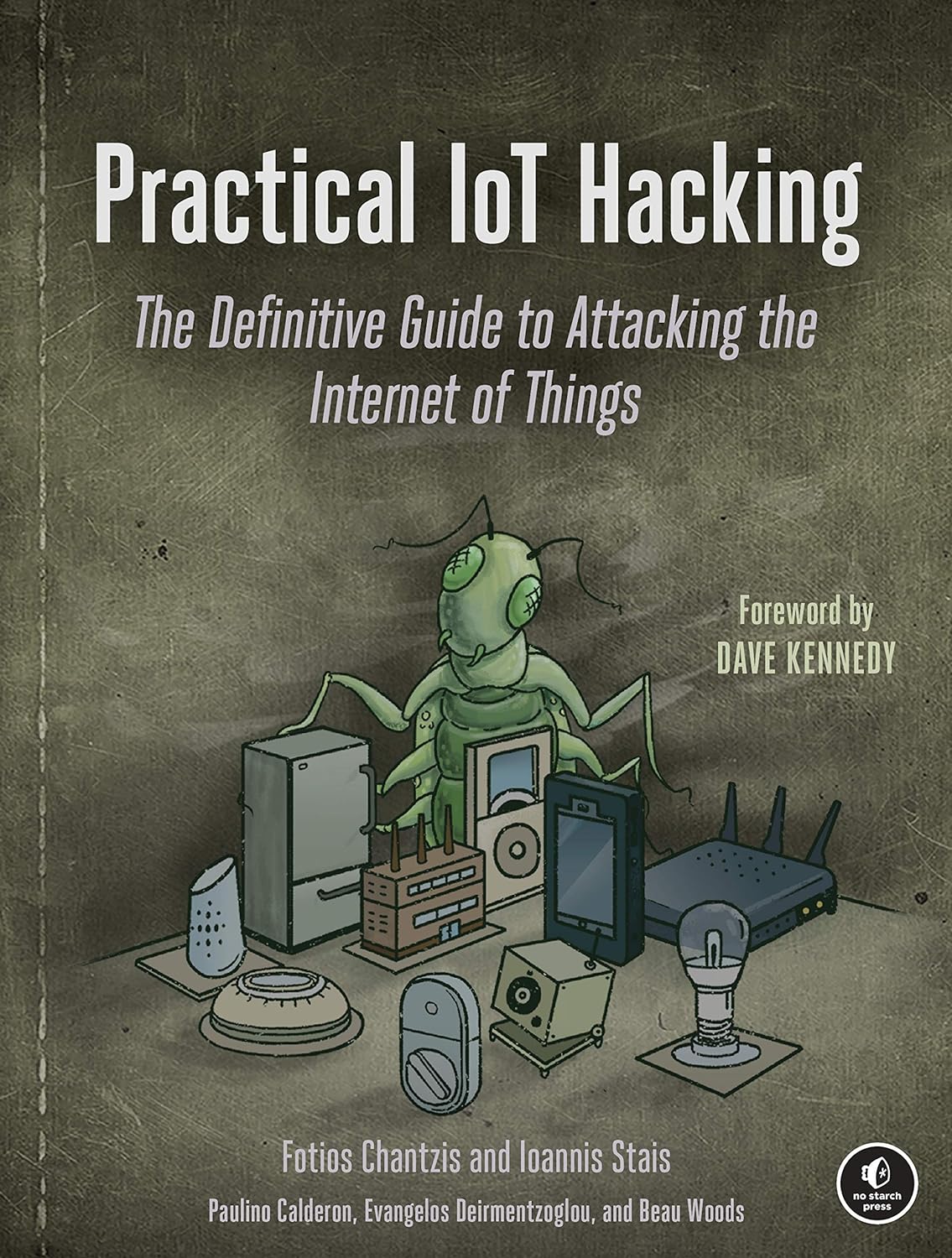Engaging Raspberry Pi Projects for Bug Bounty Hunters
Hands-on Cybersecurity with Real-World Applications
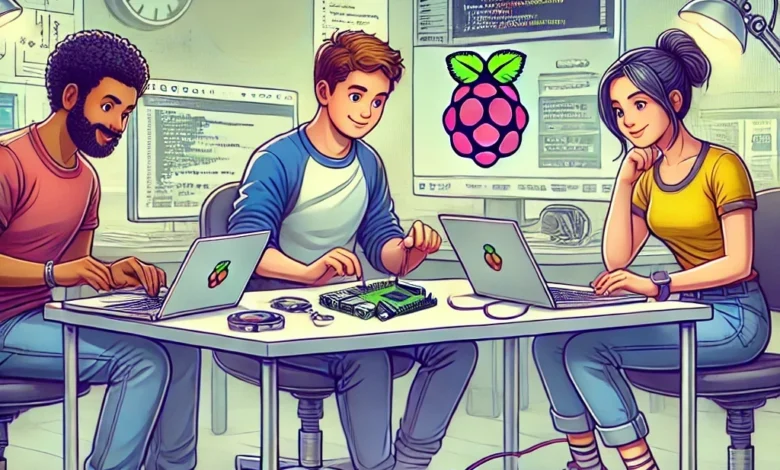
Welcome to the fascinating intersection of Raspberry Pi and cybersecurity, where innovation meets practicality. The Raspberry Pi, a small yet powerful computer, has revolutionized the tech world with its affordability and versatility. For bug bounty hunters, it’s not just a gadget; it’s a gateway to hands-on learning and real-world applications.
Whether you’re just starting your cybersecurity journey or a seasoned pro looking to expand your toolkit, the Raspberry Pi offers endless possibilities. Its compact size and cost-effectiveness make it an ideal choice for creating specialized cybersecurity tools and projects without breaking the bank.
Here, we’ll explore a variety of Raspberry Pi projects specifically designed to enhance your bug bounty-hunting skills. From setting up a portable penetration testing toolkit to configuring a honeypot or a wireless network monitoring tool, these projects will equip you with practical, applicable skills. You’ll learn the technical aspects and understand each project’s real-world implications and benefits.
So, prepare to dive into a world where your Raspberry Pi becomes a powerful ally in your bug bounty-hunting endeavors. These projects will help you build the skills to identify vulnerabilities, understand attack patterns, and defend against threats effectively. Let’s get started on this exciting journey!
Project 1: Portable Penetration Testing Toolkit
Imagine having a powerful penetration testing toolkit that fits right in your pocket. That’s what you get with a Raspberry Pi configured for cybersecurity tasks. This portable toolkit allows you to perform security assessments and identify vulnerabilities on the go, making it an invaluable asset for bug bounty hunters and cybersecurity enthusiasts.
Setup Instructions: Let’s start by setting up Kali Linux, a popular operating system for penetration testing, on your Raspberry Pi.
- Download Kali Linux:
- Visit the Kali Linux download page.
- Choose the ARM image for Raspberry Pi.
- Prepare the SD Card:
- Use software like Balena Etcher to write the Kali Linux image to an SD card.
- Insert the SD card into your computer, open Balena Etcher, and select the Kali Linux image.
- Choose your SD card as the target and click “Flash” to start the process.
- Boot the Raspberry Pi:
- Insert the SD card into your Raspberry Pi and connect it to a monitor, keyboard, and power source.
- The Raspberry Pi should boot into Kali Linux. Follow the on-screen instructions to complete the initial setup.
- Update and Upgrade:
- Open a terminal and update the system packages:
sudo apt update && sudo apt upgrade -yEssential Tools: Now that Kali Linux is up and running, it’s time to install some essential cybersecurity tools.
- Nmap:
- Description: A network scanning tool that helps discover hosts and services on a network.
- Installation:
sudo apt install nmap2. Wireshark:
- Description: A network protocol analyzer used for network troubleshooting and analysis.
- Installation:
sudo apt install wireshark3. Metasploit:
- Description: A powerful framework for developing and executing exploit code against a remote target.
- Installation:
sudo apt install metasploit-framework4. Aircrack-ng:
- Description: A suite of tools for assessing Wi-Fi network security.
- Installation:
sudo apt install aircrack-ngPractical Applications: Having a portable penetration testing toolkit opens up numerous practical applications for bug bounty hunters:
- On-Site Security Assessments:
- When visiting a client’s site, you can quickly assess their network security without carrying bulky equipment.
- Remote Testing:
- Perform penetration tests on remote networks by connecting the Raspberry Pi to a network via SSH.
- Training and Demonstrations:
- Use your portable toolkit for educational purposes, demonstrating security techniques and testing methodologies in workshops or meetups.
- Quick Deployments:
- Easily deploy your toolkit in various environments, from corporate offices to home networks, to identify and mitigate vulnerabilities.
By creating this portable penetration testing toolkit, you equip yourself with a powerful resource for on-the-go cybersecurity assessments. This project not only enhances your technical skills but also prepares you for real-world scenarios where flexibility and mobility are crucial.
Project 2: Setting Up a Honeypot
A honeypot is a decoy system designed to attract cyber attackers and analyze their activities. By mimicking vulnerable systems, honeypots can provide valuable insights into attack techniques and threat patterns without risking actual assets. For bug bounty hunters, setting up a honeypot on a Raspberry Pi is an excellent way to study real-world cyber threats in a controlled environment.
Setup Instructions: Here’s how to set up a honeypot on your Raspberry Pi using Cowrie, a popular SSH honeypot.
- Prepare the Raspberry Pi:
- Ensure your Raspberry Pi is set up with Raspbian or another Linux distribution.
- Open a terminal and update your system:
sudo apt update && sudo apt upgrade -y2. Install Dependencies:
- Install the necessary packages for Cowrie:
sudo apt install git python3-virtualenv libssl-dev libffi-dev build-essential3. Download Cowrie:
- Clone the Cowrie repository from GitHub:
git clone https://github.com/cowrie/cowrie.git
cd cowrie4. Set Up the Virtual Environment:
- Create and activate a virtual environment:
virtualenv cowrie-env
source cowrie-env/bin/activate5. Install Cowrie:
- Install Cowrie dependencies:
pip install -r requirements.txt6. Configure Cowrie:
- Copy the sample configuration file:
cp etc/cowrie.cfg.dist etc/cowrie.cfg- Edit the configuration file to suit your needs:
nano etc/cowrie.cfg- Set the
hostname,listen_port, and other settings as needed.
7. Start Cowrie:
- Start the Cowrie honeypot:
./bin/cowrie startMonitoring and Analysis: Once Cowrie is running, you need to monitor and analyze the data it collects.
- Log Files:
- Cowrie logs all activities in its
logdirectory. You can view these logs to analyze attacker behavior:
- Cowrie logs all activities in its
tail -f log/cowrie.log2. Session Data:
- Cowrie captures detailed session data, including commands executed by attackers. Review session data to understand attack patterns:
cat log/cowrie.json3. Analyzing Data:
- Use tools like Kibana to visualize log data or use Python scripts to parse and analyze JSON logs.
Real-World Examples: Honeypots have proven invaluable in real-world cybersecurity:
- The Honeynet Project:
- A well-known research initiative that uses honeypots to collect data on cyber threats and share findings with the community.
- Mirai Botnet:
- In 2016, honeypots helped researchers understand the Mirai botnet, which targeted IoT devices to create a massive DDoS attack.
- Banking Malware:
- Financial institutions use honeypots to detect and analyze banking malware, helping to protect customer accounts and sensitive financial data.
Setting up a honeypot on your Raspberry Pi enhances your understanding of attacker tactics and contributes to the broader cybersecurity community by providing valuable data on emerging threats. This hands-on project is a practical way to gain insights into real-world cyber attacks and develop your skills as a bug bounty hunter.
Project 3: Wireless Network Monitoring Tool
Monitoring wireless networks is crucial for maintaining security and identifying potential vulnerabilities. With a Raspberry Pi, you can create a powerful and portable wireless network monitoring tool to capture and analyze network traffic. This tool can help you detect unauthorized devices, weak encryption, and other security issues that may compromise your network.
Setup Instructions: Let’s set up Kismet, a popular wireless network detector, sniffer, and intrusion detection system, on your Raspberry Pi.
- Prepare the Raspberry Pi:
- Ensure your Raspberry Pi is set up with Raspbian or another Linux distribution.
- Open a terminal and update your system:
sudo apt update && sudo apt upgrade -y2. Install Dependencies:
- Install the necessary packages:
sudo apt install build-essential libncurses5-dev libpcap-dev libnl-3-dev libnl-genl-3-dev libcap-dev libssl-dev pkg-config3. Download and Install Kismet:
- Download the latest version of Kismet from the official website:
git clone https://github.com/kismetwireless/kismet.git
cd kismet- Build and install Kismet:
./configure
make
sudo make install4. Configure Kismet:
- Edit the Kismet configuration file to set up your network interfaces:
sudo nano /usr/local/etc/kismet.conf- Find the
sourceline and set it to the appropriate network interface (e.g.,source=wlan0).
5. Start Kismet:
- Run Kismet to start monitoring wireless networks:
sudo kismetUsing the Tool: Once Kismet runs, you can capture and analyze wireless network traffic.
- Capture Traffic:
- Kismet will start capturing packets from nearby wireless networks. It logs these packets in PCAP format, which can be analyzed later.
- Analyze Traffic:
- You can analyze captured traffic using Kismet’s web interface or tools like Wireshark.
- Access the web interface by opening a browser and navigating to
http://localhost:2501.
- Identify Security Issues:
- Look for weak encryption, rogue access points, and unusual traffic patterns.
- Kismet provides detailed information about each detected network, including SSID, encryption type, and signal strength.
Practical Applications: Wireless network monitoring with a Raspberry Pi has numerous practical applications in cybersecurity:
- Detecting Unauthorized Devices:
- Identify and locate unauthorized devices on your network that could pose security risks.
- Assessing Network Security:
- Evaluate the security of your wireless network by detecting weak encryption protocols and open networks.
- Conducting Site Surveys:
- Perform site surveys to map the wireless landscape, identify potential interference sources, and optimize network placement.
- Incident Response:
- Use the tool as part of your incident response toolkit to quickly gather information about wireless activity during a security breach.
By building a wireless network monitoring tool with your Raspberry Pi, you can keep a close eye on your network’s security. This project equips you with the skills to detect and analyze wireless threats, enhancing your capabilities as a bug bounty hunter and cybersecurity professional.
Project 4: Personal VPN Server
In today’s digital age, protecting your internet privacy and security is more important than ever. A personal VPN server encrypts your internet traffic, making it difficult for hackers, ISPs, and other third parties to spy on your online activities. Setting up a personal VPN server on a Raspberry Pi provides enhanced privacy and allows you to access your home network anywhere securely.
Setup Instructions: This tutorial explains how to set up a personal VPN server using PiVPN, simplifying the installation and configuration of OpenVPN on your Raspberry Pi.
- Prepare the Raspberry Pi:
- Ensure your Raspberry Pi is set up with Raspbian or another Linux distribution.
- Open a terminal and update your system:
sudo apt update && sudo apt upgrade -y2. Install PiVPN:
- Download and run the PiVPN installation script:
curl -L https://install.pivpn.io | bash- Follow the on-screen instructions to configure PiVPN. This includes selecting the VPN type (OpenVPN), setting a static IP address, and choosing the DNS provider.
3. Generate VPN Keys:
- After installation, generate a VPN key for your device:
pivpn add- Follow the prompts to create a new client profile. This will generate a
.ovpnfile, which you will use to connect your device to the VPN.
4. Transfer the VPN Profile:
- Transfer the
.ovpnfile to your device securely. You can use SCP, USB, or another secure method.
Using the VPN: Once the VPN server is set up, you can connect your devices to ensure secure internet connections.
- Install OpenVPN Client:
- Install the OpenVPN client on your device. For Windows, download it from OpenVPN’s website. For mobile devices, you can find OpenVPN apps in the app store.
- Import VPN Profile:
- Import the
.ovpnfile into the OpenVPN client on your device.
- Import the
- Connect to the VPN:
- Open the OpenVPN client and connect using the imported profile. Once connected, your internet traffic will be routed through your Raspberry Pi, ensuring a secure and encrypted connection.
Practical Applications: A personal VPN server has several useful applications for enhancing security and privacy:
- Secure Internet Browsing:
- Encrypt your internet traffic to prevent ISPs and hackers from monitoring your online activities.
- Remote Access:
- You can access your home network securely from anywhere in the world, allowing you to use resources like printers, files, and local servers as if you were at home.
- Public Wi-Fi Protection:
- Use your personal VPN when connected to public Wi-Fi networks to protect your data from potential threats on untrusted networks.
- Bypassing Geo-Restrictions:
- Access content that may be restricted in your current location by routing traffic through your home network.
Setting up a personal VPN server on your Raspberry Pi enhances your online security and privacy and provides a reliable and flexible way to access your network resources remotely. This project is valuable to your cybersecurity toolkit, offering peace of mind and protection in an increasingly connected world.
Future Trends: Raspberry Pi in Cybersecurity
The Raspberry Pi has become a staple in the cybersecurity toolkit due to its affordability, versatility, and powerful capabilities. Currently, it’s widely used for various cybersecurity applications, including:
- Penetration Testing: The Raspberry Pi is used for network penetration testing, vulnerability scanning, and ethical hacking using tools like Kali Linux.
- Network Monitoring: Projects like Kismet and Wireshark leverage the Raspberry Pi for wireless network monitoring and traffic analysis.
- Honeypots: The Raspberry Pi deploys honeypots that detect and analyze cyber threats, providing valuable data on attack patterns.
- VPN Servers: Another widespread use is setting up personal VPN servers to ensure secure and encrypted internet connections.
Emerging Technologies: The Raspberry Pi finds new applications in emerging cybersecurity fields as technology evolves. Some of these include:
- IoT Security: The proliferation of Internet of Things (IoT) devices has introduced new security challenges. The Raspberry Pi can be used to test the security of IoT devices, monitor IoT networks, and detect vulnerabilities in smart devices.
- AI-Powered Cybersecurity Tools: Integrating AI and machine learning with the Raspberry Pi can enhance threat detection and response capabilities. Projects involving AI-based anomaly detection, automated threat analysis, and predictive analytics are becoming more common.
- Edge Computing: The Raspberry Pi’s capability to process data at the edge of a network can be utilized for real-time security monitoring and incident response, reducing the latency and bandwidth issues associated with cloud-based solutions.
- Blockchain Security: Using Raspberry Pi for blockchain and cryptocurrency security projects, such as setting up secure nodes and validating transactions, is an emerging area with significant potential.
Continued Learning: Staying updated with the latest technological developments and continuously exploring new Raspberry Pi projects is crucial for enhancing your cybersecurity skills. Here are some ways to keep learning and evolving:
- Follow Industry News: Follow industry news, blogs, and forums to stay informed about the latest trends and breakthroughs in cybersecurity and Raspberry Pi applications.
- Participate in Online Courses: Enroll in online courses and tutorials on Coursera, Udemy, and Pluralsight to learn new skills and keep up with technological advancements.
- Engage with Communities: Join online communities, forums, and social media groups related to Raspberry Pi and cybersecurity. Engaging with like-minded individuals can provide valuable insights and inspiration for new projects.
- Experiment with New Projects: Don’t hesitate to experiment with new Raspberry Pi projects. Whether integrating AI for enhanced security or developing IoT security solutions, hands-on experience is the best way to learn and grow.
By keeping abreast of current trends and exploring the potential of emerging technologies, you can unlock the full power of the Raspberry Pi in cybersecurity. This continuous learning and innovation will help you stay ahead in the ever-evolving field of cybersecurity, ensuring that you’re always ready to tackle new challenges and seize new opportunities.
Dive into Raspberry Pi Projects for Cybersecurity Mastery
As we wrap up this exciting exploration of Raspberry Pi projects tailored for bug bounty hunters, let’s take a moment to reflect on the incredible potential these projects hold. From creating a portable penetration testing toolkit and setting up honeypots to building wireless network monitoring tools and personal VPN servers, each project offers unique opportunities to enhance your cybersecurity skills through practical, hands-on experience.
Key Points Covered:
- Portable Penetration Testing Toolkit: Learn to install Kali Linux and essential tools on your Raspberry Pi, creating a powerful, portable security assessment device.
- Setting Up a Honeypot: Learn how to deploy and monitor a honeypot to detect and analyze cyber threats and gain insights into attacker behavior.
- Wireless Network Monitoring Tool: Build a tool for capturing and analyzing wireless traffic, helping you identify security weaknesses in wireless networks.
- Personal VPN Server: Set up a secure VPN server on your Raspberry Pi to protect your internet browsing and access your home network from anywhere.
The Importance of Hands-On Experience:
Engaging in these projects boosts your technical skills and prepares you for real-world scenarios in bug bounty hunting and cybersecurity. Practical, hands-on experience is invaluable for building a successful career in this field. It allows you to:
- Develop Critical Thinking: Solve complex security challenges and think like an attacker.
- Enhance Problem-Solving Skills: Tackle real-world issues and devise effective solutions.
- Stay Updated: Keep pace with the latest cybersecurity trends and technologies.
Join the BugBustersUnited Community:
We invite all members and visitors of the BugBustersUnited community to share their Raspberry Pi projects, experiences, and tips. Your insights can inspire and guide others on their journey. Here are a few ways to engage:
- Share Your Projects: Post your Raspberry Pi projects and discuss your setup, challenges, and successes.
- Discuss Best Practices: Exchange tips and best practices for optimizing Raspberry Pi projects for cybersecurity.
- Collaborate and Learn: Collaborate with fellow community members on new projects and learn from each other’s experiences.
By embracing these Raspberry Pi projects, you’ll advance your technical expertise and contribute to a vibrant community of cybersecurity enthusiasts. So, pick a project, dive in, and start exploring the endless possibilities of Raspberry Pi in the world of cybersecurity. Happy hacking, BugBusters!