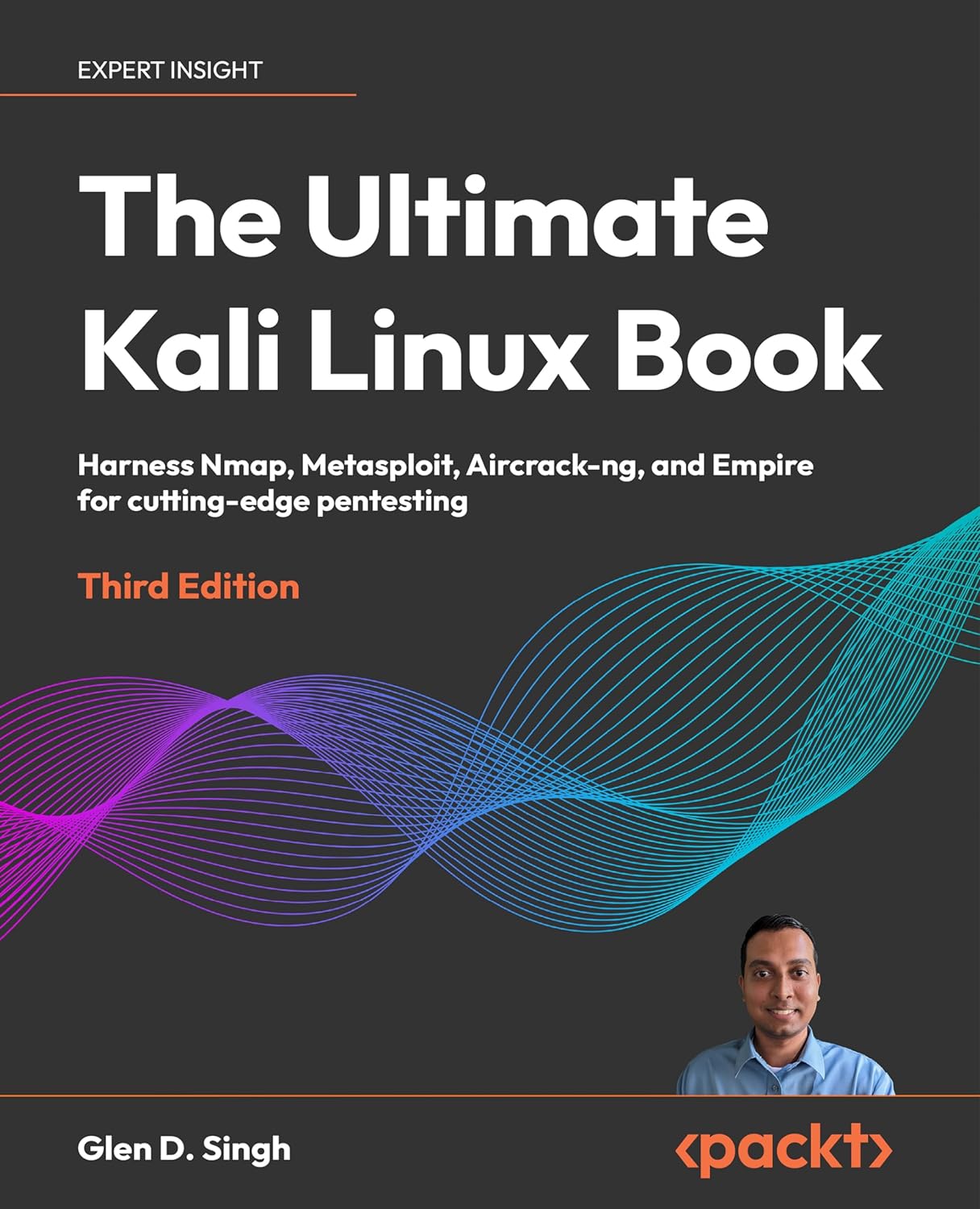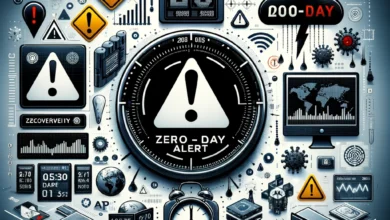Phishing Attacks Unveiled: Strategies for Identification and Prevention
Empowering Users to Combat Cyber Deception
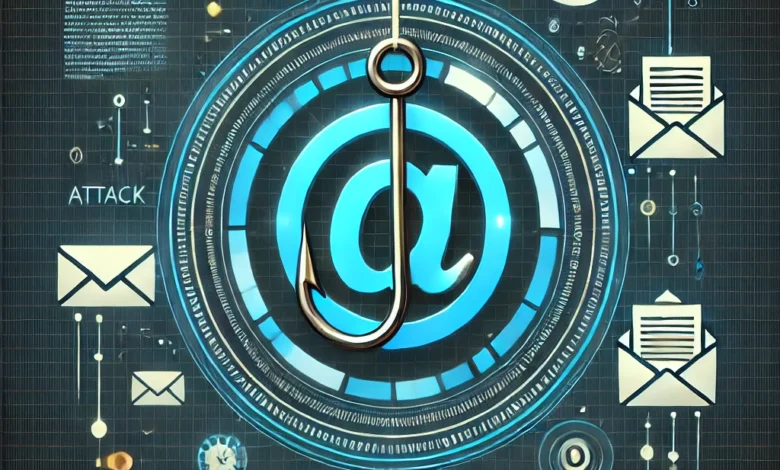
Welcome to the BugBustersUnited community! Today, we’re exploring one of the most persistent and pervasive threats in cybersecurity: phishing attacks. Understanding phishing and why it remains a popular attack vector is crucial for protecting personal and organizational data.
What is Phishing?
Phishing is a cyber attack that uses social engineering to deceive individuals into providing sensitive information, such as usernames, passwords, credit card numbers, and other personal details. Attackers often masquerade as legitimate entities, sending emails, text messages, or phone calls that appear trustworthy but are designed to trick recipients into revealing confidential information.
Why is Phishing So Popular Among Cybercriminals?
Phishing remains a favorite tactic among cybercriminals for several reasons:
- Simplicity and Effectiveness: Phishing attacks are relatively easy to execute and can be highly effective. By exploiting human psychology, attackers can convince even the most cautious individuals to disclose sensitive information.
- Wide Reach: With email, text messages, and phone calls, attackers can target many potential victims quickly and with minimal effort. This broad reach increases the likelihood of success.
- Anonymity: Phishers can operate anonymously, making it difficult for authorities to track them down. They often conceal their identities by using disposable email addresses, spoofed phone numbers, and other tactics.
- Low Cost: Launching a phishing attack is inexpensive compared to other cyber attacks. Attackers can use readily available tools and templates to craft convincing messages, minimizing their costs while maximizing potential gains.
The Importance of Understanding Phishing Tactics
Recognizing and understanding phishing tactics is essential for safeguarding personal and organizational data. Phishing attacks can lead to severe consequences, including financial loss, identity theft, and data breaches. For organizations, a successful phishing attack can compromise customer data, damage reputations, and result in significant economic and operational disruptions.
By educating ourselves about phishing and staying vigilant, we can better protect against these deceptive cyber threats. Throughout this article, we will explore the various forms of phishing attacks, learn how to identify them and discuss effective prevention strategies. Our goal is to empower you with the knowledge and tools needed to build a robust defense against phishing.
Stay tuned as we delve deeper into the world of phishing, starting with an overview of the different types of phishing attacks you may encounter. We can strengthen our defenses and keep our data secure from cybercriminals.
Types of Phishing Attacks
Phishing attacks come in various forms, each employing different techniques to deceive victims. Understanding these types can help you recognize and defend against them more effectively. Let’s explore the most common phishing techniques: email phishing, spear phishing, vishing, and smishing.
Email Phishing: Email phishing is the most widespread form of phishing. Attackers send mass-distributed emails to deceive recipients into providing personal information or clicking malicious links. These emails often come from reputable sources, such as banks, online services, or trusted companies.
- How It Works: The attacker sends an email that appears to be from a legitimate source, asking the recipient to verify their account details, reset their password, or click a link to resolve an issue. The link directs the victim to a fake website, where they are prompted to enter sensitive information, which the attacker then captures.
- Red Flags: Look for generic greetings, urgent language, spelling errors, and suspicious links. Legitimate organizations typically do not ask for sensitive information via email.
Spear-Phishing: Spear-phishing is a more targeted form of phishing. Unlike email phishing, which casts a wide net, spear phishing targets specific individuals or organizations, often using personalized information to appear legitimate.
- How It Works: The attacker conducts research to gather information about the target, such as their name, job title, or recent activities. They then craft a highly personalized email that appears to come from a trusted source, such as a colleague or business partner. The email may contain a malicious link or attachment designed to steal information or compromise the recipient’s system.
- Red Flags: Be cautious of unexpected emails that contain personalized details or requests for sensitive information. Verify the sender’s email address and look for subtle inconsistencies.
Vishing (Voice Phishing): Vishing involves phone calls designed to trick individuals into revealing sensitive information or transferring money. Attackers often pose as representatives from legitimate organizations, such as banks or government agencies.
- How It Works: The attacker calls the victim, claiming to be from a reputable organization and requesting sensitive information, such as account numbers or social security numbers. They may use caller ID spoofing to make the call appear legitimate. The goal is to gather enough information to commit fraud or identity theft.
- Red Flags: Be wary of unsolicited calls requesting personal information or payments. Verify the caller’s identity by contacting the organization directly using a known, legitimate phone number.
Smishing (SMS Phishing): Smishing uses text messages to lure recipients into divulging personal data or clicking on malicious links. These messages often appear to come from trusted sources, such as banks, delivery services, or mobile carriers.
- How It Works: The attacker sends a text message containing a link or phone number, urging the recipient to take immediate action, such as verifying account details or resolving an urgent issue. The link directs the victim to a fake website designed to capture their information, or the phone number connects them to a scammer.
- Red Flags: Be cautious of unexpected text messages containing links or requests for personal information. Avoid clicking on links in unsolicited messages and verify the legitimacy of the sender before responding.
By understanding these different types of phishing attacks, you can better recognize and defend against them. Awareness is the first step in building a robust defense against these deceptive tactics. In the next section, we’ll break down the anatomy of a phishing attack to help you understand the elements that make these attacks convincing.
Anatomy of a Phishing Attack
Phishing attacks are meticulously crafted to deceive recipients into divulging sensitive information or performing actions that compromise their security. Understanding the components of a phishing attempt can help you recognize these deceptive tactics and avoid falling victim to them. Let’s break down the elements that make phishing attacks so convincing.
Crafting Convincing Email Headers and Sender Addresses: One of the first things recipients notice in an email is the sender’s address and the email header. Phishers often spoof these elements to make their messages appear legitimate.
- Email Headers: Attackers manipulate email headers to mimic those of reputable organizations. They may use familiar logos, corporate colors, and formatting to create a sense of authenticity.
- Sender Addresses: Phishers often use email addresses that closely resemble those of legitimate entities. For example, they might replace an ‘i’ with a ‘1’ or use a domain that looks similar to the real one (e.g., support@paypalsupport.com instead of support@paypal.com). Always double-check the sender’s email address for subtle discrepancies.
Creating Compelling Subject Lines and Messages: The subject line and message content are designed to grab the recipient’s attention and compel them to take action. Phishers use various techniques to achieve this.
- Subject Lines: Effective phishing subject lines often create a sense of urgency or curiosity. Examples include “Your Account Has Been Compromised,” “Action Required: Verify Your Account,” or “You’ve Won a Prize!”
- Message Content: The body of the email typically includes persuasive language, often impersonating a trusted entity and a call to action. Messages might inform recipients of suspicious activity on their account, request account verification, or offer attractive deals. Phishers exploit the recipient’s trust in the purported sender and the urgency of the message to lower their guard.
Using Spoofed Websites and Malicious Links: Phishers often direct recipients to fake websites or include malicious links designed to steal information or install malware.
- Spoofed Websites: These fake websites are crafted to look identical to legitimate sites. When a recipient clicks on a link in a phishing email, they are taken to a site that asks for sensitive information, such as login credentials or credit card numbers. Always verify the URL before entering any personal information, and look for subtle misspellings or unusual domain names.
- Malicious Links: Links in phishing emails might lead to malware downloads or exploit kits that compromise the recipient’s device. Hovering over links to preview the URL can help identify suspicious links, but it’s safest to avoid clicking on unsolicited links altogether.
Exploiting Emotions Such as Fear, Urgency, and Curiosity: Phishers often exploit human emotions to increase the effectiveness of their attacks. Creating a sense of fear, urgency, or curiosity pushes recipients to act quickly without thoroughly scrutinizing the email.
- Fear: Messages that suggest there has been unauthorized activity on an account or that personal information has been compromised are designed to instill fear. Recipients are more likely to respond quickly to resolve the issue.
- Urgency: Emails that demand immediate action, such as verifying account details to prevent suspension or claiming a time-sensitive prize, create a sense of urgency. This urgency can cause recipients to act impulsively.
- Curiosity: Phishers may use intriguing subject lines or messages that pique the recipient’s curiosity, such as “You have a new message from HR” or “Important update on your recent purchase.” The desire to satisfy curiosity can lead recipients to click on links or download attachments without proper caution.
By understanding these elements of a phishing attack, you can better recognize the tactics used by phishers and protect yourself from falling victim to their schemes. In the next section, we will provide practical guidance on recognizing phishing attempts and the red flags to watch out for in suspicious messages.
Recognizing Phishing Attempts
Identifying phishing attempts is a critical skill that can protect you from falling victim to these deceptive attacks. By being aware of the red flags and using practical strategies, you can better safeguard your personal and organizational data. Here are some tips and warning signs to help you recognize phishing attempts:
Checking Sender Email Addresses for Authenticity: Phishers often use email addresses that closely resemble those of legitimate organizations but contain subtle differences.
- Verify the Domain: Ensure that the sender’s email address domain matches the organization’s official domain. For example, an email from Amazon should come from “@amazon.com,” not “@amaz0n.com.”
- Look for Minor Variations: Avoid email addresses with slight misspellings or additional characters. For example, “support@paypal-secure.com” might look legitimate but differs from “support@paypal.com.”
Hovering Over Links to Verify URLs: Before clicking on any links in an email, hover your cursor over the link to preview the URL. This can help you determine whether the link leads to a legitimate or potentially harmful site.
- Check the URL: Ensure the URL matches the organization’s official website. Look for secure connections indicated by “https://” at the beginning of the URL. Be wary of URLs that contain misspellings, unusual characters, or unfamiliar domains.
- Avoid Clicking on Shortened Links: Phishers sometimes use URL shorteners to disguise malicious links. If in doubt, manually type the known website address into your browser instead of clicking the link.
Identifying Generic Greetings and Spelling Errors: Legitimate organizations typically address you by name and avoid generic greetings.
- Personalized Greetings: Be cautious of emails that use generic salutations like “Dear Customer” or “Dear User.” Legitimate emails from companies you have accounts with usually address you by your full name.
- Check for Errors: Phishing emails often contain spelling mistakes, grammatical errors, and awkward phrasing. Professional organizations typically proofread their communications to ensure accuracy and clarity.
Being Cautious of Urgent or Threatening Language: Phishers frequently use urgent or threatening language to pressure you into taking immediate action without thinking.
- Urgent Requests: Be wary of emails that insist you act immediately, such as “Your account will be suspended if you don’t verify your information within 24 hours” or “Immediate action required to secure your account.”
- Threatening Language: Emails that threaten negative consequences, like “Your account has been compromised” or “Your service will be discontinued,” are designed to elicit a panic response. Take a moment to verify the claims through official channels before responding.
Additional Tips:
- Unexpected Attachments: Avoid opening email attachments from unknown or suspicious sources. Attachments can contain malware designed to infect your device.
- Verify Requests for Personal Information: Legitimate organizations rarely ask for sensitive information, such as passwords or credit card numbers, via email. If you receive such a request, contact the organization using known contact information to verify its authenticity.
- Check the Email Signature: Legitimate emails from organizations usually include detailed contact information and signatures. The absence of this information or vague signatures can be a red flag.
By keeping these tips in mind, you can enhance your ability to spot phishing attempts and protect yourself from cyber threats. In the next section, we will outline appropriate actions to take when encountering a phishing attempt, helping you respond effectively and minimize potential damage.
Responding to Phishing Attempts
Recognizing a phishing attempt is the first step in protecting yourself and your organization. Equally important is knowing how to respond appropriately to mitigate any potential damage. Here are the steps you should take when you identify a phishing attempt:
Reporting the Phishing Attempt to IT or Security Teams: When you encounter a phishing email or message, it is crucial to report it to your organization’s IT or security team. This helps them take action to protect others and enhance overall security.
- Report Immediately: Use your organization’s designated reporting method, such as a phishing report button in your email client or a specific email address for security incidents.
- Provide Details: Include relevant details such as the sender’s email address, the subject line, and any attachments or links. This information helps security teams investigate and respond effectively.
Avoiding Clicking on Links or Downloading Attachments: Phishing emails often contain malicious links or attachments designed to steal your information or compromise your device.
- Do Not Click: Do not click on any links in the suspicious email. Even if the link appears legitimate, accessing the website directly through your browser is safer.
- Do Not Download: Avoid downloading attachments, as they could contain malware. If the email claims to have a necessary attachment, verify its legitimacy through other means before opening it.
Deleting Suspicious Emails and Messages: Once you have reported the phishing attempt and taken note of any relevant details, delete the suspicious email or message.
- Remove from Inbox: Delete the email from your inbox and your trash or deleted items folder to prevent accidental interaction with it in the future.
- Clear from Other Devices: Ensure the email is deleted from all devices that access your email account, including mobile devices and tablets.
Using Secure Channels to Verify the Legitimacy of Requests: If you receive an email requesting sensitive information or prompting urgent action, verify its legitimacy through secure channels before responding.
- Direct Contact: Contact the organization directly using known, official contact information. Avoid using contact details provided in the suspicious email.
- Website Verification: Visit the organization’s official website by typing the URL directly into your browser to verify any claims made in the email.
Additional Tips:
- Stay Informed: Keep yourself updated on the latest phishing tactics and security practices by attending training sessions and reading security bulletins.
- Use Security Tools: Employ email filtering and anti-phishing software to help identify and block phishing attempts before they reach your inbox.
- Educate Others: Share your knowledge and experiences with colleagues and friends to help them recognize and respond effectively to phishing attempts.
Following these steps can significantly reduce the risk of phishing attempts and contribute to a more secure digital environment. In the next section, we will discuss the role of user education in phishing prevention, emphasizing the importance of training and awareness in building a robust defense against these threats.
The Role of User Education in Phishing Prevention
Phishing attacks continue to evolve, becoming more sophisticated and more challenging to detect. To avoid these threats, user education and awareness are critical components of an effective defense strategy. This section highlights the benefits of regular security awareness training programs and ongoing education efforts, providing examples of effective training techniques such as phishing simulations and interactive workshops.
Benefits of Regular Security Awareness Training Programs:
Increased Vigilance: Regular training helps employees stay alert to the latest phishing tactics and recognize potential threats. By staying informed about evolving attack methods, users are better equipped to identify phishing attempts before they cause harm.
Reduced Risk of Successful Attacks: Educated users are less likely to fall victim to phishing scams. By understanding the warning signs and responding appropriately, employees can significantly reduce the risk of successful attacks compromising sensitive information.
Empowered Workforce: Training programs empower employees to take an active role in the organization’s security posture. When users feel confident in their ability to identify and report phishing attempts, they become a crucial line of defense against cyber threats.
Examples of Effective Training Techniques:
Phishing Simulations: One of the most effective ways to educate users about phishing is through simulated phishing attacks. These controlled exercises mimic real phishing attempts, providing hands-on experience in recognizing and responding to threats.
- How It Works: Security teams send simulated phishing emails to employees, tracking their responses to see who clicks on links or provides information. Those who fall for the simulations receive immediate feedback and additional training.
- Benefits: Phishing simulations create a safe environment for users to learn from mistakes without real-world consequences. Over time, these exercises improve awareness and reduce the likelihood of falling for actual phishing attacks.
Interactive Workshops: Workshops offer a dynamic and engaging way to educate users about phishing and other cyber threats. These sessions can be tailored to different departments and roles, ensuring the training is relevant and impactful.
- How It Works: Interactive workshops typically include presentations, group discussions, and hands-on activities. Participants learn about the latest phishing tactics, practice identifying phishing emails, and discuss best practices for staying safe online.
- Benefits: Workshops foster a collaborative learning environment where employees can share experiences and insights. The interactive nature of these sessions helps reinforce key concepts and keeps participants engaged.
Ongoing Education Efforts:
Regular Updates and Refreshers: Cyber threats are constantly evolving, so it’s essential to keep training materials up-to-date and provide regular refreshers to employees. Frequent training sessions can help reinforce key messages and keep security in mind.
- Methods: Use newsletters, webinars, and short e-learning modules to deliver ongoing education. Highlight recent phishing trends, share tips for staying safe, and celebrate success stories of employees who successfully identified phishing attempts.
- Benefits: Continuous education helps maintain employees’ high awareness and adaptability. It ensures that users are always prepared to recognize and respond to new threats.
Security Champions: Establishing a network of security champions within the organization can help amplify the impact of training programs. These individuals serve as role models and advocates for cybersecurity best practices.
- Role: Security champions promote awareness initiatives, assist with training efforts, and support colleagues with questions or concerns about phishing and other threats.
- Benefits: Dedicated security champions create a culture of security within the organization. They encourage peer-to-peer learning and reinforce the importance of vigilance and best practices.
Organizations can build a solid human firewall against phishing attacks by investing in user education and ongoing awareness efforts. Educated and vigilant users are less likely to fall for phishing scams, reducing the risk of data breaches and other security incidents. In the next section, we will explore technological solutions for phishing defense, examining tools and strategies that can enhance your organization’s protection against these threats.
Technological Solutions for Phishing Defense
While user education is critical to phishing prevention, leveraging technological tools can significantly enhance defenses. This section explores various technologies and solutions that can help combat phishing attacks effectively.
Email Filtering: Advanced email filtering solutions are essential for blocking phishing emails before they reach users’ inboxes. These filters use sophisticated algorithms to detect and quarantine suspicious emails based on various criteria.
- How It Works: Email filtering solutions analyze incoming emails for signs of phishing, such as suspicious sender addresses, malicious links, and known phishing patterns. They also use machine learning to identify and block new phishing threats.
- Benefits: By filtering out phishing emails, these solutions reduce the likelihood of users being exposed to malicious messages. This proactive approach helps prevent many phishing attacks from reaching their intended targets.
Two-Factor Authentication (2FA): Two-Factor Authentication (2FA) adds more security to account access, making it more difficult for attackers to gain unauthorized access even if they obtain a user’s credentials.
- How It Works: 2FA requires users to provide two verification forms when logging in: something they know (like a password) and something they have (like a mobile device). Standard 2FA methods include SMS codes, authentication apps, and hardware tokens.
- Benefits: By requiring an additional verification step, 2FA significantly reduces the risk of account compromise from phishing attacks. Even if an attacker manages to steal a password, they cannot access the account without the second factor.
Security Awareness Training Programs: Comprehensive security awareness training programs educate users about phishing and other cyber threats, helping them recognize and respond appropriately to potential attacks.
- How It Works: These programs combine theoretical knowledge with practical exercises, such as simulated phishing attacks and interactive workshops. They cover identifying phishing emails, safe browsing practices, and incident reporting procedures.
- Benefits: Training programs empower users to act as the first line of defense against phishing. Educated users are more likely to identify and avoid phishing attempts, reducing the risk of successful attacks.
Anti-Phishing Toolbars and Software: Anti-phishing toolbars and security software provide real-time protection by warning users about potential phishing sites and blocking access to malicious websites.
- How It Works: Browser extensions and security software analyze URLs and website content for phishing indicators. They compare visited sites against a database of known phishing sites and alert users if they encounter a suspicious site.
- Benefits: These tools offer an additional layer of defense, helping users avoid entering personal information on fake websites. Real-time alerts and blocking capabilities protect users from falling victim to phishing attacks.
Combining Technology and Education: While each technological solution offers significant benefits, combining them with user education creates a more robust defense strategy. Educated users who understand the importance of security measures are more likely to use them effectively, enhancing overall protection against phishing attacks.
Implementing these technological solutions can strengthen organizations’ defenses against phishing and other cyber threats. In the next section, we will discuss future trends in phishing and cybersecurity, exploring how evolving technologies and threats may shape the landscape of phishing prevention.
Future Trends in Phishing and Cybersecurity
As technology advances, so do the tactics employed by cybercriminals. Phishing attacks are becoming increasingly sophisticated, leveraging new technologies to deceive even the most vigilant users. This section explores how phishing tactics are evolving, the potential impact of new technologies, and the role of AI and machine learning in enhancing phishing attacks and improving defenses.
Evolving Phishing Tactics:
Highly Personalized Phishing Attacks: Phishers increasingly use advanced social engineering techniques to craft highly personalized and convincing phishing emails. By gathering information from social media profiles, public records, and other online sources, attackers can tailor their messages to individual targets, making them harder to detect.
- Impact: Personalized phishing attacks, such as spear-phishing, are more likely to succeed because they appear legitimate and relevant to the recipient. This trend underscores the need for advanced detection methods and continuous user education.
Phishing as a Service (PhaaS): Phishing kits and services are becoming more accessible on the dark web, enabling less technically skilled criminals to launch sophisticated phishing campaigns. These services often include ready-made templates, hosting, and support, making it easier for attackers to execute successful attacks.
- Impact: The rise of PhaaS lowers the barrier to entry for cybercriminals, leading to an increase in the frequency and complexity of phishing attacks. Organizations must stay vigilant and implement robust security measures to counter this trend.
Advanced Phishing Techniques: Attackers are adopting more advanced techniques, such as:
- Clone Phishing: Creating near-identical copies of legitimate emails that the recipient has previously received and trusts but with malicious links or attachments.
- Man-in-the-Middle Phishing: Intercepting communications between two parties to steal information or inject malicious content without their knowledge.
- Deepfake Phishing: Using AI-generated audio and video to impersonate trusted individuals makes phishing attacks more believable and challenging to detect.
Role of AI and Machine Learning:
Enhancing Phishing Attacks: Cybercriminals are using AI and machine learning to enhance phishing attacks. These technologies can analyze vast amounts of data to create more convincing phishing emails and identify potential targets.
- Automated Phishing: AI can automate the creation and distribution of phishing emails, making it easier for attackers to scale their campaigns and target more victims.
- Voice and Video Manipulation: Deepfake technology, powered by AI, can create realistic audio and video impersonations of trusted individuals, making phishing attacks more persuasive and difficult to recognize.
Improving Defenses: AI and machine learning also offer powerful tools for improving defenses against phishing attacks. These technologies can enhance threat detection and response by analyzing patterns and detecting anomalies.
- Behavioral Analysis: Machine learning algorithms can analyze user behavior to identify unusual activities that may indicate a phishing attempt. For example, if a user who typically logs in from one location suddenly logs in from another, this could trigger an alert.
- Anomaly Detection: AI can identify anomalies in email traffic, such as a sudden increase in phishing emails or unusual sending patterns. This helps security teams respond more quickly to emerging threats.
- Predictive Analytics: AI can predict potential phishing threats by analyzing historical data and identifying trends. This proactive approach allows organizations to strengthen their defenses before attacks occur.
Future Challenges:
Evolving Regulations and Compliance: As phishing tactics evolve, so do regulations and compliance requirements to protect sensitive information. Organizations must stay updated on the latest regulatory changes and ensure their security measures comply with industry standards.
- Impact: Keeping up with regulatory changes can be challenging, but it is essential for protecting data and avoiding legal repercussions. Organizations must invest in continuous compliance monitoring and updates.
Integration of New Technologies: Integrating new technologies, such as the Internet of Things (IoT) and 5G, introduces new attack vectors and vulnerabilities that cybercriminals can exploit.
- Impact: As more devices connect, the potential attack surface for phishing and other cyber threats expands. Organizations must develop comprehensive security strategies that encompass all connected devices and networks.
Organizations must remain vigilant and adaptable as phishing tactics evolve and new technologies emerge. By leveraging AI and machine learning, enhancing user education, and staying informed about emerging trends, we can build robust defenses against phishing attacks and safeguard our digital environments.
In the next section, we will summarize the key points discussed in this article and reinforce the importance of a comprehensive approach to phishing prevention. Stay tuned as we conclude our exploration of phishing attacks and their impact on cybersecurity.
Strengthening Your Phishing Defense
In our exploration of phishing attacks, we’ve covered a range of strategies and best practices to protect against these pervasive threats. By taking a comprehensive approach to phishing prevention, you can significantly enhance your security posture and safeguard your digital environment.
Recap of Strategies and Best Practices:
- User Education and Awareness: Regular security awareness training programs and ongoing education efforts are crucial for empowering users to recognize and respond to phishing attempts. Techniques such as phishing simulations and interactive workshops can enhance understanding and vigilance.
- Technological Solutions: Leveraging advanced tools and technologies can bolster your defenses against phishing. Implementing email filtering, two-factor authentication (2FA), security awareness training programs, and anti-phishing toolbars can create multiple layers of security.
- Recognizing Phishing Attempts: Identifying red flags such as suspicious email addresses, generic greetings, urgent language, and malicious links is vital for preventing successful phishing attacks. Encouraging users to verify requests through secure channels can prevent the disclosure of sensitive information.
- Responding to Phishing Attempts: Knowing how to respond to phishing attempts—by reporting them to IT or security teams, avoiding clicking on links or downloading attachments, and deleting suspicious messages—can mitigate potential damage.
- Future Trends and Challenges: Staying informed about evolving phishing tactics and the impact of new technologies, such as AI and machine learning, is essential for adapting your defenses and staying ahead of cyber threats.
Call to Action:
We encourage all members and visitors of the BugBustersUnited community to share their experiences with phishing attacks and the strategies they use to defend against them. Your feedback, discussions, and collaboration are vital in continuously improving our phishing prevention measures and enhancing our collective security posture. By working together, we can build more robust defenses and protect ourselves and our organizations from these ever-evolving cyber threats. Stay vigilant, stay informed, and prioritize phishing prevention to secure your digital environment against deceptive cyber threats.