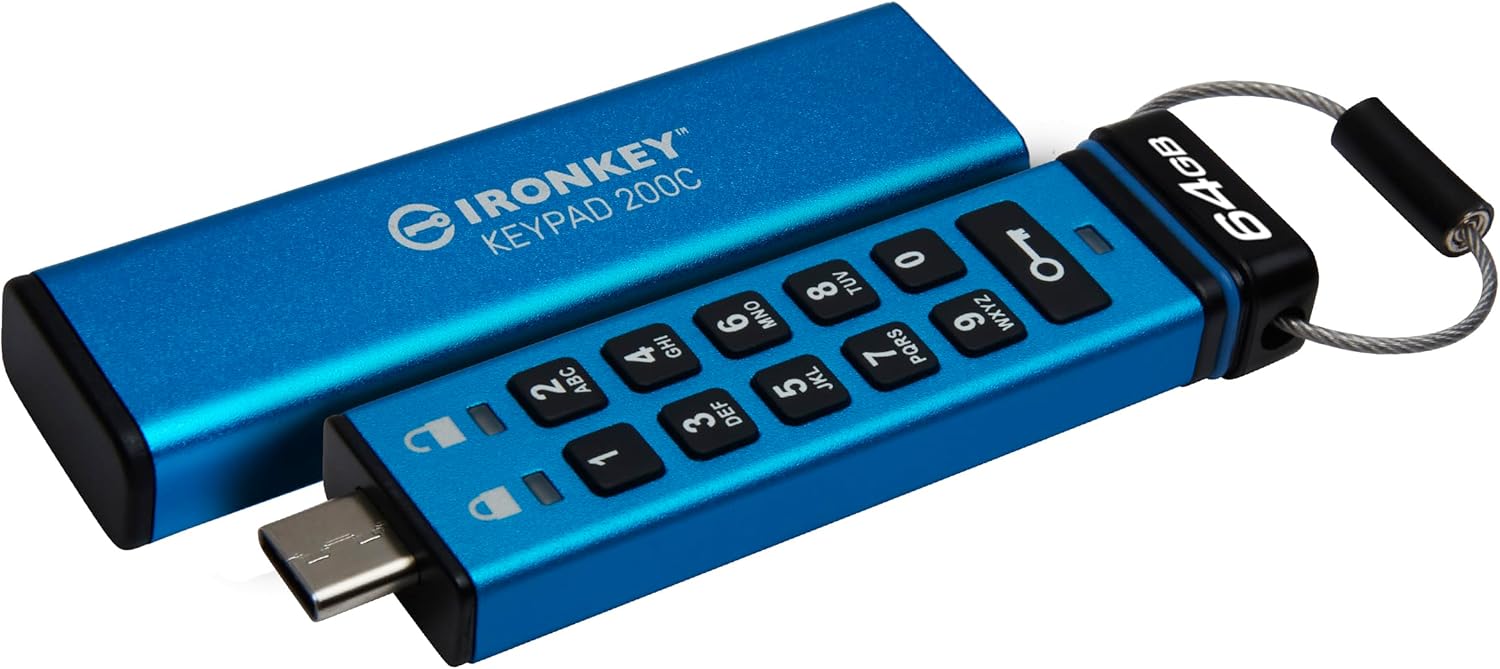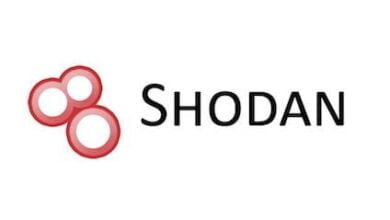Mastering OWASP ZAP: Navigating the Landscape of Open-Source Web Vulnerability Scanning
Delving Deep into Web Security: A Comprehensive Guide to OWASP ZAP's Features and Applications

In the modern interconnected digital age, the demand for steadfast cybersecurity has skyrocketed, especially when it pertains to safeguarding web applications. Among the myriad tools designed for this exact purpose, the OWASP ZAP, or Zed Attack Proxy, has carved a distinctive niche for itself. This open-source web application security scanner has transformed how organizations approach vulnerabilities, allowing them not just to detect, but proactively address potential threats. This guide seeks to illuminate the multifaceted universe of OWASP ZAP, delving into its profound features and showcasing how it can be harnessed to its maximum potential in the realm of web security. Whether you’re a seasoned security expert or someone seeking to understand the intricacies of web vulnerabilities, this exploration into OWASP ZAP aims to offer invaluable insights and knowledge.
OWASP ZAP: A Closer Look
The Open Web Application Security Project (OWASP) is renowned for its commitment to improving software security across the globe. One of its crowning achievements in this domain is the development of Zed Attack Proxy, popularly known as ZAP. Designed with a focus on finding vulnerabilities in web applications, OWASP ZAP stands as a testament to what open-source collaborations can achieve in the realm of cybersecurity.
At its core, ZAP is more than just a web vulnerability scanner; it’s a comprehensive tool aimed at enhancing the penetration testing process. For organizations that develop or rely heavily on web applications, a tool such as ZAP can be pivotal. The reason for its widespread acceptance among security professionals isn’t just its ability to detect vulnerabilities; it’s also attributed to its adaptability and depth. The software can cater to the needs of diverse user groups, from seasoned penetration testers who require a platform for intricate manipulations to newcomers looking for automated vulnerability assessments.
In the ever-evolving world of web technologies, new threats emerge almost daily. The modular architecture of ZAP ensures that it can be updated or expanded with plugins to tackle the latest threats, thus ensuring that the tool remains relevant and agile in the face of such rapid changes.
But the true genius of ZAP lies in its dual functionality, combining both passive and active scanning capabilities. Passive scanning, as its name implies, discreetly observes the traffic between the browser and the web application, flagging potential issues without actively probing them. On the other hand, active scanning dives deep, making direct requests to the application to unearth potential vulnerabilities like SQL injection or cross-site scripting.
The integration capabilities of ZAP also stand out. Given that modern development practices, especially in the realm of DevOps, emphasize continuous integration and delivery, ZAP can be incorporated seamlessly into these processes. This ensures that security assessments are not merely an afterthought but an integral part of the software development lifecycle.
In essence, ZAP is not just a tool but an ecosystem designed to elevate the standards of web application security, bridging the gap between detection and remediation and ensuring that organizations can face the threats of the digital world with confidence and preparedness.
Harnessing the Power of OWASP ZAP | Key Functionalities
- Automated Scanning: Time is of the essence in vulnerability management. OWASP ZAP’s automated scanning functionality is tailored to efficiency. It provides a systematic scan based on pre-configured options, offering a streamlined approach to detecting prevalent vulnerabilities.
- Manual Exploration: Beyond automation lies the power of human intuition. OWASP ZAP’s interface is calibrated for interactive manual testing. By interacting with application components, manipulating responses, and dissecting requests, users can unearth vulnerabilities that might elude automated scans.
- Dual-faceted Scanning Approach: OWASP ZAP merges two powerful scanning methods: active and passive. While active scanning dispatches crafted requests to targeted applications, passive scanning takes on the role of a vigilant observer, scrutinizing application responses and behaviors. This dual approach ensures a comprehensive vulnerability assessment.
Commanding OWASP ZAP: Mastery Through Essential Commands and Their Real-World Applications
Spidering the Web: Spidering is akin to an explorer charting unknown territories. When the “Spider” command is invoked in OWASP ZAP, it meticulously traverses the target application, revealing hidden corners, endpoints, and potential vulnerabilities. By understanding an application’s architecture through spidering, a tester sets the stage for more targeted and effective vulnerability assessments. Basic Command: zap-cli spider --starting-point [starting URL] Example: For spidering a website example.com, one might use: zap-cli spider --starting-point http://example.com
Delving Deep with Active Scanning: Active scanning is the frontline soldier in OWASP ZAP’s arsenal, actively engaging with the application to discover potential weak spots. Through the “Active Scan” command, the tool dispatches carefully crafted requests and observes responses, aiming to pinpoint security lapses. Basic Command: zap-cli active-scan --recursive [target URL] Example: To actively scan the entirety of example.com, the command might be: zap-cli active-scan --recursive http://example.com
Probing with Fuzzing: Fuzzing is a technique where boundaries are pushed to their limits. With the “Fuzzer” command, OWASP ZAP tests input parameters using a variety of payloads, from standard entries to more malicious inputs. The goal is simple: identify weak points that could be exploited by attackers. Basic Command: zap-cli fuzz --base-url [target URL] --payload [payload path] Example: Fuzzing a login form at example.com/login with a specific payload might look like: zap-cli fuzz --base-url http://example.com/login --payload /path/to/payloads.txt
Assessing the Gates with Authentication Testing: In any fortress, the gates and walls decide its strength. Similarly, in the digital realm, authentication mechanisms determine an application’s resilience. The “Forced User” command allows testers to impersonate different user roles, checking if the authentication and authorization mechanisms stand robust against potential breaches. Basic Command: zap-cli forced-user --context [context ID] --user [user ID] Example: To test user ID 3 within a specified context ID 2, the command could be: zap-cli forced-user --context 2 --user 3
Streamlining with Alert Filters: Amidst the waves of potential vulnerabilities, one needs a compass to navigate. “Alert Filters” in OWASP ZAP act as this compass, letting testers customize the vulnerability alerts they receive, filtering out noise and directing attention to the most pressing threats. Basic Command: zap-cli alert-filters --add --rule-id [rule ID] --url [URL regex] --new-level [new risk level] Example: To change the risk level of a specific rule ID 10010 for a domain like example.com to a level of Low, one could employ: zap-cli alert-filters --add --rule-id 10010 --url "http://example.com/*" --new-level Low
Harnessing these commands and understanding their applications can significantly enhance the efficacy of vulnerability assessments with OWASP ZAP. When used judiciously, they empower testers to not only identify vulnerabilities but also to comprehend the depth and breadth of potential threats in a web application.
Elevating Your ZAP Experience: Pro Tips and Best Practices
- Personalized Scanning Strategies: Every application is a unique entity. Tailor your scanning policies to resonate with the application’s nuances. This ensures that results are both relevant and precise.
- Fostering Developer Collaboration: The efficacy of a security tool is amplified when combined with developer collaboration. Embedding OWASP ZAP within the software development lifecycle paves the way for dynamic vulnerability management.
- Stay Ahead with Updates: The digital realm is ever-evolving. Regularly updating OWASP ZAP ensures that you’re equipped with the latest vulnerability checks, fortifying your security strategy.
- A Deeper Dive with Contextual Insights: Leverage the rich contextual information embedded within OWASP ZAP. Comprehensive vulnerability descriptions, coupled with mitigation strategies, offer a roadmap for effective vulnerability management.
Practical Application: OWASP ZAP in Action
Web application vulnerabilities often remain concealed, revealing themselves only under the scrutiny of specialized tools. The true prowess of OWASP ZAP emerges when it’s put to the test in real-world scenarios. Let’s journey through a real-life application of this powerful tool.
Imagine a budding e-commerce platform, “ShopEase.” While the platform has grown in popularity due to its user-friendly interface and diverse product range, the development team has expressed concerns about potential vulnerabilities. Given the sensitive nature of data that e-commerce platforms handle, from credit card details to personal user information, security becomes paramount.
To assess the platform’s security posture, the cybersecurity team deploys OWASP ZAP.
Setting the Stage with Spidering: The team begins by spidering “ShopEase” to map its digital terrain. As OWASP ZAP methodically combs through the website’s numerous pages and endpoints, the team gains a clearer picture of the application’s structure, from product listings to user account pages.
Unearthing Vulnerabilities with Active Scanning: Once the lay of the land is understood, the team proceeds to active scanning. During this phase, ZAP interacts with the application, sending a multitude of requests to discover potential vulnerabilities. To the team’s surprise, ZAP detects a potential SQL injection vulnerability in the user login form.
Fuzzing the Boundaries: Wanting to explore this further, the cybersecurity experts employ fuzzing on the login form. They inundate it with a plethora of inputs, observing how the system responds. Through this exhaustive testing, the team confirms that certain malicious inputs can, indeed, exploit the SQL injection vulnerability, potentially granting unauthorized access to user data.
Authentication Testing for Access Control: With concerns about the login form’s vulnerability, the team delves deeper into the authentication mechanisms. Using the “Forced User” command, they emulate various user roles, from a regular shopper to an admin. They discover that while regular users have stringent access controls, an admin account, when compromised, could lead to devastating data breaches.
Filtering Alerts for Precision: As the assessment progresses, ZAP churns out a multitude of alerts. The team uses the “Alert Filters” feature to fine-tune the results, weeding out potential false positives and zeroing in on the most critical vulnerabilities.
The discoveries from OWASP ZAP become a cornerstone for “ShopEase.” Armed with detailed vulnerability insights, the development team embarks on a comprehensive remediation process. They address the SQL injection issue, reinforce the authentication mechanisms, and introduce stricter access controls for administrative functions.
This practical foray into “ShopEase” underscores the invaluable role of OWASP ZAP in bolstering web security. By revealing hidden vulnerabilities and providing actionable insights, ZAP enables organizations to fortify their digital infrastructures against ever-evolving cyber threats.
Embracing a Secure Digital Evolution
As we steer further into the digital age, the essence of web security gains unprecedented emphasis. Vulnerabilities left unchecked have the potential to unravel an organization’s reputation, trust, and financial standing in mere moments. In this dynamic cyber landscape, tools like OWASP ZAP emerge not just as conveniences but as necessities.
The deep dive into OWASP ZAP provided in this article underscores its multifaceted capabilities. From meticulously mapping out an application’s structure with Spidering to rigorously challenging its defenses with Active Scanning and Fuzzing, ZAP stands as a sentinel guarding the digital frontiers. The real-life application at “ShopEase” was a testament to the tool’s capability to transform theoretical knowledge into actionable insights, guiding teams to fortify their platforms.
Furthermore, the adaptive nature of OWASP ZAP, evident through features like “Alert Filters,” underscores its commitment to evolve in tandem with the shifting paradigms of cyber threats. This adaptability ensures that security professionals are always a step ahead, equipped with the latest in vulnerability detection and mitigation strategies.
Yet, it’s pivotal to remember that while tools like OWASP ZAP are powerful allies in the quest for digital security, they are most effective when coupled with a proactive security culture. Organizations should embrace a holistic approach to cybersecurity, integrating tools, best practices, continuous training, and collaboration between developers and security teams.
In closing, as we navigate the intricate maze of the digital realm, the onus is on us to ensure that our steps are secure, our data protected, and our systems resilient. By harnessing the full power of tools like OWASP ZAP, we take a decisive stride toward a safer digital future for all.