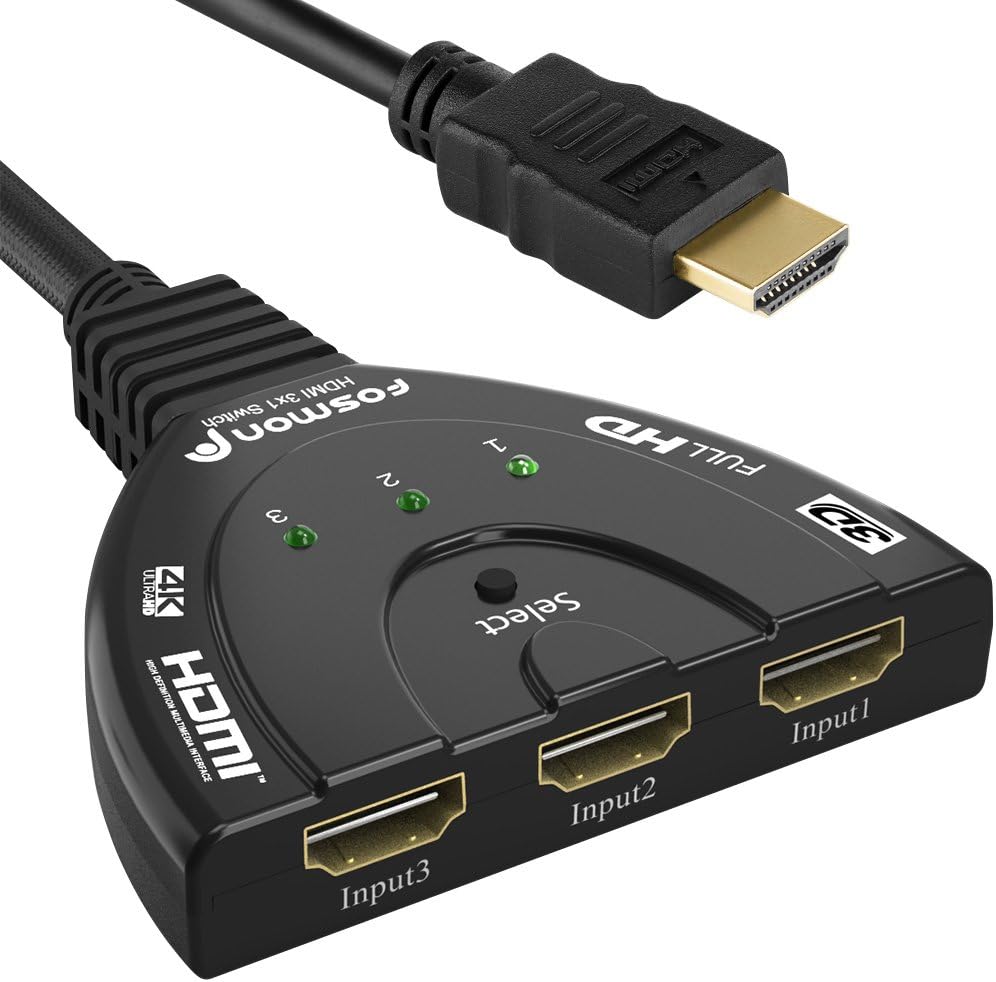Mastering Visual Studio Code: The Lightweight Powerhouse for Bug Hunters
Harnessing the Versatility and Efficiency of VS Code in Cybersecurity

In the intricate and demanding world of bug bounty hunting and cybersecurity, the choice of a source code editor can be pivotal to success. Visual Studio Code (VS Code), a lightweight yet powerful editor, has emerged as a favorite among professionals in these fields. This article aims to delve into the capabilities of VS Code, exploring why and how it has become an indispensable tool for those engaged in the meticulous task of identifying and resolving security vulnerabilities.
VS Code, with its extensive language support and robust debugging features, offers a versatile platform that caters to the diverse needs of the cybersecurity community. Whether it’s dissecting complex codebases, scripting quick exploits, or debugging intricate security flaws, VS Code provides a seamless and efficient environment for these critical tasks. Its lightweight nature belies its power, offering a combination of simplicity, flexibility, and a suite of features that can rival even the most comprehensive Integrated Development Environments (IDEs).
In this exploration, we will uncover the aspects of VS Code that make it such a favored tool among bug bounty hunters and cybersecurity experts. From its user-friendly interface to its ability to support a wide range of programming languages, we will highlight how VS Code is tailored to the dynamic and multifaceted demands of modern cybersecurity work.
Join us as we delve into the world of Visual Studio Code, discovering how its functionality and adaptability make it a top choice for the cybersecurity community. Through this article, readers will gain insights into maximizing the potential of VS Code, transforming it from a mere text editor to a powerful ally in the ever-evolving battle against digital threats.
Exploring the Fundamental Features of Visual Studio Code
Building upon our introduction to Visual Studio Code (VS Code), this section of the article will delve into the fundamental features of this versatile source code editor. These features collectively contribute to making VS Code an ideal tool for bug bounty hunters and cybersecurity professionals who frequently navigate through a myriad of programming languages and frameworks in their pursuit of securing digital assets.
User-Friendly Interface: One of the most immediately noticeable attributes of VS Code is its user-friendly interface. Designed to be intuitive and accessible, it allows users, regardless of their experience level, to get up and running quickly. The interface is clean and uncluttered, yet offers quick access to a wide range of functionalities. This balance between simplicity and functionality is crucial for bug bounty hunters, who need to focus on their code without being hindered by the complexities of their editing environment.
Flexibility and Customization: Flexibility lies at the heart of VS Code’s design philosophy. It provides a highly customizable experience, allowing users to tailor the editor to their specific needs. Whether it’s adjusting the layout, changing the theme for better visibility, or configuring keyboard shortcuts for efficiency, VS Code’s flexibility ensures that each user can create an environment that best suits their workflow. This adaptability is particularly beneficial in bug bounty hunting, where different tasks may require different setups or toolsets.
Support for a Wide Range of Programming Languages: Perhaps one of the most compelling features of VS Code for bug bounty hunters is its extensive support for various programming languages. From popular languages like Python, JavaScript, and Java to more specialized ones like Go and Rust, VS Code is equipped to handle a diverse range of coding requirements. This wide-ranging language support is complemented by features such as syntax highlighting, code completion, and snippets, which aid in writing accurate and efficient code. For bug bounty hunters, who often need to read, understand, and write different types of code, this extensive language support is invaluable.
In the following sections, we will further explore the advanced capabilities of VS Code, such as its integrated debugging tools and the rich ecosystem of extensions, which enhance its utility in the complex and varied tasks involved in bug bounty hunting. By understanding and leveraging these features, cybersecurity professionals can significantly boost their productivity and effectiveness in identifying and mitigating security vulnerabilities.
Unveiling the Debugging Capabilities of Visual Studio Code
Following our exploration of the fundamental features of Visual Studio Code (VS Code), this section delves into one of its most powerful aspects: the integrated debugging tools. These tools are pivotal in the realm of bug bounty hunting, where identifying and rectifying code vulnerabilities is a day-to-day task. We will showcase how VS Code’s debugging capabilities can significantly streamline this process, and provide practical examples and tips for effectively setting up and using the debugger in common bug bounty scenarios.
Integrated Debugging Environment: VS Code’s debugging environment is designed to be both powerful and user-friendly, allowing for seamless transition from writing code to debugging it. One of the key strengths of VS Code’s debugger is its integration directly within the editor. This integration means that bug bounty hunters can quickly switch between editing and debugging modes without the need for additional tools or context switching, enhancing efficiency and focus.
Setting Up the Debugger: Setting up the debugger in VS Code is a straightforward process, but one that requires attention to detail. The initial setup typically involves configuring a launch.json file, which tells VS Code how to launch the program and attach the debugger. This setup process can be customized for different programming languages and debugging scenarios. For example, in a web development context, setting up the debugger to work with a local server can be crucial for testing web applications.
Practical Debugging Scenarios: In the context of bug bounty hunting, the debugger can be used in various scenarios, from simple script debugging to finding vulnerabilities in complex applications. For instance, when working with a web application, bug hunters can use VS Code’s debugger to step through server-side code in real-time, inspecting variables and evaluating expressions on the fly to understand how certain inputs are processed.
Another common scenario involves debugging client-side JavaScript. VS Code can be connected to browsers like Chrome to debug scripts running in the context of a web page. This capability is particularly useful when investigating potential client-side vulnerabilities like cross-site scripting (XSS) or debugging complex JavaScript-based applications.
Tips for Effective Debugging: To make the most of VS Code’s debugging capabilities, there are several tips that bug bounty hunters can follow:
- Familiarize yourself with the debugging interface, including the view of variables, call stack, and breakpoints.
- Utilize conditional breakpoints, which trigger only when certain conditions are met, to narrow down the search for vulnerabilities.
- Leverage the ‘watch’ feature to keep an eye on specific variables or expressions that are critical in understanding the bug.
- Use the integrated terminal to run auxiliary tools or scripts that complement the debugging process.
In the upcoming sections, we will continue to explore additional aspects of VS Code, such as its customization options and the extensive range of extensions available, which further enhance its utility in the cybersecurity domain. By mastering these tools and techniques, bug bounty hunters can significantly elevate their ability to uncover and address security issues, making their work more efficient and effective.
Customizing and Extending Visual Studio Code for Cybersecurity
Moving beyond the core functionalities and debugging prowess of Visual Studio Code (VS Code), this section will focus on its extensive customization and extension capabilities. These features are particularly vital for bug bounty hunters, as they allow for the tailoring of the VS Code environment to fit the unique demands of cybersecurity tasks. We will explore how leveraging custom settings and extensions can enhance the VS Code experience, making it an even more powerful tool in the arsenal of cybersecurity professionals.
Personalizing VS Code with Custom Settings: Customization lies at the heart of VS Code’s appeal. Bug bounty hunters can tailor their VS Code environment to suit their preferences and workflow needs. This customization can range from simple cosmetic changes, like modifying themes and fonts for better readability, to more functional adjustments, such as configuring keyboard shortcuts and editor settings for streamlined coding. For instance, adjusting the settings to automatically format code upon saving can help maintain readability and consistency, especially when dealing with large codebases.
Enhancing Capabilities with Extensions: One of VS Code’s most powerful features is its extensive range of extensions. These extensions add new functionalities to the editor, turning it from a simple text editor into a comprehensive development environment. For bug bounty hunters, certain extensions are invaluable in enhancing their productivity and effectiveness.
Curated List of Must-Have Extensions for Cybersecurity:
- GitLens: An extension that supercharges the built-in Git capabilities of VS Code, providing an enhanced view of code authorship and enabling easy navigation of repositories. This is particularly useful in understanding the history and changes in a codebase.
- CodeQL: A powerful tool for semantic code analysis, CodeQL helps in identifying vulnerabilities within a codebase. It’s particularly useful for bug hunters who need to analyze large and complex codebases for potential security issues.
- Python for VS Code: Given Python’s popularity in cybersecurity, this extension provides enhanced Python language support with features like IntelliSense, linting, debugging, and code navigation.
- Bracket Pair Colorizer 2: This simple yet effective tool helps visually distinguish between different sets of brackets, making it easier to read and write nested code, which is common in complex hacking scripts or when unraveling obfuscated code.
- REST Client: Allows users to send HTTP requests and view responses directly within VS Code, which can be invaluable when testing web APIs or understanding the network communication of an application.
- Docker: Provides integration with Docker, offering facilities to manage containers and images, work with Dockerfiles, and compose files, which can be beneficial for testing in isolated environments.
By leveraging these extensions and customizations, bug bounty hunters can create a VS Code environment that not only matches their personal coding style but also equips them with specialized tools to tackle cybersecurity challenges. This tailored setup becomes a powerful ally in efficiently discovering, analyzing, and reporting security vulnerabilities.
In the final part of this article, we will consolidate our insights and provide guidelines on harnessing the full potential of Visual Studio Code in the dynamic and challenging world of bug bounty hunting and cybersecurity.
Maximizing Visual Studio Code for Cybersecurity Mastery
As we draw this article to a close, it’s pertinent to consolidate our exploration of Visual Studio Code (VS Code) with a set of best practices and advanced tips. These final insights aim to empower bug bounty hunters and cybersecurity professionals with the knowledge and skills needed to fully harness the capabilities of VS Code. By doing so, readers will be well-equipped to navigate the challenges and seize the opportunities in the dynamic field of cybersecurity.
Best Practices for Bug Bounty Hunters Using VS Code:
- Regularly Update Your Environment: Stay abreast of the latest updates and features in VS Code and its extensions. Regular updates not only bring new functionalities but also important security fixes.
- Master Keyboard Shortcuts: Time is of the essence in bug bounty hunting. Familiarize yourself with VS Code’s keyboard shortcuts to enhance speed and efficiency. Customizing shortcuts based on your workflow can further streamline your operations.
- Utilize Integrated Terminal and Version Control: Make the most of the integrated terminal for running scripts and tools without leaving the editor. Additionally, leverage the built-in Git support for version control to manage and track changes in your code effectively.
- Explore Advanced Debugging Features: Invest time in mastering the advanced debugging features of VS Code. Understanding how to set conditional breakpoints, inspect variables, and navigate through the call stack can drastically improve your debugging process.
- Customize for Clarity and Focus: Tailor the VS Code interface to minimize distractions and maximize clarity. This includes selecting a theme that’s easy on the eyes, organizing your workspace layout, and using code folding to focus on relevant sections of code.
- Connect with the VS Code Community: Engage with the VS Code community through forums, social media, and other platforms. Sharing tips, discussing problems, and staying connected can provide valuable insights and keep you updated with best practices.
Engaging with BugBustersUnited Community:
At BugBustersUnited, we believe that the collective wisdom of the community is invaluable in enriching our understanding and enhancing our skills. We encourage you to share your experiences, thoughts, and suggestions on using Visual Studio Code in bug bounty hunting and cybersecurity. Your input can help fellow professionals and enthusiasts to make the most of this versatile tool.
Whether you have a unique tip, an interesting use case, or questions about VS Code, your contribution is vital in fostering a collaborative and knowledgeable cybersecurity community. So, we invite you to join the conversation, share your perspective, and help us create a rich repository of knowledge that benefits all members of BugBustersUnited.
In conclusion, Visual Studio Code is more than just a code editor; it’s a comprehensive platform that, when fully leveraged, can significantly enhance your capabilities in the realm of cybersecurity. By embracing these best practices and continuously engaging in learning and collaboration, you can turn VS Code into a formidable asset in your bug bounty-hunting endeavors.