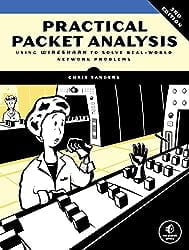IronWASP: Unlocking Web Security for the Next Generation
Harness the Power of IronWASP to Protect Your Web Applications

Hey there, BugBustersUnited community! If you’re diving into the world of web security and bug bounty hunting, you’ve probably heard of many tools to help you find and fix vulnerabilities in web applications. Today, we’re excited to introduce you to one of the most influential and user-friendly tools out there: IronWASP. Whether you’re just starting or looking to add another tool to your cybersecurity toolkit, IronWASP is a game-changer.
What is IronWASP?
IronWASP (Iron Web Application Advanced Security Testing Platform) is an open-source web application security scanner designed to help you identify vulnerabilities in web applications. It’s like having a supercharged sidekick that tirelessly searches for weaknesses that attackers could exploit.
Why is IronWASP Important?
In the fast-paced digital world, cyber attackers constantly threaten web applications. Ensuring your web applications are secure is crucial, and that’s where IronWASP comes in. It simplifies the complex task of web vulnerability scanning, making it accessible even for beginners.
Key Purposes of IronWASP:
- Identifying Vulnerabilities:
- IronWASP scans your web application to uncover security flaws, such as SQL injection, Cross-Site Scripting (XSS), and more. By finding these vulnerabilities early, you can fix them before they become serious problems.
- User-Friendly Interface:
- One of the standout features of IronWASP is its easy-to-use interface. You don’t need to be a coding wizard to navigate it. With intuitive dashboards and clear instructions, it’s perfect for those new to web security.
- Educational Value:
- IronWASP isn’t just a tool; it’s a learning experience. As you use it, you’ll understand how web vulnerabilities work and how to protect against them. It’s like having a mentor guiding you through the intricacies of web security.
Why IronWASP is Perfect for Beginners in Cybersecurity
If you’re new to cybersecurity and bug bounty hunting, IronWASP is a great tool to start with. Here’s why:
- Ease of Use:
- IronWASP is designed with simplicity in mind. Its graphical user interface (GUI) is straightforward, allowing you to focus on learning and applying web security concepts without getting bogged down by complex commands.
- Comprehensive Documentation:
- The tool has extensive documentation and tutorials guiding you through its features. This makes it easier to start and quickly become proficient in IronWASP.
- Community Support:
- As an open-source project, IronWASP has a vibrant community of users and developers. There are plenty of resources, forums, and communities where you can ask questions, share tips, and learn from others.
Why Web Application Security Matters
Web applications are a major target for cybercriminals. Vulnerabilities in these applications can lead to data breaches, financial loss, and damage to your reputation. Regularly scanning your web applications with tools like IronWASP helps you avoid potential threats and ensures your applications remain secure.
In the following sections, we’ll guide you through installing IronWASP, setting up your first scan, and interpreting the results. IronWASP is here to help you step up your web security game, whether you’re protecting a personal project or a professional web application. Let’s get started and make the web a safer place together!
Key Features of IronWASP
Now that you know what IronWASP is and why it’s important, let’s dive into what makes it such an incredible tool for web security. IronWASP is packed with features that make it both powerful and user-friendly, perfect for anyone from beginners to seasoned security pros.
1. Comprehensive Vulnerability Detection
IronWASP is designed to detect a wide range of web application vulnerabilities. Here are some of the key types it can find:
- SQL Injection: IronWASP scans for SQL injection flaws that could allow attackers to execute malicious SQL queries, potentially gaining unauthorized access to your database.
- Cross-Site Scripting (XSS): It identifies XSS vulnerabilities that could let attackers inject malicious scripts into web pages, which can hijack user sessions or deface websites.
- Cross-Site Request Forgery (CSRF): The tool checks for CSRF vulnerabilities that could trick users into performing unwanted actions on a web application where they’re authenticated.
- File Inclusion: IronWASP detects both local and remote file inclusion vulnerabilities, which could allow attackers to execute arbitrary code or access sensitive files.
2. Support for Various Attack Vectors
IronWASP covers a broad spectrum of attack vectors, ensuring comprehensive security assessment. Here’s what it can handle:
- GET and POST Parameters: It tests both GET and POST parameters to uncover vulnerabilities in different parts of your web application.
- Cookies and Headers: IronWASP examines cookies and HTTP headers for security flaws, providing a holistic view of your application’s security posture.
- JSON and XML Payloads: It can parse and analyze JSON and XML data, which are commonly used in modern web applications.
3. User-Friendly Interface
One of IronWASP’s standout features is its user-friendly interface. Even if you’re new to web security, you’ll find it easy to navigate and use:
- Graphical User Interface (GUI): The intuitive GUI makes setting up scans, viewing results, and configuring settings simple. You don’t need to be a command-line expert to use IronWASP.
- Interactive Dashboards: The dashboards provide real-time updates and visual representations of scan progress and findings, making it easy to understand the status and results of your scans.
- Customizable Reports: IronWASP generates detailed reports that you can customize to focus on specific vulnerabilities, making it easier to communicate findings to your team or clients.
4. Extensive Customization Options
IronWASP is highly customizable, allowing you to tailor your scans to fit your specific needs:
- Custom Scan Profiles: Create and save custom scan profiles to reuse configurations for different types of scans or projects.
- Scriptable Testing: Advanced users can write custom scripts to extend IronWASP’s capabilities and perform specialized tests.
- Flexible Configuration: Adjust settings for parameters like scan depth, timeout limits, and attack vectors to optimize your scans for different web applications.
5. Comprehensive Documentation and Community Support
IronWASP comes with extensive documentation that makes it easy to learn and master:
- Step-by-Step Guides: Detailed guides walk you through the installation, setup, and usage of IronWASP, ensuring you get the most out of the tool.
- Tutorials and Examples: Practical tutorials and examples help you understand how to apply IronWASP’s features to real-world scenarios.
- Community Support: IronWASP is an open-source tool with a strong community of users and developers. You can find plenty of forums and resources to get help, share tips, and collaborate with others.
IronWASP’s comprehensive vulnerability detection, support for various attack vectors, user-friendly interface, extensive customization options, and strong community support make it an incredibly effective tool for web security. IronWASP provides the features and capabilities you need to identify and address web vulnerabilities efficiently, whether you’re just starting in cybersecurity or looking to enhance your existing toolkit.
Installing IronWASP
With its powerful features and user-friendly interface, IronWASP is ready to become a key player in your web security toolkit. But first, you need to get it installed and set up. This section will guide you through the process of downloading and installing IronWASP, ensuring you have everything you need for a smooth setup.
Step-by-Step Guide to Installing IronWASP
Step 1: Check Prerequisites
Before you begin the installation, make sure your system meets the following prerequisites:
- Operating System: IronWASP is compatible with Windows, Linux, and macOS.
- Python: IronWASP requires Python to run. Make sure you have Python 2.7 or 3.x installed. You can download it from the official Python website.
- Dependencies: IronWASP may require additional Python libraries. These will typically be installed automatically during the setup process.
Step 2: Download IronWASP
- Visit the Official Website:
- Go to the official IronWASP website to download the latest version of the tool.
- Download the Installer:
- Choose the installer that matches your operating system (Windows, Linux, or macOS) and download it to your computer.
Step 3: Install IronWASP
For Windows:
- Run the Installer:
- Double-click the downloaded installer file to start the installation process.
- Follow the Setup Wizard:
- The setup wizard will guide you through the installation steps. Follow the prompts to complete the installation.
- Launch IronWASP:
- After installation, you can launch IronWASP from the Start Menu or by double-clicking the IronWASP shortcut on your desktop.
For Linux and macOS:
- Open Terminal:
- Open your terminal application.
- Navigate to the Download Directory:
- Use the
cdcommand to navigate to the directory where you downloaded the IronWASP installer.
- Use the
- Install IronWASP:
- Make the installer executable and run it:
chmod +x ironwasp_installer.sh
sudo ./ironwasp_installer.sh4. Launch IronWASP:
- After installation, you can launch IronWASP by running:
ironwaspStep 4: Initial Configuration
- Set Up Python Environment:
- If prompted, configure IronWASP to use your existing Python installation. This ensures that all necessary dependencies are correctly managed.
- Verify Installation:
- Once IronWASP is launched, verify the installation by checking the version and ensuring the GUI works appropriately.
Step 5: Configuration Tips
- Update Python Libraries:
- Make sure all required Python libraries are up to date. Use
pipto install or update necessary packages:
- Make sure all required Python libraries are up to date. Use
pip install --upgrade some_library2. Set Permissions:
- Ensure that IronWASP has the necessary permissions to access the network and perform scans. On Linux and macOS, you might need to run it
sudofor full functionality:
sudo ironwasp3. Configure Proxies (if needed):
- If your network requires proxy settings, configure IronWASP to use them. This can usually be done in the settings menu within the IronWASP interface.
Installing IronWASP is straightforward whether you’re using Windows, Linux, or macOS. By following these steps, you can ensure a smooth setup and get ready to start securing your web applications. With IronWASP installed, you’re one step closer to becoming a web security pro.
Performing Your First Web Vulnerability Scan
With IronWASP installed and ready to go, it’s time to perform your first web vulnerability scan. This section will guide you through setting up and running a scan, from selecting the target web application to configuring scan parameters. We’ll also include some handy tips to help beginners get accurate and meaningful results.
Step-by-Step Guide to Performing Your First Web Vulnerability Scan
Step 1: Launch IronWASP
- Open IronWASP:
- Launch IronWASP from the Start Menu or double-click the desktop shortcut on Windows.
- On Linux or macOS, open your terminal and run:
ironwaspStep 2: Select the Target Web Application
- Enter the Target URL:
- In the IronWASP interface, you’ll see a field labeled “Target URL.” Enter the URL of the web application you want to scan.
- Example:
http://example.com2. Configure Scope (Optional):
- You can restrict the scan to specific parts of the web application by setting the scope. This is useful if you only want to scan certain directories or exclude others.
- Example:
Include: http://example.com/login
Exclude: http://example.com/logoutStep 3: Configure Scan Parameters
- Select Scan Type:
- IronWASP offers various scan types, such as full, quick, or custom scans. We recommend starting with a full scan for your first scan to get comprehensive results.
- Choose Attack Vectors:
- Select the types of vulnerabilities you want to test for. Standard options include SQL Injection, XSS, CSRF, and file inclusion. Enabling multiple attack vectors will ensure a thorough assessment.
- Example:
SQL Injection: Enabled
XSS: Enabled
CSRF: Enabled3. Set Authentication (If Needed):
- If the target web application requires authentication, enter the necessary credentials. IronWASP can handle basic authentication, form-based authentication, and session cookies.
- Example:
Username: user
Password: passwordStep 4: Start the Scan
- Begin the Scan:
- Click the “Start Scan” button to initiate the vulnerability scan. IronWASP will start crawling the web application and testing for vulnerabilities based on your set parameters.
- Monitor Progress:
- As it runs, you can monitor the scan’s progress in the IronWASP interface. You’ll see which URLs are being tested and the status of different attack vectors.
Step 5: Tips for Beginners
- Start Small:
- For your first scan, choose a more minor web application or a specific section of a more significant site. This will help you understand the scanning process without being overwhelmed by too many results.
- Review Documentation:
- Refer to IronWASP’s documentation and tutorials for detailed guidance on using specific features and understanding scan results.
- Be Patient:
- Vulnerability scans can take time, especially on large or complex web applications. Be patient and let IronWASP complete the scan to get comprehensive results.
Step 6: Interpreting Scan Results
- View the Report:
- Once the scan is complete, IronWASP will generate a report detailing the vulnerabilities found. Open the report to review the findings.
- Understand Vulnerability Details:
- The report will list each vulnerability, its severity, affected URL, and details about the attack vector. Pay close attention to issues of high and critical severity.
- Take Action:
- Follow the remediation recommendations provided in the report to fix the identified vulnerabilities. Address high-severity issues first to mitigate the most significant risks.
Performing your first web vulnerability scan with IronWASP is a crucial step toward securing your web applications. By following these steps, you’ll be able to set up and run a comprehensive scan, monitor its progress, and understand the results. With practice, you’ll become proficient in using IronWASP to effectively identify and address web vulnerabilities.
Interpreting Scan Results
After running your first web vulnerability scan with IronWASP, the next crucial step is interpreting the results. This section will guide you through understanding the scan reports, identifying different types of vulnerabilities, and assessing their severity. We’ll also provide examples of common vulnerabilities and offer tips on addressing them.
Step-by-Step Guide to Interpreting Scan Results
Step 1: Accessing the Report
- Locate the Report:
- Once the scan is complete, IronWASP generates a detailed report. If you saved it, you can access it directly from the IronWASP interface or from the specified output directory.
- Open the Report:
- Open the report using a web browser (for HTML reports) or a text editor (for plain text or JSON reports). The report provides a comprehensive overview of the scan results.
Step 2: Understanding the Report Structure
- Summary Section:
- The report usually begins with a summary section that provides an overview of the scan. This includes information like the target URL, scan duration, number of vulnerabilities found, and their severity distribution.
- Example:
Target: http://example.com
Duration: 45 minutes
Vulnerabilities Found: 15
Severity Distribution: High: 3, Medium: 5, Low: 72. Detailed Vulnerability Findings:
- Each identified vulnerability is listed with detailed information. This typically includes:
- Type of Vulnerability: The nature of the security issue (e.g., SQL Injection, XSS).
- Severity Level: The potential impact if the vulnerability is exploited (e.g., High, Medium, Low).
- Affected URL and Parameters: Specific locations and parameters in the web application where the vulnerability exists.
- Description: A brief explanation of the vulnerability and how it can be exploited.
- Proof of Concept (PoC): Examples of payloads used to test the vulnerability.
3. Remediation Recommendations:
- The report also provides recommendations on how to fix each identified vulnerability. These suggestions are crucial for effectively addressing security issues.
Step 3: Identifying and Assessing Vulnerabilities
- Types of Vulnerabilities:
- SQL Injection: This occurs when attackers can execute arbitrary SQL queries via input fields. It can lead to data breaches or unauthorized access.
- Example:
- SQL Injection: This occurs when attackers can execute arbitrary SQL queries via input fields. It can lead to data breaches or unauthorized access.
Vulnerability: SQL Injection
Severity: High
URL: http://example.com/login
Parameter: username
PoC: ' OR 1=1 --
Recommendation: Use parameterized queries to prevent SQL injection.- Cross-Site Scripting (XSS): This allows attackers to inject malicious scripts into web pages, potentially stealing user information or manipulating page content.
- Example:
Vulnerability: XSS
Severity: Medium
URL: http://example.com/search
Parameter: query
PoC: <script>alert('XSS');</script>
Recommendation: Implement proper input validation and output encoding.- Cross-Site Request Forgery (CSRF): This forces authenticated users to perform unwanted actions on a web application.
- Example:
Vulnerability: CSRF
Severity: Medium
URL: http://example.com/account/settings
PoC: <img src="https://example.com/account/settings?changeEmail=new@example.com" />
Recommendation: Use anti-CSRF tokens to validate requests.- File Inclusion: This vulnerability allows attackers to include files from the server or external sources, potentially leading to code execution.
- Example:
Vulnerability: Local File Inclusion
Severity: High
URL: http://example.com/view?file=../../etc/passwd
Recommendation: Validate and sanitize user input to prevent file inclusion.2. Severity Assessment:
- High Severity: Vulnerabilities that could lead to significant data breaches, unauthorized access, or complete system compromise. These should be prioritized and fixed immediately.
- Medium Severity: Issues that could affect the application’s functionality or integrity but may require additional conditions to exploit. Address these as soon as possible.
- Low Severity: Minor issues that might not significantly impact but should still be resolved to improve overall security.
Step 4: Addressing the Findings
- Immediate Remediation:
- First, focus on fixing high-severity vulnerabilities. Implement the recommended fixes provided in the report to mitigate these critical issues.
- Plan for Medium and Low-Severity Issues:
- Schedule time to address medium and low-severity vulnerabilities. While they might not pose an immediate threat, fixing them is essential for maintaining a secure application.
- Re-Scan to Verify Fixes:
- After addressing the vulnerabilities, run another scan with IronWASP to ensure that the issues have been resolved, and no new vulnerabilities have been introduced.
Interpreting scan results generated by IronWASP involves understanding the report structure, identifying different types of vulnerabilities, assessing their severity, and taking appropriate actions to address the findings. By following these steps, you can effectively enhance the security of your web applications and protect them from potential threats.
Practical Applications of IronWASP
After learning how to interpret the results from IronWASP scans, it’s helpful to see how this powerful tool is used in real-world scenarios. This section will showcase case studies and examples where IronWASP has successfully identified and mitigated web vulnerabilities, highlighting its significant impact on improving web application security.
Case Study 1: Identifying SQL Injection in an E-Commerce Platform
Scenario: An e-commerce platform with a large user base was experiencing suspicious activities. The development team suspected a potential SQL injection vulnerability but needed a comprehensive tool to confirm and address the issue.
IronWASP in Action:
- Setting Up the Scan:
- The team used IronWASP to scan the entire web application, focusing on key areas like the login page, search functionality, and user profile management.
- Scan Findings:
- IronWASP identified a critical SQL injection vulnerability in the search functionality. The report detailed how the vulnerability could be exploited using specific payloads.
- Action Taken:
- The development team immediately fixed the vulnerability by implementing parameterized queries and input validation. They re-scanned the application with IronWASP to ensure the issue was resolved.
- Impact:
- Quickly identifying and remedying the SQL injection vulnerability prevented potential data breaches and maintained user trust.
Case Study 2: Mitigating Cross-Site Scripting (XSS) in a Social Media Site
Scenario: A popular social media site was vulnerable to Cross-Site Scripting (XSS) attacks, which could allow attackers to steal user sessions and manipulate web content.
IronWASP in Action:
- Setting Up the Scan:
- The security team ran an IronWASP scan targeting user input fields such as comment sections, message boards, and profile pages.
- Scan Findings:
- IronWASP identified several XSS vulnerabilities in the comment section and profile editing page. The report provided examples of malicious scripts that could be injected.
- Action Taken:
- The team implemented strict input validation and output encoding to sanitize user inputs. They also added Content Security Policy (CSP) headers to mitigate XSS risks.
- Impact:
- Addressing these vulnerabilities significantly enhanced the site’s security, protecting user data and improving the overall user experience.
Case Study 3: Securing a Financial Application Against CSRF
Scenario: A financial web application handling sensitive transactions needed to ensure it was secure against Cross-Site Request Forgery (CSRF) attacks.
IronWASP in Action:
- Setting Up the Scan:
- The security team configured IronWASP to scan transaction-related pages, including fund transfers and account settings.
- Scan Findings:
- IronWASP detected several CSRF vulnerabilities in the account settings and fund transfer pages. The report highlighted how attackers could exploit these vulnerabilities to perform unauthorized actions.
- Action Taken:
- The development team added anti-CSRF tokens to all sensitive actions and ensured that these tokens were validated server-side.
- Impact:
- Implementing anti-CSRF measures safeguarded the application against unauthorized transactions and maintained the integrity and security of user accounts.
Case Study 4: Preventing Local File Inclusion (LFI) in a Content Management System
Scenario: A content management system (CMS) used by multiple clients must be audited for security vulnerabilities, particularly Local File Inclusion (LFI).
IronWASP in Action:
- Setting Up the Scan:
- The security team targeted file upload and viewing functionalities within the CMS, using IronWASP to identify any potential LFI vulnerabilities.
- Scan Findings:
- IronWASP discovered a severe LFI vulnerability in the file viewing module. The report detailed how an attacker could exploit this vulnerability to access sensitive files on the server.
- Action Taken:
- The team updated the file viewing module to validate and sanitize file paths, preventing unauthorized file access.
- Impact:
- Securing the CMS against LFI vulnerabilities protected client data and ensured the stability and reliability of the platform.
These case studies demonstrate how IronWASP can effectively identify and mitigate a wide range of web vulnerabilities in real-world scenarios. By incorporating IronWASP into your security practices, you can significantly improve the security of your web applications, protect sensitive data, and maintain user trust.
In the final section, we’ll summarize the key takeaways from this guide and encourage you to start using IronWASP to enhance your web security. Stay tuned for the conclusion!
Level Up Your Web Security with IronWASP
As we wrap up our exploration of IronWASP, it’s clear that this powerful tool is a vital asset for anyone serious about web application security. Whether you’re just starting out or looking to enhance your current security toolkit, IronWASP provides the capabilities you need to identify and address vulnerabilities effectively.
Key Takeaways
- Comprehensive Vulnerability Detection:
- IronWASP excels at detecting a wide range of web application vulnerabilities, including SQL injection, Cross-Site Scripting (XSS), Cross-Site Request Forgery (CSRF), and file inclusion. This broad coverage ensures that no critical security issue is overlooked.
- User-Friendly Interface:
- With its intuitive graphical user interface (GUI), IronWASP makes it easy for both beginners and experienced security professionals to set up and run scans. Its interactive dashboards and customizable reports simplify the process of interpreting results and taking action.
- Extensive Customization Options:
- IronWASP allows you to tailor your scans to meet specific needs, from selecting attack vectors to configuring scan parameters. This flexibility ensures that you can perform thorough and targeted security assessments.
- Practical Applications:
- Real-world case studies have shown how IronWASP effectively identifies and helps mitigate various vulnerabilities, demonstrating its significant impact on improving web application security.
Encouragement to Explore and Utilize IronWASP
We encourage you to dive deeper into IronWASP and explore its full potential. Whether you’re securing a personal project or a professional web application, IronWASP provides the tools you need to ensure robust security. Regularly using IronWASP will help you stay ahead of potential threats and continuously improve your web security posture.
Join the BugBustersUnited Community
Your experiences with IronWASP are invaluable. We invite all members and visitors of the BugBustersUnited community to share their usage, successes, challenges, and tips related to IronWASP and bug bounty hunting. You can help others learn and improve their security practices by sharing your knowledge.
How You Can Contribute:
- Share Your Stories: Post about your experiences using IronWASP, including any vulnerabilities you’ve discovered and how you addressed them.
- Offer Tips and Tricks: If you’ve found practical configurations or techniques, share them with the community to help others maximize IronWASP’s effectiveness.
- Ask Questions: If you encounter challenges, don’t hesitate to seek advice from fellow community members. Collaborative problem-solving benefits everyone.
- Provide Feedback: Your feedback on IronWASP’s features and performance can help guide future developments and enhancements.
IronWASP is a powerful tool that can significantly enhance your web security efforts. By leveraging its comprehensive scanning capabilities, user-friendly interface, and customizable features, you can ensure that your web applications are secure against evolving threats. Continue exploring and utilizing IronWASP to strengthen your web security skills, and remember to share your insights with the BugBustersUnited community.
Thank you for joining us on this journey to secure web applications. Happy scanning, and stay secure!