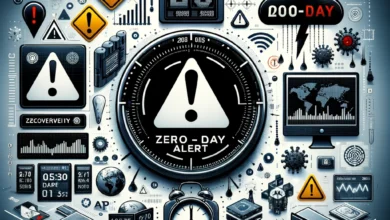File Upload Vulnerabilities: Securing User-Generated Content
Preventing Exploits Through Safe Handling of Uploaded Files

Introduction to File Upload Vulnerabilities
In the digital realm of web applications, the ability for users to upload files is not just a feature—it’s a cornerstone of interactivity and functionality. From profile pictures and attachments in emails to sharing documents and media in social networks, file upload functionalities are integral to the user experience. Yet, this essential feature is also a double-edged sword. While it opens up a world of possibilities for user engagement, it simultaneously exposes web applications to a spectrum of security vulnerabilities. This is where our journey into understanding file upload vulnerabilities begins.
At its core, the file upload feature allows users to transfer files from their local devices to a web server. This capability is crucial for many web applications, enabling them to provide personalized experiences and facilitate content sharing among users. However, without stringent safeguards, this seemingly benign functionality can become a gateway for attackers to compromise the application and its underlying systems.
The crux of the matter lies in what files are uploaded and processed by the application and how they are processed. In an ideal world, users would only upload benign files that the application expects—images, documents, or videos. But in the reality of the internet, not all users have pure intentions. Attackers can exploit file upload mechanisms to upload malicious scripts or executable files disguised as harmless content. Once uploaded, these malicious files can execute on the server or on other users’ devices, leading to unauthorized system access, data breaches, and other security incidents.
Understanding file upload vulnerabilities is not just about recognizing the potential for harm; it’s about acknowledging the pivotal role these functionalities play in web security at large. As we delve deeper into the types of vulnerabilities and how they can be exploited, remember that the goal is not to eliminate file upload features but to secure them. Through this exploration, we aim to arm the BugBustersUnited community with the knowledge to implement safer file upload mechanisms, ensuring that the applications we love and rely on remain secure and trustworthy.
The significance of securing file upload functionalities cannot be overstated. As we continue on this journey, keep in mind that with the right measures in place, we can greatly minimize the risks and keep our digital environments safe. Let’s dive into the world of file upload vulnerabilities together, equipped with the understanding that through awareness and action, we can protect our web applications from the ground up.
Understanding Attack Vectors
As we peel back the layers of file upload functionalities, it becomes clear that these features are not just conduits for creativity and collaboration but also potential vectors for cyberattacks. Understanding the attack vectors associated with file uploads is crucial for any defender. It’s akin to knowing the enemy’s playbook in a high-stakes game of digital security. Let’s explore the various ways attackers can turn a simple file upload into a potent weapon against web applications.
Uploading Malicious Scripts: Perhaps the most straightforward attack involves uploading files that contain malicious scripts or code. These files, often masquerading as innocuous images or documents, carry payloads designed to be executed by the server or by other users who interact with the file. The execution of these scripts can compromise the server, leading to unauthorized access or serving as a foothold for further exploitation.
Bypassing File Validation Mechanisms: Secure file upload mechanisms usually include some form of file validation designed to check that an uploaded file is of a permissible type and size. Attackers, however, have developed methods to bypass these checks, such as disguising an executable file with a fake extension or embedding harmful code within a seemingly safe file. The ability to sneak malicious files past validation checks is a critical threat vector that defenders need to address.
MIME Type Spoofing: Multipurpose Internet Mail Extensions (MIME) types are used by web servers to understand how to handle different types of files. By spoofing the MIME type, attackers can trick the server into treating an executable file as a harmless type, like an image or video file. This deception can lead to the server inadvertently executing malicious code.
Directory Traversal: This attack vector involves manipulating file uploads to break out of the intended directory and gain access to other parts of the server’s file system. By exploiting directory traversal vulnerabilities, attackers can place malicious files in locations where they can be executed automatically or access sensitive files that are not intended to be public.
Remote Code Execution (RCE): The ultimate goal of many file upload attacks is to achieve remote code execution on the web server. This allows an attacker to run arbitrary code on the server, effectively giving them control over the server’s operations. RCE can result from successfully exploiting vulnerabilities in the file upload process, including insufficient input validation and insecure file handling practices.
By understanding these attack vectors, the BugBustersUnited community takes a crucial step towards fortifying their defenses. Recognizing how attackers can exploit file upload vulnerabilities enables developers and security professionals to implement more effective safeguards, reducing the risk of unauthorized system access and ensuring the integrity of their web applications. Awareness is the first line of defense; armed with this knowledge, we can begin to construct a more secure digital world, one file upload at a time.
Case Studies of File Upload Exploits
Diving into the world of cybersecurity, one finds that theoretical knowledge, while invaluable, becomes truly impactful when illuminated by the harsh light of reality. The tales of past breaches serve not just as cautionary tales but as concrete lessons in the importance of securing file upload mechanisms. Below, we explore notable instances where vulnerabilities in file upload functionalities were exploited, leading to significant security breaches. These case studies underscore the critical need for stringent file upload security practices.
Case Study 1: The Social Media Platform Breach In one of the more infamous incidents, a popular social media platform suffered a massive data breach when attackers exploited a file upload vulnerability. The attackers uploaded a seemingly benign image file that contained a hidden script. Due to insufficient file validation processes, the script executed once the image was processed by the server, granting attackers backdoor access to the platform’s database. This breach resulted in the exposure of millions of users’ personal data. The aftermath was devastating: a loss of user trust, significant legal ramifications, and a costly overhaul of the platform’s security measures.
Analysis: This case highlighted the dangers of inadequate file validation and the cunning methods attackers use to disguise malicious payloads within innocent-looking files. The breach emphasized the importance of comprehensive file scanning, beyond just checking file extensions or MIME types.
Case Study 2: The E-Commerce Site Compromise An e-commerce site fell victim to a directory traversal attack via its image upload feature. Attackers manipulated the file upload form to navigate beyond the intended upload directory, planting a malicious script in a directory that was automatically executed by the server. This script allowed the attackers to intercept payment information entered by shoppers. The breach not only led to direct financial losses for customers but also inflicted long-term damage to the e-commerce site’s reputation and trustworthiness.
Analysis: This incident showcased the critical vulnerabilities associated with directory traversal attacks and underscored the necessity of implementing server-side checks to strictly control where files can be stored and executed.
Case Study 3: The Corporate Intranet Takeover In a targeted attack against a corporate intranet, attackers exploited a file upload feature meant for document sharing among employees. By uploading a file that exploited a known vulnerability in the document processing application used by the intranet, attackers achieved remote code execution. This breach allowed them to access sensitive corporate data, including intellectual property and confidential employee information.
Analysis: This case study demonstrates the importance of keeping all components of a web application, including third-party plugins and applications, up to date with the latest security patches. It also highlights the risk of assuming internal systems are less vulnerable to attack.
These real-world examples starkly illustrate the potential consequences of insecure file upload practices, from exposing sensitive data to enabling unauthorized system access. Each case study serves as a reminder of the need for vigilance and adherence to best practices in securing file upload functionalities. By learning from these incidents, developers and security professionals can better protect their applications and users from similar exploits, ensuring the digital environment remains safe and secure for all.
Best Practices for Securing File Uploads
In the aftermath of understanding the real-world consequences of file upload vulnerabilities, it’s evident that a proactive approach to securing file upload mechanisms is not just beneficial—it’s imperative. For the BugBustersUnited community and beyond, ensuring the safety of user-generated content starts with implementing a set of best practices designed to mitigate the risks associated with file uploads. Here, we delve into the strategies that serve as the foundation for a secure file upload infrastructure.
Enforcing Strict File Type Validation The first line of defense in securing file uploads is to ensure that only files of permitted types can be uploaded. This involves validating the file extension, MIME type, and even the file’s actual content to confirm its legitimacy. File type validation should occur on both the client-side (for user convenience) and, more critically, on the server-side (for security). Employing a whitelist approach, where only known safe file types are allowed, significantly reduces the risk of malicious files slipping through.
Implementing Antivirus Scanning of Uploaded Files To further safeguard against malicious uploads, integrating real-time antivirus scanning into the file upload process is essential. This measure ensures that all files, regardless of their type, are scanned for known malware signatures before being accepted into the system. Antivirus scanning acts as a crucial checkpoint, catching and quarantining harmful files before they can inflict damage or compromise the system.
Using Secure, Isolated Storage Solutions Where and how uploaded files are stored can also influence the security of file upload features. Opting for secure, isolated storage solutions helps prevent unauthorized access and limits the potential impact of any compromised files. Cloud storage services with built-in security features, such as encryption and access controls, offer robust options. Additionally, ensuring that uploaded files are stored outside of the webroot directory minimizes the risk of them being directly accessed or executed through a web browser.
Applying Appropriate Access Controls and User Permissions Controlling who can upload and access files is another critical aspect of securing file uploads. Implementing stringent access controls and user permissions ensures that only authorized users can upload files and access them post-upload. This strategy not only helps in mitigating unauthorized uploads but also in preventing unauthorized retrieval or manipulation of files. Regular audits of user permissions and access controls can help maintain their effectiveness over time.
By adhering to these best practices, the BugBustersUnited community can significantly bolster the security of file upload functionalities across web applications. While no security measure is infallible, a layered approach combining these strategies provides a comprehensive defense against the array of threats posed by malicious file uploads. In the ever-evolving landscape of cybersecurity, staying informed and implementing rigorous security protocols are key to protecting our digital assets and maintaining the trust of users who rely on our applications.
Implementing a Secure File Upload Mechanism
Following the establishment of best practices for securing file uploads, it’s time to delve into the practicalities of implementing these measures. This step-by-step guide aims to navigate the BugBustersUnited community through the process of creating a secure file upload feature, from conception to deployment and beyond. Emphasizing the integration of robust security measures at each stage ensures the integrity and safety of user-generated content.
Step 1: Designing the File Upload Form Start with designing a user-friendly file upload form that explicitly specifies the types of files allowed. Use client-side validation to provide immediate feedback on the file type and size, but remember, this is just the first filter and not a security measure on its own.
Step 2: Server-Side Validation Implement strict server-side validation that checks the file type, size, and content. Ensure you’re only allowing file types that are absolutely necessary for your application’s functionality. Use a whitelist approach, rejecting any file that does not meet the specified criteria. This validation should occur as soon as the file hits your server, before any processing or storage takes place.
Step 3: Antivirus Scanning Integrate real-time antivirus scanning into the file upload process. Configure your system to automatically scan each file as it’s uploaded, using a reputable antivirus solution. If the file is flagged as malicious, it should be immediately rejected and logged for review.
Step 4: Secure File Storage Choose a secure, isolated location for storing uploaded files. If possible, opt for cloud storage providers that offer advanced security features, such as encryption at rest. Ensure uploaded files are stored outside of the webroot to prevent direct access via URL. Implement strong access control measures to restrict who can retrieve or manipulate these files.
Step 5: Applying Access Controls and User Permissions Define and enforce strict access controls based on the principle of least privilege. Determine which users need upload capabilities and who can access the uploaded files. Regularly review and update these permissions to adapt to changes in your application’s use case or user roles.
Step 6: Using Indirect References for File Access Instead of directly linking to uploaded files, use indirect references. This means that when a file is uploaded, it’s given a unique ID unrelated to its filename. When access is required, the application refers to this ID, retrieves the file from storage, and then serves it to the user. This method helps prevent unauthorized access and directory traversal attacks.
Step 7: Regular Security Updates and Testing Keep your application and its dependencies up-to-date with the latest security patches. Regularly test your file upload feature for vulnerabilities, employing both automated scanning tools and manual penetration testing. Consider setting up a bug bounty program to encourage ethical hackers to report vulnerabilities in your file upload mechanism.
Step 8: Ongoing Monitoring and Incident Response Implement monitoring to detect unusual upload patterns or attempts to bypass security controls. Have an incident response plan in place so you’re prepared to act quickly if a security breach occurs. Regular audits and log reviews are essential for identifying potential security issues before they become problems.
By following these steps and integrating the outlined security measures, developers can create a secure file upload mechanism that significantly reduces the risk of exploitation. Remember, security is not a one-time task but a continuous process of improvement and vigilance. Through diligent implementation, regular updates, and ongoing monitoring, the BugBustersUnited community can ensure the safety and integrity of their web applications’ file upload functionalities.
The Importance of Diligence in File Upload Security
As we wrap up our exploration into the realm of file upload vulnerabilities and the strategies to safeguard against them, it’s clear that the journey toward securing web applications is ongoing and requires constant vigilance. The discussions outlined in this article, from understanding the potential attack vectors to implementing robust defense mechanisms, highlight a critical aspect of web development and security: diligence.
While essential for enhancing user interaction and functionality within web applications, file upload functionalities come with inherent risks. If not properly managed, these risks can expose users and organizations to significant threats, including data breaches, unauthorized access, and system compromise. However, as we’ve explored, employing a comprehensive security strategy that includes strict file type validation, antivirus scanning, secure storage solutions, and appropriate access controls can significantly mitigate these risks.
The call to action for web developers and security professionals is clear: audit your current file upload features with a critical eye, implement the outlined best practices, and remain vigilant against emerging threats. Security is not a one-time effort but a continuous process that evolves with the landscape of cyber threats. Regular updates to security measures and ongoing testing of file upload mechanisms are essential components of maintaining a secure web environment.
In the BugBustersUnited community and beyond, our collective responsibility is to ensure the digital spaces we create and manage are safe for everyone. By dedicating ourselves to the diligent application of security measures and best practices, we can achieve a level of resilience against the threats posed by insecure file uploads. Let us move forward with the knowledge and tools necessary to protect our applications and their users, making the Internet safer for all.
The importance of securing file upload functionalities cannot be overstated. Through diligence, commitment, and collaboration, we can significantly reduce the risks associated with file uploads, safeguarding our digital future.