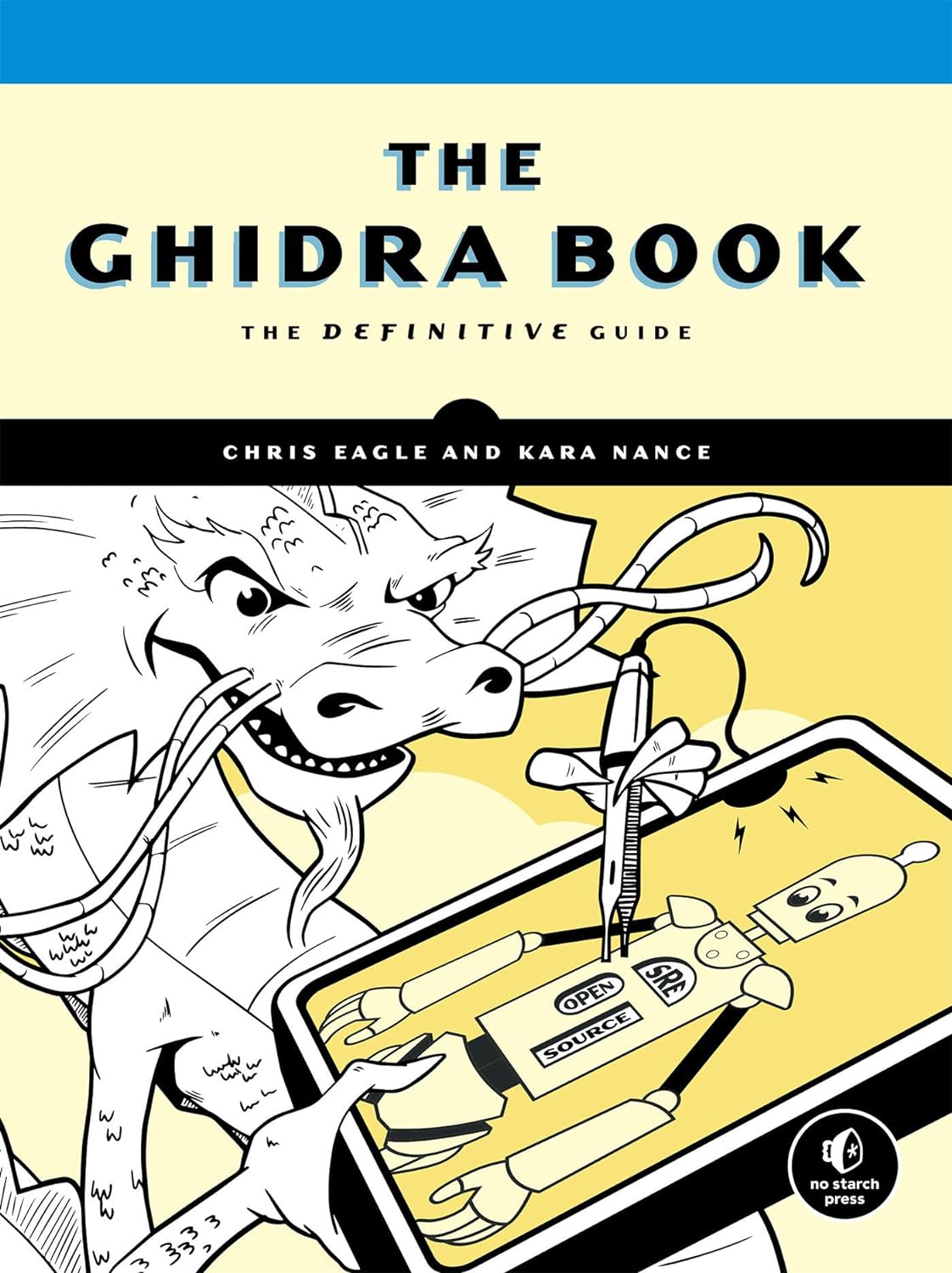DevSecOps Unleashed: Securing Your DevOps Pipeline
Achieving Seamless Security in Continuous Integration and Delivery

Hey BugBuster crew! Let’s discuss something that will supercharge your approach to building secure software: DevSecOps. Sounds like a mouthful, right? But don’t worry; we’re here to break it down and show you why it’s a game-changer in software development and cybersecurity.
Defining DevSecOps:
DevSecOps stands for Development, Security, and Operations. It’s all about integrating security into every part of the DevOps pipeline. Imagine if Batman, Iron Man, and Wonder Woman teamed up to build awesome tech and keep it safe from the bad guys—that’s DevSecOps in a nutshell.
Traditionally, security happens at the end of the development cycle, like adding a security guard to a house after it was built. But with DevSecOps, security is baked in from the start, just like putting a solid foundation in that house from day one.
Why DevSecOps is Crucial:
- Building Secure Software: With cyber threats constantly evolving, waiting until the last minute to think about security just doesn’t cut it anymore. By integrating security practices right into your development process, you catch issues early and often. This means fewer vulnerabilities, less stress, and fewer “uh-oh” moments when you realize there’s a security flaw right before launch.
- Meeting Fast-Paced Demands: We live in a fast world—everyone wants yesterday’s latest features. DevSecOps helps you keep up with these demands without sacrificing security. Continuous integration and continuous delivery (CI/CD) ensure that every code change is automatically tested for security, so you can move fast and stay secure.
- Aligning with Aspirations and Values: Balancing speed and security is a huge deal for Millennials and Gen Z. You want to innovate and push boundaries, but you also know that a single security breach can be catastrophic. DevSecOps aligns with your aspiration to create impactful and secure technology while reflecting your values of responsibility and foresight.
Incorporating DevSecOps is like having a superhero team on your side, ensuring that every line of code you write is fortified against threats. It’s fun, it’s effective, and it’s the future of secure software development. So, are you ready to dive deeper and see how you can bring this superpower to your projects? Let’s do this! Next, we’ll look at the benefits of integrating security early in the software development lifecycle. Stay tuned!
The Benefits of Integrating Security Early
Integrating security early in the development process isn’t just a good idea—it’s essential. Here’s why getting a head start on security can transform your projects and save you from major headaches.
Reducing Vulnerabilities:
When you incorporate security from the beginning, you’re essentially putting a safety net in place. This proactive approach allows you to catch and fix vulnerabilities as they arise, rather than scrambling to patch things up later. Think of it as building a house with reinforced walls from the start, rather than adding reinforcements after you’ve moved in and discovered weak spots.
- Early Detection: Identifying security issues during the development phase means they can be addressed before they become embedded in the final product.
- Fewer Security Flaws: Regular security checks and automated testing help maintain a high standard of security throughout the development cycle.
Saving Time and Costs:
Addressing security issues early on is much more cost-effective than fixing them post-deployment. Late-stage fixes can be complex and expensive, requiring more resources and potentially causing delays.
- Efficiency Gains: Integrating security into your development pipeline streamlines the process, reducing the need for extensive rework and last-minute fixes.
- Cost Savings: Fixing a vulnerability during development is significantly cheaper than addressing it after a breach has occurred or after the product has been released.
Improving Compliance:
In today’s regulatory landscape, ensuring your software complies with security standards and regulations is crucial. By integrating security early, you can better manage compliance requirements and avoid the risk of non-compliance penalties.
- Regulatory Adherence: Incorporating security from the start helps you meet industry standards and regulations, such as GDPR, HIPAA, and others, more quickly.
- Audit Readiness: Having a secure development process means you’re always prepared for security audits, ensuring you can demonstrate compliance at any time.
Identifying and Mitigating Issues Early:
Early integration of security practices helps spot potential security threats before they escalate into major problems. This proactive approach allows for a more thorough and less stressful development process.
- Mitigation Strategies: Early detection means you can develop and implement effective mitigation strategies without disrupting the development flow.
- Reduced Risk: By addressing security from the outset, you minimize the risk of security breaches and their associated consequences.
Incorporating security measures early in the software development lifecycle offers numerous benefits, from reducing vulnerabilities and saving costs to improving compliance and ensuring a smoother, more secure development process. Up next, we’ll dive into the essential tools and practices that make DevSecOps effective. Stay tuned for more insights on building a rock-solid security foundation!
Essential DevSecOps Tools and Practices
Incorporating security into the DevOps pipeline doesn’t mean sacrificing speed or efficiency. With the right tools and practices, you can enhance security seamlessly within your development workflow. Let’s dive into some of the essential tools and practices that make DevSecOps a powerhouse for secure software development.
Automated Security Testing Tools:
Automated security testing is the backbone of DevSecOps, allowing for continuous and consistent security checks throughout the development process. These tools integrate directly into your CI/CD pipeline, catching vulnerabilities early and often.
- Static Application Security Testing (SAST): Tools like SonarQube and Checkmarx scan your source code for security vulnerabilities without executing the code. This helps identify issues such as code injection flaws and buffer overflows.
- Dynamic Application Security Testing (DAST): Tools like OWASP ZAP and Burp Suite analyze your running applications to detect security weaknesses. DAST tools simulate attacks to identify potential exploit points in real-time.
- Interactive Application Security Testing (IAST): Tools like Contrast Security combine elements of both SAST and DAST, providing real-time insights by monitoring the application from within as it runs.
Continuous Monitoring Solutions:
Continuous monitoring tools monitor your systems and applications, ensuring that any suspicious activity is detected and addressed promptly. These tools help maintain security throughout the entire lifecycle of your software.
- Security Information and Event Management (SIEM): Solutions like Splunk and IBM QRadar collect and analyze log data from various sources to detect and respond to security incidents.
- Runtime Application Self-Protection (RASP): Tools like Signal Sciences and Imperva work from within your application to provide real-time protection against attacks by monitoring and blocking malicious activities.
- Cloud Security Posture Management (CSPM): Tools like Prisma Cloud and Dome9 continuously monitor cloud environments to ensure compliance with security best practices and configurations.
Secure Coding Practices:
Building security into your code from the ground up is essential for minimizing vulnerabilities. By following secure coding practices, developers can create more resilient software that withstands attacks.
- Code Reviews and Pair Programming: Regular code reviews and pair programming sessions help catch security issues early and ensure that secure coding standards are being followed.
- Secure Coding Guidelines: Adopting frameworks like OWASP Secure Coding Practices can provide a solid foundation for writing secure code. These guidelines cover common vulnerabilities and offer best practices for mitigating them.
- Training and Awareness: Continuous training programs for developers on the latest security threats and secure coding techniques ensure that the entire team stays informed and vigilant.
Seamless Integration into DevOps Workflow:
Integrating these tools and practices into your DevOps workflow is crucial for maintaining agility and speed without compromising security.
- CI/CD Pipeline Integration: Tools like Jenkins, GitLab CI, and CircleCI can be configured to include automated security tests at various stages of the pipeline. This ensures that security checks are part of the routine deployment process.
- DevSecOps Culture: Fostering a culture where security is everyone’s responsibility encourages collaboration between development, security, and operations teams. This cultural shift is essential for the successful implementation of DevSecOps.
By leveraging these tools and practices, you can build a robust DevSecOps pipeline that enhances security without slowing down development. Next, we’ll explore the role of automated security testing in catching issues early and ensuring a secure development process. Keep building that security fortress!
Automated Security Testing: Catching Issues Early
Automated security testing is a cornerstone of DevSecOps, ensuring that vulnerabilities are caught and addressed early in the development process. By integrating these tests into your CI/CD pipeline, you can maintain a rapid development pace without compromising on security. Let’s explore the different types of automated security tests and their importance.
Static Code Analysis:
Static code analysis, or Static Application Security Testing (SAST), involves examining your source code without executing it. This method helps identify potential security vulnerabilities early in the development cycle.
- How It Works: SAST tools scan your codebase for known security flaws, such as SQL injection, cross-site scripting (XSS), and buffer overflows. They analyze the code structure and syntax to detect patterns that could lead to vulnerabilities.
- Benefits: Early detection of security issues, reduced risk of vulnerabilities making it into production, and immediate feedback for developers to improve code quality.
Dynamic Analysis:
Dynamic Application Security Testing (DAST) involves analyzing your running application to identify security vulnerabilities. Unlike static analysis, DAST tests the application in its operating environment.
- How It Works: DAST tools simulate attacks on your application while it is running, checking for exploitable vulnerabilities like authentication issues, configuration problems, and insecure data handling.
- Benefits: Real-time identification of vulnerabilities in a live environment, ability to detect issues that are not visible in static analysis, and comprehensive coverage of security threats.
Penetration Testing:
Penetration testing, or pen testing, involves simulating real-world attacks on your application to identify vulnerabilities. This type of testing can be automated or conducted manually by security experts.
- How It Works: Automated penetration testing tools perform systematic scans and exploits to identify weaknesses in your application’s defenses. Manual pen testing involves ethical hackers using various techniques to find and exploit vulnerabilities.
- Benefits: Deep insights into the security posture of your application, identification of complex vulnerabilities, and validation of the effectiveness of your security controls.
Integrating Security Tests into the CI/CD Pipeline:
To maximize the benefits of automated security testing, it’s essential to integrate these tests into your CI/CD pipeline. This ensures that security checks are a regular part of your development process, rather than an afterthought.
- CI/CD Integration: Tools like Jenkins, GitLab CI, and CircleCI can be configured to include SAST, DAST, and automated pen tests at various pipeline stages. This integration allows for continuous security assessment and rapid feedback.
- Automation Benefits: Automated security testing reduces the manual effort required for security assessments, speeds up identifying and remedying vulnerabilities, and ensures consistent application of security best practices.
Automated security testing is a vital component of DevSecOps, enabling you to catch issues early and maintain a secure development process. By incorporating static code analysis, dynamic analysis, and penetration testing into your CI/CD pipeline, you can build more resilient software and stay ahead of potential threats.
Next, we’ll discuss the importance of continuous monitoring in maintaining a secure DevOps environment. Stay tuned for more insights on keeping your systems safe and sound!
Continuous Monitoring: Keeping an Eye on Security
Continuous monitoring is essential for maintaining security in a dynamic DevOps environment. By constantly monitoring your systems, you can detect and respond to threats in real-time, ensuring that your security posture remains strong even as your applications evolve.
Real-Time Threat Detection:
Continuous monitoring tools are designed to detect security threats as they happen, providing immediate alerts and insights into potential vulnerabilities.
- How It Works: These tools continuously analyze logs, network traffic, and system behavior to identify suspicious activities. The system generates an alert when an anomaly is detected, allowing your security team to investigate and respond promptly.
- Benefits: Real-time detection enables quicker responses to security incidents, minimizing the potential damage and reducing the window of opportunity for attackers.
Tracking System Performance:
In addition to security, continuous monitoring helps track system performance, ensuring that your applications run smoothly and efficiently.
- How It Works: Monitoring tools gather data on various performance metrics, such as CPU usage, memory consumption, and network latency. Analyzing this data lets you identify performance bottlenecks and optimize resource usage.
- Benefits: Improved system performance leads to better user experiences, reduced downtime, and more efficient use of resources.
Detecting Anomalies:
Anomaly detection is a crucial feature of continuous monitoring tools. By identifying deviations from normal behavior, these tools can uncover potential security threats that might otherwise go unnoticed.
- How It Works: Anomaly detection algorithms analyze historical data to establish a baseline of expected system behavior. When current activity deviates significantly from this baseline, the system flags it as an anomaly.
- Benefits: Early detection of anomalies can help prevent security breaches, data leaks, and other incidents before they escalate into major problems.
Prompt Response to Security Incidents:
Continuous monitoring allows for rapid response to security incidents, minimizing the impact and ensuring that threats are neutralized quickly.
- How It Works: When a potential security threat is detected, continuous monitoring tools provide detailed information about the incident, including the source, nature, and affected systems. This information is crucial for effective incident response.
- Benefits: Faster response times reduce the potential damage from security incidents, help maintain regulatory compliance, and preserve the integrity of your systems.
Continuous monitoring is a vital component of a secure DevOps environment. By leveraging real-time threat detection, tracking system performance, detecting anomalies, and enabling prompt responses to security incidents, you can maintain robust security and ensure the smooth operation of your applications.
Next, we’ll dive into secure coding practices and how they contribute to building security from the ground up. Stay tuned for practical tips and best practices to enhance your coding standards!
Secure Coding Practices: Building Security from the Ground Up
Building security into your code is essential for creating robust and resilient applications. Secure coding practices help prevent vulnerabilities and ensure that security is integral to your development process. Here are some best practices and tips to foster a security-focused mindset among developers.
Input Validation:
Input validation is the first line of defense against many types of attacks. You can prevent malicious data from compromising your system by ensuring that all user inputs are appropriately validated.
- Best Practices:
- Validate all inputs on both the client and server sides.
- Use whitelisting to allow only acceptable input formats and values.
- Employ regular expressions and length checks to validate data.
- Benefits: Effective input validation helps prevent SQL injection, cross-site scripting (XSS), and other injection attacks, safeguarding your application from malicious inputs.
Error Handling:
Proper error handling ensures that your application can gracefully handle unexpected situations without revealing sensitive information or becoming vulnerable to attacks.
- Best Practices:
- Use generic error messages that do not disclose technical details.
- Log detailed error information on the server side for debugging purposes.
- Implement custom error pages to handle common errors like 404 and 500.
- Benefits: Secure error handling prevents attackers from gaining insights into your application’s inner workings and reduces the risk of information leakage.
Proper Authentication Methods:
Robust authentication mechanisms are crucial for verifying user identities and protecting sensitive data.
- Best Practices:
- Implement multi-factor authentication (MFA) to add an extra layer of security.
- Use strong, unique passwords and enforce password policies.
- Employ secure authentication protocols like OAuth 2.0 and OpenID Connect.
- Benefits: Proper authentication methods reduce the risk of unauthorized access and protect user accounts from being compromised.
Fostering a Security-Focused Mindset:
Creating a security-focused culture among your development team is key to implementing secure coding practices consistently.
- Training and Awareness: Provide regular training sessions on the latest security threats and best practices. Encourage developers to stay updated on emerging security trends and vulnerabilities.
- Code Reviews: Conduct regular code reviews with a focus on security. Encourage peer reviews to identify potential security issues early in the development process.
- Security Champions: Appoint security champions within your team who can advocate for security best practices and mentor other developers.
Secure coding practices are fundamental to building secure applications. By focusing on input validation, error handling, and proper authentication methods and fostering a security-conscious culture among developers, you can create a strong foundation for your DevSecOps initiatives.
Next, we’ll explore real-world DevSecOps success stories to see how organizations successfully integrate these practices into their development processes.
Real-World DevSecOps Success Stories
Seeing theory put into practice is always inspiring. Let’s explore some real-world case studies of companies successfully integrating DevSecOps into their development processes. We’ll highlight their challenges, the solutions they implemented, and the benefits they achieved regarding security and efficiency.
Case Study 1: Netflix
Challenges: Netflix operates at a massive scale, delivering streaming content to millions of users worldwide. Ensuring security without disrupting the continuous delivery of updates and new features was a significant challenge.
Solutions Implemented:
- Chaos Engineering: Netflix introduced Chaos Monkey, a tool that randomly disables production instances to test the system’s resilience. This practice helped them build more robust and secure applications.
- Automated Security Testing: They integrated automated security testing tools into their CI/CD pipeline to catch vulnerabilities early in development.
- Continuous Monitoring: Netflix employs constant monitoring solutions to detect and respond to security incidents in real-time.
Benefits Achieved:
- Enhanced Resilience: Using Chaos Engineering and automated testing improved their applications’ overall resilience and security.
- Efficient Incident Response: Continuous monitoring allowed Netflix to detect and mitigate security threats, minimizing potential damage quickly.
- Seamless Security Integration: By embedding security practices into its DevOps pipeline, Netflix maintained its rapid development pace without compromising security.
Case Study 2: Adobe
Challenges: Adobe faced the challenge of securing a wide range of software products used by millions of users. They needed to ensure that security was consistently applied across all development teams and products.
Solutions Implemented:
- Security Training: Adobe invested in extensive security training for their developers, fostering a culture of security awareness and best practices.
- Secure Development Lifecycle (SDL): They integrated security activities and checkpoints into their development lifecycle, ensuring that security was considered at every stage.
- Bug Bounty Program: Adobe launched a bug bounty program to incentivize external security researchers to identify and report product vulnerabilities.
Benefits Achieved:
- Improved Security Posture: The secure development lifecycle and continuous training helped Adobe significantly reduce the number of security vulnerabilities in their products.
- Community Engagement: The bug bounty program improved security and strengthened Adobe’s relationship with the security research community.
- Consistent Security Practices: By standardizing security practices across all teams, Adobe ensured a consistent and robust approach to software security.
Case Study 3: Capital One
Challenges: As a significant financial institution, Capital One needed to protect sensitive financial data while maintaining a fast-paced development environment. Balancing security with innovation was a critical challenge.
Solutions Implemented:
- Automated Compliance: Capital One developed tools to automate compliance checks, ensuring that all code met regulatory and security standards before deployment.
- DevSecOps Culture: They promoted a DevSecOps culture where security was integrated into every aspect of the development process, from planning to production.
- Advanced Monitoring: The company implemented advanced monitoring tools to track security metrics and detect anomalies in real-time continuously.
Benefits Achieved:
- Regulatory Compliance: Automated compliance checks helped Capital One meet stringent regulatory requirements without slowing down development.
- Proactive Security: The DevSecOps culture fostered proactive identification and mitigation of security risks, leading to a more secure development environment.
- Enhanced Efficiency: By integrating security into its DevOps pipeline, Capital One improved efficiency and reduced the time required to address security issues.
These real-world examples demonstrate that integrating DevSecOps into your development processes can significantly improve security and efficiency. By learning from these success stories, you can adopt best practices and strategies to enhance your own DevSecOps initiatives.
Next, we’ll provide practical advice on how to get started with DevSecOps, offering tips and recommendations for a smooth transition. Stay tuned for actionable insights to kickstart your journey into secure software development!
Getting Started with DevSecOps: Tips and Recommendations
Adopting DevSecOps can seem daunting, but with the right approach, you can seamlessly integrate security into your DevOps pipeline. Here’s a step-by-step guide to help you get started, along with tips on selecting the right tools, training your team, and fostering a culture of continuous improvement and security awareness.
Step-by-Step Guidance:
- Assess Your Current Processes:
- Evaluate: Evaluate your current DevOps processes and identify security gaps.
- Baseline: Establish a security baseline to understand where you currently stand and what improvements are needed.
- Select the Right Tools:
- Automated Security Testing: Choose tools for static code analysis (SAST), dynamic analysis (DAST), and penetration testing. Popular tools include SonarQube, OWASP ZAP, and Burp Suite.
- Continuous Monitoring: Implement monitoring solutions like Splunk, Datadog, or Nagios to monitor system performance and security.
- CI/CD Integration: Use CI/CD platforms like Jenkins, GitLab CI, or CircleCI that support security testing and monitoring integrations.
- Train Your Team:
- Security Training: Provide regular security training to your development and operations teams. Focus on secure coding practices, threat modeling, and the latest security threats.
- Hands-On Workshops: Conduct hands-on workshops and exercises to help your team practice and reinforce their security skills.
- Certifications: Encourage team members to pursue relevant security certifications, such as Certified DevSecOps Professional (CDP) or Certified Information Systems Security Professional (CISSP).
- Integrate Security into the Development Pipeline:
- Security Checkpoints: Introduce security checkpoints at every stage of the development lifecycle. This includes code review, build, test, and deployment stages.
- Automated Testing: Automate security testing within your CI/CD pipeline to catch vulnerabilities early and ensure consistent security checks.
- Shift Left: Emphasize shifting security to the left, meaning addressing security issues early in the development process rather than at the end.
- Foster a Culture of Continuous Improvement:
- Security Champions: Designate security champions within your development teams to advocate for security best practices and mentor others.
- Feedback Loops: Establish feedback loops to improve your security practices continuously. Use metrics and reporting to track progress and identify areas for improvement.
- Blameless Postmortems: Conduct blameless postmortems after security incidents to understand what went wrong and how to prevent similar issues in the future.
- Promote Security Awareness:
- Regular Updates: Keep your team informed about the latest security threats and trends through regular updates and newsletters.
- Engagement Activities: Host security awareness activities, such as capture-the-flag competitions and hackathons, to engage your team and make security fun and interactive.
- Communication Channels: Create open communication channels for discussing security issues, sharing knowledge, and reporting potential threats.
Adopting DevSecOps requires integrating security into every aspect of your development process. By following these steps and fostering a culture of continuous improvement and security awareness, you can build a robust DevSecOps pipeline that enhances both security and efficiency.
Next, we’ll summarize the key points and encourage the embrace of DevSecOps for a secure future. We’ll also recommend some top books to help you deepen your knowledge and expertise in this area.
Embracing DevSecOps for a Secure Future
Integrating security into the DevOps process is no longer optional—it’s essential. By adopting DevSecOps practices, organizations can build more secure, efficient, and resilient software. Here’s a quick recap of why DevSecOps is crucial and how it can benefit your organization:
- Importance of Integration: Embedding security into every stage of the development lifecycle helps catch vulnerabilities early, reduces costs associated with late-stage fixes, and ensures a more secure final product.
- Benefits of DevSecOps: Organizations that implement DevSecOps practices see improvements in security posture, compliance, and development speed. Continuous monitoring, automated security testing, and secure coding practices contribute to a robust defense against evolving cyber threats.
- Proactive Implementation: Taking proactive steps to implement DevSecOps involves selecting the right tools, training your team, and fostering a culture of continuous improvement and security awareness. It’s about integrating security seamlessly into your workflow to maintain agility without compromising safety.
DevSecOps is not just a trend; it’s a critical evolution in software development and cybersecurity. To further empower you on this journey, we recommend diving into these top books:
- The DevOps Handbook: How to Create World-Class Agility, Reliability, & Security in Technology Organizations by Gene Kim, Patrick Debois, John Willis, and Jez Humble
- This comprehensive guide covers the principles of DevOps and how to integrate security into the process effectively.
- Continuous Delivery: Reliable Software Releases through Build, Test, and Deployment Automation by Jez Humble and David Farley
- A must-read for understanding the foundations of CI/CD and how to incorporate security practices seamlessly.
- Building Secure and Reliable Systems: Best Practices for Designing, Implementing, and Maintaining Systems by Heather Adkins, Betsy Beyer, Paul Blankinship, Piotr Lewandowski, Ana Oprea, and Adam Stubblefield
- This book offers practical advice and best practices from Google’s security and reliability engineering teams, aligning perfectly with the DevSecOps ethos.
Integrating these strategies, tools, and knowledge can lead your organization toward a secure and agile future. Embrace DevSecOps and build a safer digital world—your software, your users, and your future self will thank you.