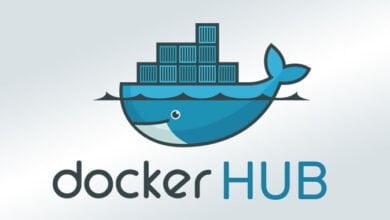Mastering Burp Suite: Unleash the Full Potential for Web App Security
Optimizing and Ethically Leveraging Burp Suite for Advanced Web Application Security Testing

Welcome to the thrilling world of web application security, where the Burp Suite stands as a formidable ally in your cybersecurity arsenal. In this comprehensive guide, we’ll delve into the depths of Burp Suite’s capabilities, from basic scanning to advanced customization. Whether you’re a seasoned pro or just starting, this article will arm you with the knowledge and skills to fully utilize Burp Suite in your web security endeavors.
Understanding Burp Suite’s Scanning Tool
Burp Suite’s scanning tool is a powerhouse in detecting web application vulnerabilities. It skillfully combines active and passive scanning with advanced analysis, unveiling security weaknesses in the most intricate web apps.
Usage of Burp Suite’s Scanning Tool:
- Target Configuration: Begin by configuring your target URL within Burp Suite. Set parameters like the target application, included and excluded URLs, and authentication requirements.
- Command Example: In the Target tab, specify the scope by adding URLs to the ‘Include in Scope’ and ‘Exclude from Scope’ sections.
- Crawler-Based Scanning: Use Burp Suite’s crawler for automatic exploration. It analyzes links, forms, and parameters, mapping the app’s structure.
- Command Example: Under the Dashboard tab, initiate a new scan and select ‘Crawl and Audit’. Let the crawler do its magic.
- Active Scanning: Perform active scans to send crafted requests and analyze responses.
- Command Example: Select an item from the site map, right-click, and choose ‘Do an active scan’.
- Vulnerability Detection: Burp Suite identifies various vulnerabilities, applying different checks to pinpoint weaknesses.
- Command Example: Review the results under the Dashboard tab for detailed vulnerability reports.
- Customizable Scan Configurations: Tailor scan settings to fit specific needs.
- Command Example: In the scan configuration, adjust individual settings for thoroughness and speed.
Top 5 Commands for Burp Suite’s Scanning Tool:
- Spidering:
- Command Example:
Spider -> Control tab -> Start Spidering
- Command Example:
- Active Scanning:
- Command Example:
Dashboard -> New Scan -> Active Scan
- Command Example:
- Fuzzing:
- Command Example:
Intruder -> Positions tab -> Add §...§ -> Start attack
- Command Example:
- Intruder:
- Command Example:
Intruder -> Target tab -> Set host and port
- Command Example:
- Vulnerability Analysis:
- Command Example:
Dashboard -> Review vulnerability details in the issue activity panel
- Command Example:
Tips and Tricks for Burp Suite’s Scanning Tool:
- Customize Scanning Profiles: Create profiles for specific testing scenarios.
- Collaboration: Share findings with developers for quicker resolution.
- Extend with Extensions: Enhance functionality with extensions from the BApp store.
Example Use Case:
Imagine you’re auditing a web application’s user registration form. During your assessment using Burp Suite, you identify a potential input validation vulnerability – a perfect opportunity to test the application’s resilience against script injection attacks.
Step-by-Step Approach:
- Initial Setup: First, configure Burp Suite to intercept the traffic from the registration form. You’re on the lookout for any fields that might be susceptible to malicious inputs.
- Script Injection: Once you’ve identified the vulnerable input field, it’s time to craft your attack. Using Burp Suite, inject a benign yet revealing script into the form – something simple like
<script>alert('Test')</script>. This script is harmless but will clearly indicate if the input is being improperly handled. - Observing the Response: After submitting the form with your injected script, monitor the application’s response. If the script executes (for example, by triggering an alert box), it’s a clear sign that the application is vulnerable to Cross-Site Scripting (XSS).
- Collaboration for Remediation: With this evidence in hand, you approach the development team. Together, you analyze the vulnerability. You explain how the lack of proper input sanitization or validation could be exploited by attackers to execute more harmful scripts, potentially leading to data theft or other security breaches.
- Implementing Validation Measures: Guided by your findings, the developers work on implementing robust input validation measures. They might employ server-side validation checks or integrate tools that sanitize inputs to prevent the execution of any injected scripts.
- Re-testing: After the developers have patched the vulnerability, you conduct another round of tests using Burp Suite to ensure the measures are effective. You repeat the script injection test and possibly other tests with different types of payloads to assess the form’s security thoroughly.
- Documentation and Reporting: Finally, document your findings, the collaborative process with the developers, and the successful mitigation of the vulnerability. This report not only serves as a record of your work but also as a learning tool for the development team to prevent similar vulnerabilities in the future.
This expanded use case highlights how tools like Burp Suite can be instrumental in identifying vulnerabilities and how collaboration between security professionals and developers is key to enhancing web application security.
Deep Dive into Common Vulnerabilities Detected by Burp Suite:
- SQL Injection: Detect and prevent SQL code injections.
- Cross-Site Scripting (XSS): Identify and mitigate malicious script injections.
- Cross-Site Request Forgery (CSRF): Uncover and safeguard against unauthorized actions.
Case Studies:
- E-Commerce XSS Mitigation: Detected and resolved XSS vulnerabilities in an e-commerce platform.
- Banking SQLi Prevention: Identified and fixed SQL injection in a banking app during QA.
Integration with Other Tools:
Combine Burp Suite with Jenkins for continuous delivery and JIRA for efficient bug tracking.
The Imperative of Regular Updates:
Stay up-to-date with the latest features and vulnerability checks by regularly updating Burp Suite.
Conclusion:
Mastering Burp Suite is an essential step in your journey as a wonderful web application security expert. With its diverse capabilities, from automated scanning to intricate customization, Burp Suite is an indispensable tool in the bug hunter’s toolbox. Always remember to use these powerful capabilities ethically and responsibly, contributing to a safer digital world. Whether you’re uncovering vulnerabilities or collaborating with developers for secure web applications, Burp Suite is your key to unlocking a world of cybersecurity possibilities. Dive in, explore, and master the art of web application security with Burp Suite!