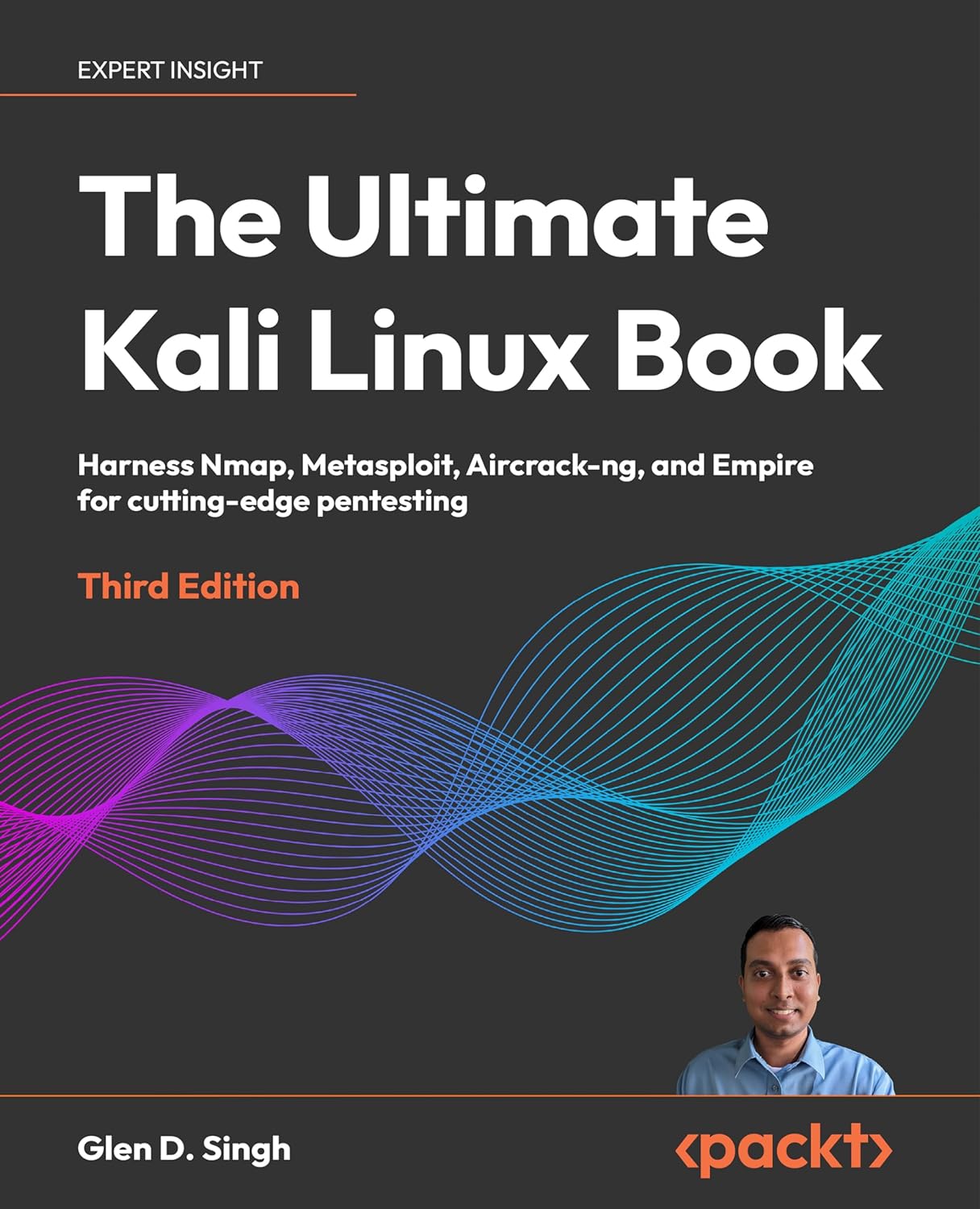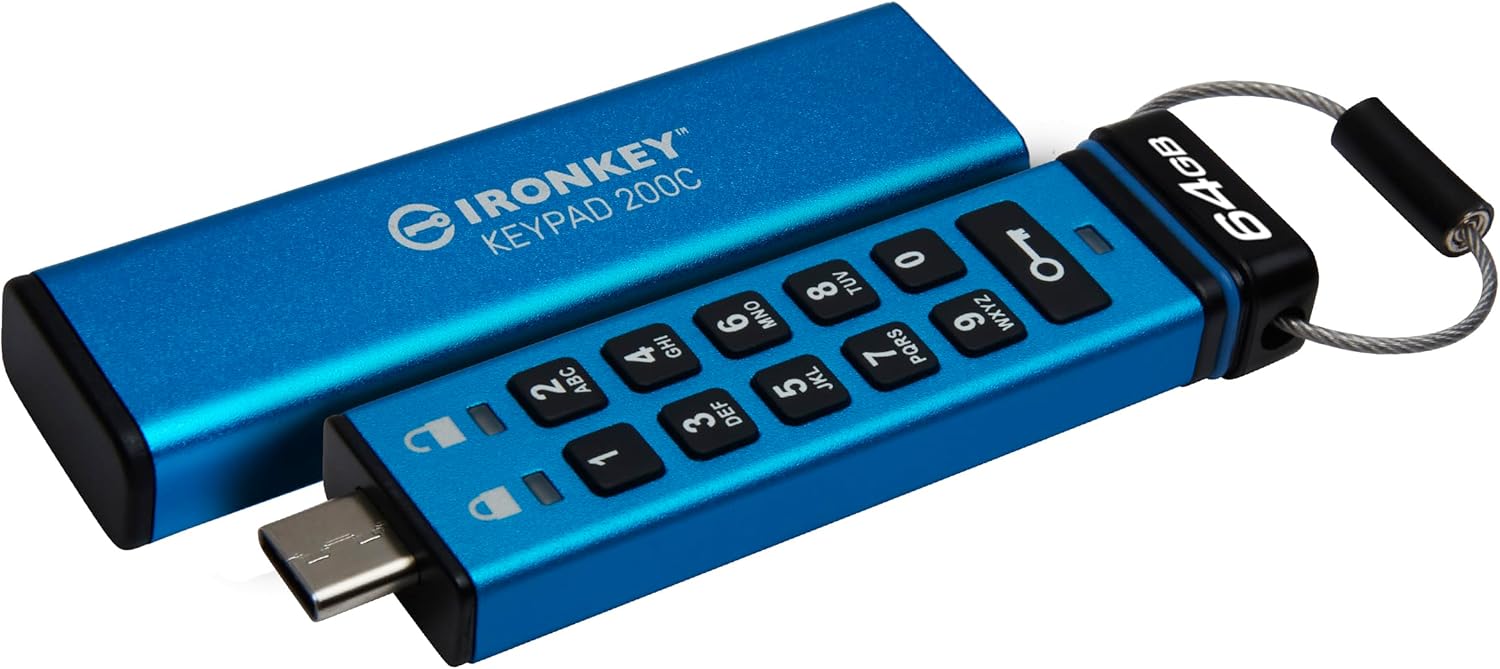Effective Bug Reporting on Bugcrowd: Tips and Tricks
Maximizing Your Success on the Bugcrowd Platform

Hey BugBusters! Ready to take your bug reporting skills to the next level? Whether you’re a newbie or a seasoned hunter, nailing your bug reports on Bugcrowd is essential. It’s not just about finding those pesky vulnerabilities; it’s about presenting them in a clear, professional, and action-worthy way. Let’s talk about why mastering the art of bug reporting on Bugcrowd matters and how it can supercharge your success.
The Benefits of Customizing Reports for Bugcrowd
- Increased Chances of Acceptance:
- Why It Matters: Bugcrowd has specific guidelines for bug reports. Tailoring your report to meet these guidelines increases the likelihood that your report will be accepted and taken seriously.
- How It Helps: Following Bugcrowd’s structured approach shows you know their process. This makes it easier for the triage team to understand and validate your findings, which means fewer back-and-forths and a smoother overall experience.
- Quicker Validation:
- Why It Matters: Security teams are often swamped with reports. A well-structured report can speed up the validation process, allowing your findings to be acted on faster.
- How It Helps: Providing clear, detailed, and organized information helps the team quickly replicate and verify the bug. This leads to faster responses and resolutions, which is a win-win for you and the organization.
- Better Rewards:
- Why It Matters: Detailed and professional reports get validated faster and are more likely to be rewarded generously.
- How It Helps: When you demonstrate your expertise and value by putting effort into understanding and explaining the vulnerability, you can lead to higher bounties and more trust from the companies you’re helping.
Building Your Reputation on Bugcrowd
- Showcase Your Professionalism:
- Why It Matters: A polished and well-structured report reflects well on you as a hunter.
- How It Helps: Building a reputation for submitting high-quality reports can lead to more opportunities and trust within the Bugcrowd community. Organizations may even start looking out for your reports specifically.
- Streamline Your Reporting Process:
- Why It Matters: Developing a habit of following Bugcrowd’s guidelines can make your reporting process smoother and more efficient.
- How It Helps: Consistency in your reports means less time correcting mistakes and more time finding bugs. This boosts your overall productivity and effectiveness, making you a more valuable hunter.
So, ready to master Bugcrowd bug reporting? Let’s dive in and make your reports shine!
Understanding Bugcrowd’s Reporting Requirements
Alright, BugBusters! Now that we know why nailing your bug reports is crucial let’s dive into what Bugcrowd expects from a top-tier report. Meeting these requirements not only smooths the validation process but also boosts your chances of success. Here’s what you need to focus on:
Detailed Descriptions
Why It’s Important:
- Clear and comprehensive descriptions help the triage team quickly grasp the nature of the vulnerability.
Tips:
- Be Precise: Describe exactly where and how you found the bug.
- Include Context: Mention the specific conditions under which the bug occurs.
- Stay Relevant: Keep your description focused on the vulnerability without unnecessary details.
Steps to Reproduce
Why It’s Important:
- Detailed reproduction steps ensure the triage team can consistently replicate the issue.
Tips:
- Step-by-Step: Break down each action into individual steps, from the initial setup to the final exploit.
- Specific Inputs: Include exact inputs, configurations, and any environmental settings required.
- Clarity is Key: Use bullet points or numbered lists to avoid confusion.
Example:
1. Navigate to the login page at [https://example.com/login].
2. Enter `admin' OR '1'='1` in the username field.
3. Leave the password field blank.
4. Click the “Login” button.Proof-of-Concept (PoC) Evidence
Why It’s Important:
- PoC evidence, such as screenshots, videos, or code snippets, proves the vulnerability exists and demonstrates how it can be exploited.
Tips:
- Screenshots: Capture clear images of each step, and annotate them to highlight critical points.
- Videos: Record short, focused clips showing the bug in action, with explanations or text overlays as needed.
- Code Snippets: Include relevant code that illustrates the vulnerability, with comments to explain its significance.
Impact Analysis
Why It’s Important:
- Understanding and explaining the potential impact helps prioritize the bug and conveys its severity to the security team.
Tips:
- Risks: Detail the risks associated with the vulnerability, including potential exploits and consequences.
- Scope: Explain the scope of the issue—how many users or systems are affected?
- Examples: Provide real-world examples or scenarios to illustrate the potential damage.
Example:
This vulnerability allows unauthorized access to admin accounts, risking exposure of sensitive user data and potential data breaches. If exploited, it could lead to significant financial loss and damage to the organization’s reputation.Meeting These Requirements Effectively
- Follow Structure: Use a consistent structure for every report to ensure you cover all the necessary points.
- Proofread: Double-check your report for clarity, completeness, and professionalism.
- Use Templates: Leverage Bugcrowd’s templates to ensure you’re including all required information.
By understanding and meeting Bugcrowd’s reporting requirements, you set the stage for efficient validation and a higher likelihood of success. Ready to move on to creating killer Proof-of-Concept (PoC) evidence?
Crafting Detailed Proof-of-Concept (PoC) Evidence
OK, BugBusters! You’ve nailed the basics of Bugcrowd’s reporting requirements. Now, let’s talk about one of the most critical elements of your bug report: Proof-of-Concept (PoC) evidence. This is where you prove the bug exists and show how it can be exploited. Let’s dive into how to create compelling PoC evidence that makes your report stand out.
Why PoC Evidence is Crucial
Proof-of-Concept (PoC) evidence is the backbone of your bug report. It transforms your words into actionable proof, making it easier for the triage team to understand and validate the issue. Good PoC evidence can be the difference between a fast-tracked report and one bogged down in questions.
Creating Compelling PoC Evidence
- Screenshots:
Why It’s Important:
- Visuals help illustrate your findings clearly and concisely.
Tips:
- Capture Clear Images: Make sure your screenshots are high-quality and clearly show each step.
- Annotate: Use arrows, highlights, and text boxes to highlight critical elements.
- Sequence: Arrange screenshots in the order of the steps you took to find the bug.
Example:
- Screenshot 1: Shows the login page with the payload entered.
- Screenshot 2: Displays the response page indicating successful admin access.
- Videos:
Why It’s Important:
- Videos provide a dynamic way to demonstrate the bug, showing each step fluidly.
Tips:
- Keep it Short and Focused: Aim for videos under 2 minutes that go straight to the point.
- Narrate or Use Text Overlays: Explain what you’re doing at each step to avoid any confusion.
- Highlight Key Actions: Use annotations or cursor highlights to draw attention to important parts.
Example:
- A 1-minute video showing the process from logging in with the SQL injection payload to gaining unauthorized admin access, with text overlays explaining each step.
- Code Snippets:
Why It’s Important:
- Including relevant portions of code helps illustrate the technical details of the vulnerability.
Tips:
- Be Selective: Include only the parts of the code that are relevant to the vulnerability.
- Comment Your Code: Explain what each part of the code does and why it’s problematic.
- Format for Clarity: Use syntax highlighting and indentation to make your code easy to read.
Example:
# Vulnerable SQL query
query = "SELECT * FROM users WHERE username = '" + username + "' AND password = '" + password + "'"
# Explanation
# This query is vulnerable to SQL Injection. By injecting ' OR '1'='1 into the username field,
# an attacker can bypass authentication.Presenting PoC Evidence Clearly and Effectively
- Organize Your Evidence:
- Why It’s Important: A logical flow helps the triage team follow your steps without confusion.
- How To Do It: Arrange screenshots, videos, and code snippets in the same order as your steps to reproduce.
- Explain Your Evidence:
- Why It’s Important: Clear explanations ensure that the triage team understands what they’re looking at.
- How To Do It: Include captions for screenshots, narration or text overlays for videos, and comments for code snippets.
- Proofread and Test:
- Why It’s Important: Mistakes can undermine the credibility of your evidence.
- How To Do It: Double-check your screenshots for clarity, test your video for smooth playback, and review your code for accuracy.
By crafting detailed and clear PoC evidence, you make it easy for the triage team to validate your findings quickly and accurately. This speeds up the process and enhances your reputation as a thorough and reliable bug hunter.
Structuring Your Bugcrowd Report
Now BugBusters, you’ve gathered your evidence and now it’s time to put it all together in a well-structured report. A clear, organized report makes it easier for the triage team to understand your findings and demonstrates your professionalism and attention to detail. Let’s break down the recommended structure for a Bugcrowd report and offer tips on how to organize each section effectively.
Recommended Structure for a Bugcrowd Report
- Summary:
What It Is: A brief overview of the vulnerability.
Tips:
- Be Concise: Provide a snapshot of the issue in a few sentences.
- Include Key Details: Mention the type of vulnerability, the affected component, and a brief impact statement.
Example:
SQL Injection vulnerability in the user login endpoint allows unauthorized access to user accounts.- Description:
What It Is: A detailed explanation of the vulnerability.
Tips:
- Describe the Issue: Explain how you discovered the bug and the conditions under which it occurs.
- Provide Context: Include any relevant background information or previous steps taken.
Example:
The SQL Injection vulnerability allows attackers to inject malicious SQL code into the login form. This was discovered while testing input validation on the login page.- Steps to Reproduce:
What It Is: Step-by-step instructions to replicate the bug.
Tips:
- Be Thorough: Detail every action needed to reproduce the vulnerability.
- Use Clear Language: Write in a straightforward, easy-to-follow manner.
- Include Specific Inputs: Mention the exact inputs and configurations required.
Example:
1. Navigate to the login page at [https://example.com/login].
2. Enter `admin' OR '1'='1` in the username field.
3. Leave the password field blank.
4. Click the “Login” button.- Proof-of-Concept (PoC):
What It Is: Visual and code-based evidence of the vulnerability.
Tips:
- Include Screenshots: Annotate them to highlight key points.
- Provide Videos: Use short clips with text overlays or narration.
- Add Code Snippets: Include relevant code with comments explaining the issue.
Example:
- Screenshot 1: Shows the login page with the payload entered.
- Screenshot 2: Displays the response page indicating successful admin access.
- Code Snippet:
# Vulnerable SQL query
query = "SELECT * FROM users WHERE username = '" + username + "' AND password = '" + password + "'"- Impact Analysis:
What It Is: An assessment of the potential damage or risk posed by the vulnerability.
Tips:
- Explain the Risks: Detail the potential consequences if the vulnerability is exploited.
- Provide Real-World Scenarios: Illustrate how the issue could affect users or systems.
Example:
This vulnerability allows unauthorized access to admin accounts, risking exposure of sensitive user data and potential data breaches. If exploited, it could lead to significant financial loss and damage to the organization’s reputation.- Remediation Suggestions:
What It Is: Recommendations for fixing the vulnerability.
Tips:
- Be Specific: Offer concrete steps or code changes to address the issue.
- Follow Best Practices: Ensure your suggestions align with security best practices.
Example:
Implement parameterized queries to prevent SQL injection. Ensure all user inputs are properly validated and sanitized.Organizing Your Report for Clarity and Effectiveness
- Use Clear Headings:
- Why It’s Important: Headings help structure your report and make it easy to navigate.
- How To Do It: Use headings like Summary, Description, Steps to Reproduce, Proof-of-Concept (PoC), Impact Analysis, and Remediation Suggestions.
- Be Consistent:
- Why It’s Important: Consistency makes your report professional and easy to read.
- How to Do It: Use the same terminology and structure for each report and follow a similar format.
- Proofread and Edit:
- Why It’s Important: Errors can distract from your findings and undermine credibility.
- How To Do It: Review your report for spelling, grammar, and clarity. Consider asking a peer to review it.
- Keep it Professional:
- Why It’s Important: Professionalism builds trust with the triage team and the organization.
- How To Do It: Use respectful and formal language. Avoid slang or overly casual phrases.
By following this structure and organizing your report clearly, you enhance its readability and effectiveness, making it easier for the triage team to validate your findings quickly. Next, we’ll discuss leveraging Bugcrowd’s Vulnerability Rating Taxonomy (VRT) to categorize and prioritize vulnerabilities. Let’s keep the momentum going!
Leveraging Bugcrowd’s Vulnerability Rating Taxonomy (VRT)
Alright BugBusters, now that you’ve got your report structure down, let’s talk about the Vulnerability Rating Taxonomy (VRT). This powerful tool helps you categorize and prioritize vulnerabilities effectively, ensuring your reports are comprehensive and aligned with industry standards. Let’s break down how to leverage Bugcrowd’s VRT to make your reports even more impactful.
Understanding the VRT System
What It Is: The Vulnerability Rating Taxonomy (VRT) is a framework developed by Bugcrowd to standardize the classification and prioritization of vulnerabilities. It provides a common language for describing and assessing the severity of security issues.
Why It Matters: Using the VRT ensures that your reports are consistent with industry standards, making it easier for the triage team to understand the severity and impact of the vulnerabilities you report.
Applying the VRT in Bug Reports
- Understanding VRT Categories:
What They Are: The VRT categorizes vulnerabilities into different classes and sub-classes, each with an associated severity rating (e.g., Critical, High, Medium, Low).
How To Do It:
- Familiarize Yourself: Spend time learning the different categories and severity ratings in the VRT.
- Match the Vulnerability: Identify the category and severity that best matches your reporting vulnerability.
Example:
- SQL Injection might fall under “Injection Vulnerabilities” with a ” High ” severity rating if it leads to unauthorized data access.
- Including VRT Classifications in Your Reports:
Why It’s Important: Including VRT classifications in your report helps the triage team quickly understand the nature and severity of the vulnerability.
How To Do It:
- Clearly State the Category and Severity: Include the VRT classification in your report’s summary or impact analysis sections.
- Use VRT Terminology: Stick to the terms and definitions used in the VRT to maintain consistency.
Example:
VRT Classification: Injection Vulnerabilities > SQL Injection > High- Prioritizing Findings Based on VRT Classifications:
Why It’s Important: Prioritizing vulnerabilities based on VRT classifications helps you focus on the most critical issues first, ensuring that high-severity vulnerabilities are addressed promptly.
How To Do It:
- Sort by Severity: In your reports, list vulnerabilities in order of their VRT severity rating.
- Highlight Critical Issues: Make sure to draw attention to vulnerabilities classified as Critical or High.
Example:
- Critical: Remote Code Execution (RCE) in the application’s main interface.
- High: SQL Injection in the login endpoint.
Tips for Using the VRT Effectively
- Stay Updated:
- Why It’s Important: The VRT is periodically updated to reflect new vulnerabilities and changing threat landscapes.
- How To Do It: Regularly check Bugcrowd’s VRT updates and adjust your classifications accordingly.
- Use the VRT for Learning:
- Why It’s Important: Understanding the VRT can help you become a better bug hunter by familiarizing you with various vulnerabilities.
- How To Do It: Study the VRT categories and examples to learn about different types of vulnerabilities and their impacts.
- Reference the VRT in Discussions:
- Why It’s Important: Referring to the VRT in your communications shows that you’re knowledgeable and professional.
- How To Do It: Use VRT classifications when discussing vulnerabilities with peers or during triage team communications.
By leveraging Bugcrowd’s VRT, you can categorize and prioritize vulnerabilities more effectively, making your reports more transparent and impactful. This helps the triage team and enhances your reputation as a thorough and skilled bug hunter.
Next, look at examples of high-quality reports on Bugcrowd to see these principles in action. Ready to be inspired? Let’s go!
Examples of High-Quality Reports on Bugcrowd
We’ve covered a lot of ground so far, from understanding Bugcrowd’s reporting requirements to leveraging the VRT. Now, let’s look at some real-world examples of high-quality bug reports. These examples will highlight the key elements that make these reports stand out, such as detailed reproduction steps, precise impact analysis, and strong PoC evidence. Get ready to be inspired!
Example 1: SQL Injection Vulnerability
Summary:
SQL Injection vulnerability in the user login endpoint allows unauthorized access to user accounts.Description:
The SQL Injection vulnerability allows attackers to inject malicious SQL code into the login form. This was discovered while testing input validation on the login page.Steps to Reproduce:
1. Navigate to the login page at https://example.com/login.
2. Enter `admin' OR '1'='1` in the username field.
3. Leave the password field blank.
4. Click the “Login” button.Proof-of-Concept (PoC):
- Screenshot 1: Shows the login page with the payload entered.
- Screenshot 2: Displays the response page indicating successful admin access.
- Code Snippet:
# Vulnerable SQL query
query = "SELECT * FROM users WHERE username = '" + username + "' AND password = '" + password + "'"Impact Analysis:
This vulnerability allows unauthorized access to admin accounts, risking exposure of sensitive user data and potential data breaches. If exploited, it could lead to significant financial loss and damage to the organization’s reputation.Remediation Suggestions:
Implement parameterized queries to prevent SQL injection. Ensure all user inputs are properly validated and sanitized.VRT Classification:
Injection Vulnerabilities > SQL Injection > HighWhy This Report Stands Out:
- Detailed Reproduction Steps: Clear, step-by-step instructions that anyone can follow.
- Strong PoC Evidence: Annotated screenshots and code snippets provide clear proof.
- Precise Impact Analysis: Thorough explanation of the potential risks and consequences.
- Use of VRT: Accurate classification that aligns with Bugcrowd’s standards.
Example 2: Cross-Site Scripting (XSS) Vulnerability
Summary:
Stored XSS vulnerability in the user profile page allows execution of arbitrary JavaScript code.Description:
The Stored XSS vulnerability allows attackers to inject malicious scripts into the user profile page, which are then executed when the profile is viewed by any user.Steps to Reproduce:
1. Log in to the application as a regular user.
2. Navigate to the profile edit page.
3. Enter `<script>alert('XSS')</script>` in the bio field.
4. Save the changes and view the profile page.
5. Observe the JavaScript alert execution.Proof-of-Concept (PoC):
- Screenshot 1: Shows the bio field with the XSS payload entered.
- Screenshot 2: Displays the profile page with the alert message.
- Video: A short clip demonstrating the steps and the resulting alert.
Impact Analysis:
This vulnerability allows attackers to execute arbitrary JavaScript in the context of another user’s session. It can be used to steal session cookies, redirect users to malicious sites, or perform other malicious actions.Remediation Suggestions:
Sanitize user inputs to remove any potentially harmful scripts. Use output encoding to ensure any HTML tags are rendered harmless.VRT Classification:
Cross-Site Scripting (XSS) > Stored XSS > HighWhy This Report Stands Out:
- Detailed Reproduction Steps: Easy-to-follow steps with specific inputs.
- Strong PoC Evidence: Clear screenshots and a video provide undeniable proof.
- Clear Impact Analysis: Detailed explanation of potential exploits and risks.
- Use of VRT: Correct classification helps prioritize the issue.
Example 3: Remote Code Execution (RCE) Vulnerability
Summary:
Remote Code Execution vulnerability in the file upload functionality allows attackers to execute arbitrary commands on the server.Description:
The RCE vulnerability allows attackers to upload and execute malicious scripts via the file upload functionality. This was discovered by testing file handling and validation mechanisms.Steps to Reproduce:
1. Navigate to the file upload page at https://example.com/upload.
2. Upload a malicious PHP file with the following content: `<?php system($_GET['cmd']); ?>`
3. Access the uploaded file via https://example.com/uploads/malicious.php?cmd=ls
4. Observe the execution of the `ls` command on the server.Proof-of-Concept (PoC):
- Screenshot 1: Shows the upload page with the malicious file selected.
- Screenshot 2: Displays the URL with the command and the server’s response.
- Code Snippet:
<?php system($_GET['cmd']); ?>Impact Analysis:
This vulnerability allows attackers to execute arbitrary commands on the server, potentially leading to complete server compromise, data theft, and further network penetration.Remediation Suggestions:
Remote Code Execution > File Upload > CriticalVRT Classification:
Remote Code Execution > File Upload > CriticalWhy This Report Stands Out:
- Detailed Reproduction Steps: Clear and precise instructions for replicating the vulnerability.
- Strong PoC Evidence: Annotated screenshots and a code snippet provide solid proof.
- Clear Impact Analysis: Thorough assessment of potential damage and risks.
- Use of VRT: Proper classification highlights the severity of the issue.
By studying these examples, you can see how high-quality reports are structured and what makes them effective. Detailed reproduction steps, strong PoC evidence, clear impact analysis, and proper VRT classifications are key elements that make your reports stand out and facilitate quicker validation.
Elevate Your Bugcrowd Reporting Game
Hey BugBustersUnited community, we’ve covered a lot today! From understanding Bugcrowd’s reporting requirements to crafting compelling Proof-of-Concept (PoC) evidence and leveraging the Vulnerability Rating Taxonomy (VRT), you now have the tools to write top-notch bug reports that shine. Let’s recap the key points and inspire you to take your bug reporting game to the next level.
Key Takeaways
- Tailoring Bug Reports for Bugcrowd:
- Why It’s Important: Customizing your reports to fit Bugcrowd’s guidelines increases your chances of acceptance and speeds up the validation process.
- How It Helps: A well-structured, detailed report is easier for the triage team to understand and act on, leading to quicker resolutions and better rewards.
- Using Templates Effectively:
- Why It’s Important: Templates ensure you cover all necessary details in a consistent format.
- How It Helps: Following a standardized template makes your report professional and comprehensive, reducing the need for follow-up questions.
- Providing Necessary Details:
- Why It’s Important: Detailed descriptions, steps to reproduce, PoC evidence, and impact analysis are crucial for validating vulnerabilities.
- How It Helps: Clear and thorough reports help the triage team replicate the issue quickly and understand its severity, leading to faster and more efficient handling.
- Crafting Compelling PoC Evidence:
- Why It’s Important: PoC evidence proves the existence of the vulnerability and demonstrates how it can be exploited.
- How It Helps: Screenshots, videos, and code snippets make your findings undeniable and easier to verify.
- Leveraging the VRT:
- Why It’s Important: Using the VRT to categorize and prioritize vulnerabilities aligns your reports with industry standards.
- How It Helps: Proper classification helps the triage team quickly assess the severity and impact of the vulnerability, prioritizing critical issues first.
Inspire and Encourage
Crafting high-quality bug reports on Bugcrowd isn’t just about ticking boxes—it’s about communicating your findings effectively and professionally. By applying the tips and best practices we’ve discussed, you can ensure your reports are clear, concise, and impactful. This helps the triage team and builds your reputation as a skilled and reliable bug hunter.
- Practice Makes Perfect: The more you write bug reports, the better you’ll get. Don’t be discouraged by initial feedback—use it to improve.
- Continuous Learning: Stay updated with the latest trends, tools, and techniques in cybersecurity. Engage with the community, participate in discussions, and keep refining your skills.
- Professionalism Pays Off: Clear, concise, and respectful communication builds trust and credibility. It opens doors to more opportunities and helps you stand out in the bug bounty community.
Your journey in bug bounty hunting is just beginning, and mastering the art of writing effective bug reports is a crucial step. Keep pushing forward, stay curious, and remember that each report you write makes the digital world safer.
Call to Action
We want to hear from you! Share your experiences, challenges, and successes in writing bug reports on Bugcrowd. Let’s create a supportive and engaging community where we can all learn and grow together.
Join the Conversation:
- Share Your Stories: What’s your most memorable bug report? How did you make it effective?
- Ask Questions: Have questions about improving your bug reports? Ask away!
- Engage on Social Media: Use #BugBustersUnited to connect with fellow hunters. Share your tips and celebrate your successes.
Thanks for being part of the BugBustersUnited community. Together, we can make the digital world safer and more secure. Happy hunting, BugBusters!