Against Doxxing with Tools and Techniques to Protect You
Securing Your Personal Information to Mitigate Doxxing Risks
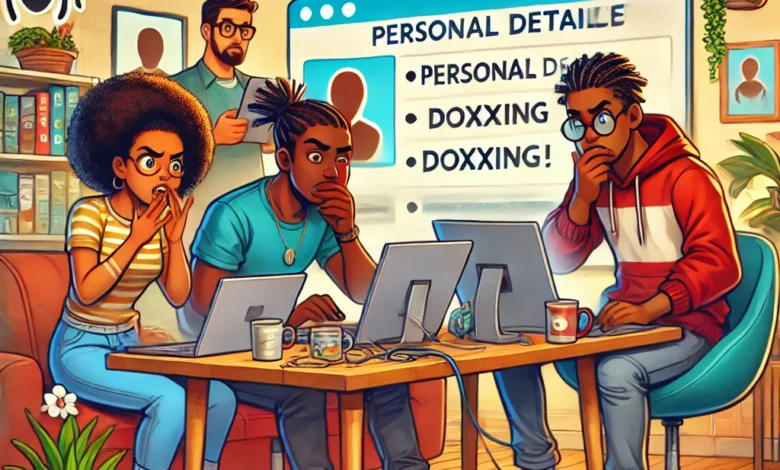
Hey, BugBusters! Imagine this: you’re sipping your morning coffee, scrolling through your feed, when BAM! You find out someone has posted your personal details online for the world to see. Scary, right? That’s the nightmare scenario of doxxing, and it’s why we need to be super vigilant about our online privacy.
Why You Should Care About Online Privacy
In our hyper-connected digital age, protecting personal information isn’t just for secret agents or the ultra-paranoid. It’s essential for everyone. Doxxing, the act of publicly revealing private information about someone, can happen to anyone. Whether you’re a casual social media user or a hardcore bug bounty hunter, safeguarding your personal details is crucial.
Protecting Yourself: More Than Just Common Sense
We get it – thinking about online security might seem like a drag. But here’s the good news: there are tons of tools and techniques that can help you stay safe without turning you into a full-time tech guru. These tools can help you keep your personal life private and your data secure and give you peace of mind while navigating the digital world.
What This Article Will Cover
In this article, we’re diving into the best ways to protect yourself against doxxing. We’ll explore:
- Privacy-Focused Browser Extensions: How simple browser add-ons can stop trackers and keep your browsing habits private.
- Secure Email Services: Why your email provider matters and which ones offer the best security.
- VPNs: How virtual private networks can cloak your online activities and keep your IP address under wraps.
- Social Media Privacy Settings: Step-by-step guides to lock down your profiles and keep nosy strangers out.
- Managing Your Digital Footprint: Tips on reducing the amount of personal information floating around the Internet.
Ready to Level Up Your Privacy?
By the end of this guide, you’ll be equipped with practical tools and techniques to reduce the risk of doxxing significantly. Whether you’re tech-savvy or just starting out, we’ve got you covered. So, let’s jump in and start securing your digital life. Because, let’s face it, there’s enough to stress about without worrying if your personal info is up for grabs.
Stay tuned, and let’s get started on your privacy protection journey!
Privacy-Focused Browser Extensions
Let’s start with something simple yet super effective: browser extensions. These handy little tools can significantly boost your online privacy and security with minimal effort. Ready to give your browser a privacy makeover? Let’s dive in!
The Benefits of Privacy-Focused Browser Extensions
Browser extensions are like mini superheroes for your internet experience. They can block ads, stop trackers, and ensure your searches are private. Here’s how they can help you dodge the doxxers and keep your personal information safe.
Ad Blockers
What They Do:
- Block Annoying Ads: No more distracting pop-ups or annoying banner ads.
- Prevent Tracking: Many ads track your browsing habits to build a profile on you. Ad blockers stop this tracking in its tracks.
Examples:
- uBlock Origin: A powerful and lightweight ad blocker that stops ads and trackers without slowing down your browser.
- AdBlock Plus: One of the most popular ad blockers, it’s easy to use and customizable to fit your needs.
How They Protect You:
- By blocking ads and trackers, these extensions prevent companies from collecting data on your browsing habits, reducing the risk of that data being misused or leaked.
Anti-Tracking Tools
What They Do:
- Stop Trackers: Anti-tracking tools block scripts and cookies that try to track your online movements.
- Enhance Privacy: These tools make it harder for websites to build a detailed profile on you.
Examples:
- Privacy Badger: Created by the Electronic Frontier Foundation, this extension automatically blocks invisible trackers.
- Ghostery: This blocks trackers and provides detailed reports on what it’s blocking, giving you more control over your privacy.
How They Protect You:
- Anti-tracking tools protect your browsing history and personal information from being collected by third parties, making it harder for doxxers to organize your online activities.
Secure Search Engines
What They Do:
- Private Searches: Secure search engines don’t track your searches or store your personal data.
- Anonymous Browsing: They prioritize user privacy and often provide encrypted connections.
Examples:
- DuckDuckGo: A popular search engine that doesn’t track you. It also offers a browser extension that blocks hidden trackers and shows you how private your searches are.
- Startpage: Provides Google search results without tracking, ensuring your search queries remain private.
How They Protect You:
- Using secure search engines prevents your search history from being logged and used to build a profile on you, adding an extra layer of privacy to your online activities.
Adding privacy-focused browser extensions is a quick and effective way to enhance your online security and protect your personal information from doxxers. These tools block intrusive ads and trackers and ensure your searches are private and that third parties do not collect your browsing habits.
Secure Email Services
Now BugBusters, let’s move on to another essential aspect of online privacy: secure email services. Your email is often the gateway to your personal information, so protecting it is crucial. Let’s explore how secure email services can keep your communications safe and recommend some top-notch providers.
Why Secure Email Services Matter
Your email inbox is a treasure trove of personal information. From bank statements to social media notifications, it holds the keys to many parts of your digital life. Using a secure email service ensures that your communications are protected from prying eyes and unauthorized access.
How Secure Email Services Protect Your Communications
- End-to-End Encryption:
- What It Is: End-to-end encryption means that only you and the recipient can read the emails. Even the email service provider cannot access the content.
- How It Works: Emails are encrypted on your device and only decrypted on the recipient’s device, ensuring complete privacy.
- Enhanced Security Features:
- Two-Factor Authentication (2FA): Adds an extra layer of security by requiring a second form of verification in addition to your password.
- Encrypted Storage: Emails and attachments are stored in encrypted form, protecting them from unauthorized access.
- Privacy-Focused Policies:
- No Tracking: Secure email providers often pledge not to track your usage or scan your emails for advertising purposes.
- Data Sovereignty: Some services are based in countries with strong privacy laws, adding another layer of protection.
Recommended Secure Email Providers
- ProtonMail
Features:
- End-to-End Encryption: ProtonMail uses strong end-to-end encryption to secure your emails.
- Swiss Privacy Laws: Based in Switzerland, ProtonMail benefits from some of the world’s strongest privacy protections.
- User-Friendly: Easy-to-use interface with no complicated setup.
Why It’s Great:
- ProtonMail is renowned for its robust security features and commitment to user privacy. Its ease of use makes it an excellent choice for both beginners and advanced users.
- Tutanota
Features:
- End-to-End Encryption: Provides end-to-end encryption for emails and contacts.
- Open Source: Tutanota’s code is open for review, adding transparency to its security claims.
- Encrypted Calendar: Includes an encrypted calendar feature for added privacy.
Why It’s Great:
- Tutanota is secure and open-source, allowing for community reviews and enhancements. Its additional features, like the encrypted calendar, make it a comprehensive privacy solution.
- Mailfence
Features:
- End-to-End Encryption: Ensures that your emails are accessible only to you and your intended recipient.
- Digital Signatures: Offers digital signatures to verify the authenticity of your emails.
- Secure Collaboration Tools: These include secure document storage and group collaboration features.
Why It’s Great:
- Mailfence combines secure email with additional tools for secure collaboration, making it ideal for both personal and professional use.
Switching to a secure email service is crucial in protecting your personal information and ensuring that your communications remain private. By choosing providers like ProtonMail, Tutanota, or Mailfence, you can use advanced security features and privacy-focused policies to keep your data safe.
Using VPNs for Enhanced Privacy
Let’s discuss another powerful tool in your privacy toolkit: Virtual Private Networks, or VPNs. These nifty services can cloak your online activities, keep your IP address under wraps, and encrypt your internet traffic. Ready to learn how VPNs can boost your online privacy? Let’s get into it!
What Are VPNs and How Do They Work?
Definition:
- VPN (Virtual Private Network): A VPN is a service that creates a secure, encrypted connection between your device and the internet. It routes your internet traffic through a server in your chosen location, masking your IP address and encrypting all data transferred.
How It Works:
- Encryption: When you connect to a VPN, your data is encrypted, making it unreadable to anyone who might try to intercept it.
- IP Masking: Your internet traffic is routed through a VPN server, which assigns you a new IP address. This hides your actual IP address and makes it look like you’re browsing from the VPN server’s location.
Benefits of Using a VPN
- Protect Your IP Address:
- Anonymity: By masking your real IP address, a VPN makes it harder for websites, advertisers, and potential doxxers to track your online activities.
- Location Privacy: VPNs allow you to choose a server in a different location, making it appear as if you’re browsing from another city or country. This adds another layer of anonymity.
- Encrypt Your Internet Traffic:
- Secure Data Transmission: VPN encryption ensures that any data you send or receive is protected from eavesdroppers. This is especially important when using public Wi-Fi networks, which are often unsecured.
- Privacy Protection: Encrypted traffic prevents ISPs (Internet Service Providers) and other third parties from monitoring your online activities.
- Access Restricted Content:
- Bypass Geo-Restrictions: VPNs can help you access restricted content based on your geographic location. This is useful for streaming services, news websites, and other region-locked content.
- Avoid Censorship: In some regions, VPNs can bypass internet censorship, allowing you to access blocked websites and services.
Recommended VPN Services
- NordVPN
Features:
- Strong Encryption: Uses advanced encryption protocols to protect your data.
- No-Logs Policy: Commits to not logging user activity, ensuring your privacy.
- Large Server Network: Over 5,500 servers in 59 countries, providing extensive coverage and fast connections.
Why It’s Great:
- NordVPN is a top choice for its combination of strong security features, user-friendly interface, and commitment to privacy. Its extensive server network ensures you have plenty of options for secure browsing.
- ExpressVPN
Features:
- High-Speed Servers: Known for its fast and reliable connections.
- TrustedServer Technology: Ensures that servers run on RAM only, meaning no data logs are stored.
- User-Friendly Apps: These are available on many devices with easy-to-use apps.
Why It’s Great:
- ExpressVPN offers exceptional speed and security, making it ideal for streaming, browsing, and maintaining privacy. Its robust infrastructure and no-logs policy make it a reliable choice for privacy-conscious users.
- CyberGhost
Features:
- User-Friendly: Easy setup and intuitive interface, perfect for VPN beginners.
- Strict No-Logs Policy: Ensures your browsing activities are never recorded.
- Wide Server Coverage: Over 7,000 servers in 90 countries.
Why It’s Great:
- CyberGhost is known for its ease of use and strong privacy protections. Its large server network and commitment to user privacy make it a solid option for anyone looking to enhance their online security.
A VPN is a smart and straightforward way to enhance online privacy. VPNs mask your IP address and encrypt your internet traffic, offering significant protection against tracking, hacking, and doxxing. NordVPN, ExpressVPN, and CyberGhost are all excellent choices that provide robust security features and user-friendly experiences.
Robust Privacy Settings on Social Media
We all love sharing our lives on social media, but oversharing can make us vulnerable to doxxing. Strengthening your privacy settings on platforms like Facebook, Twitter, and Instagram is crucial. Let’s follow step-by-step instructions to help you lock down your profiles and secure your personal information.
Facebook Privacy Settings
- Adjusting Who Can See Your Posts:
- Step 1: Go to your Facebook homepage and click on the down arrow in the top right corner.
- Step 2: Select “Settings & Privacy” > “Settings.”
- Step 3: Click on “Privacy” in the left sidebar.
- Step 4: Under “Your Activity,” adjust “Who can see your future posts?” to “Friends” or “Only me.”
- Step 5: Review and adjust settings for past posts using “Limit Past Posts.”
- Controlling Who Can Find You:
- Step 1: In the same “Privacy” section, scroll to “How People Find and Contact You.”
- Step 2: Adjust who can send you friend requests, see your friends list, and look you up using your email address or phone number.
- Step 3: Set “Do you want search engines outside of Facebook to link to your profile?” to “No.”
- Managing Tagging and Timeline:
- Step 1: Go to the “Timeline and Tagging” settings.
- Step 2: Set “Who can post on your timeline?” to “Only me.”
- Step 3: Review tags before they appear on your timeline by enabling “Review posts you’re tagged in before the post appears on your timeline.”
Twitter Privacy Settings
- Protecting Your Tweets:
- Step 1: Click on “More” in the left sidebar, then select “Settings and Privacy.”
- Step 2: Under “Privacy and safety,” click on “Audience and tagging.”
- Step 3: Check the “Protect your Tweets” box to make your tweets visible only to your followers.
- Controlling Who Can Tag You:
- Step 1: In the same “Privacy and Safety” section, click on “Photo tagging.”
- Step 2: Select “Only people you follow can tag you” or “Do not allow anyone to tag you in photos.”
- Managing Direct Messages:
- Step 1: Still in “Privacy and safety,” click on “Direct Messages.”
- Step 2: Uncheck “Allow message requests from everyone” to limit who can send you direct messages.
- Adjusting Discoverability:
- Step 1: In “Privacy and safety,” go to “Discoverability and contacts.”
- Step 2: Uncheck options that allow people to find you by your email address or phone number.
Instagram Privacy Settings
- Making Your Account Private:
- Step 1: Go to your profile and tap the three horizontal lines in the top right corner.
- Step 2: Select “Settings” > “Privacy.”
- Step 3: Toggle “Private Account” on to make your posts visible only to your followers.
- Managing Story Settings:
- Step 1: In “Privacy,” tap on “Story.”
- Step 2: Adjust who can see your stories and who can reply to them. You can hide your story from specific people and allow message replies only from people you follow.
- Controlling Comments:
- Step 1: In “Privacy,” tap on “Comments.”
- Step 2: Block comments from specific people and filter out offensive comments.
- Adjusting Tagging:
- Step 1: In “Privacy,” tap on “Tags.”
- Step 2: Choose “Manually Approve Tags” to control which photos you’re tagged in to appear on your profile.
The Importance of Limiting Visibility
Limiting the visibility of your personal information and posts is essential for protecting yourself from doxxing. By carefully managing who can see your content and how people can find you, you reduce the risk of exposing your personal information. Always be mindful of what you share, and review your privacy settings regularly to avoid potential threats.
Strengthening your privacy settings on social media is a simple yet powerful way to protect your personal information. By following these step-by-step instructions, you can make your accounts more secure and enjoy social media with greater peace of mind.
Managing Your Digital Footprint
We’ve talked about locking down your social media profiles, but let’s take it a step further. Your digital footprint is the trail of data you leave behind whenever you go online. Reducing this footprint is crucial to protect yourself from doxxing and other privacy threats. Here’s how to manage and minimize your digital footprint effectively.
Strategies for Reducing Personal Information Online
- Conduct Regular Privacy Checks:
- Why It Matters: Regularly reviewing your online presence helps you stay on top of what information is available about you.
- How To Do It:
- Google Yourself: Search your name and variations of it to see what pops up. This gives you a snapshot of your public data.
- Review Privacy Settings: Regularly check and update privacy settings on all social media and online accounts to ensure they’re set to the highest level of privacy.
- Delete Old Accounts:
- Why It Matters: Old, unused accounts are a goldmine for doxxers looking for outdated but still relevant information.
- How To Do It:
- Make a List: Write down all the online accounts you’ve created over the years.
- Delete or Deactivate: Go through the list and delete or deactivate accounts you no longer use. Websites like AccountKiller can help you find instructions for various platforms.
- Be Cautious About Public Information:
- Why It Matters: Being mindful of what you share publicly can significantly reduce your risk of doxxing.
- How To Do It:
- Think Before You Post: Avoid sharing sensitive information like your home address, phone number, or financial details.
- Limit Personal Details: Keep personal details like your birthdate, family member’s names, and your daily routines private.
- Use Alias and Separate Email Accounts:
- Why It Matters: Using aliases or separate email accounts for different purposes can help keep your real identity private.
- How To Do It:
- Create Aliases: Use different names or nicknames for non-official accounts.
- Separate Emails: Have separate email accounts for personal use, work, and sign-ups. This way, if one account is compromised, the others remain secure.
- Opt-Out of Data Broker Sites:
- Why It Matters: Data brokers often collect and sell your personal information without your knowledge.
- How To Do It:
- Check Data Broker Sites: Look up your information on sites like Whitepages, Spokeo, and others.
- Opt-Out: To remove your information from these sites, follow the opt-out procedures. Services like DeleteMe can help automate this process.
Conducting Regular Privacy Checks
- Google Alerts:
- Why It Matters: Google Alerts can notify you whenever new information about you appears online.
- How To Do It:
- Set Up Alerts: Go to Google Alerts and create alerts for your name and any variations. Adjust the settings to receive notifications immediately.
- Review Privacy Policies:
- Why It Matters: Privacy policies often change, and staying informed can help you understand how your data is being used.
- How To Do It:
- Regular Reviews: Make it a habit to read the privacy policies of the services you use, especially after major updates.
Deleting Old Accounts
- AccountKiller and JustDeleteMe:
- Why It Matters: These websites provide instructions on deleting accounts from various platforms.
- How To Do It:
- Visit the Websites: Use AccountKiller and JustDeleteMe to find step-by-step guides for deleting your old accounts.
- Email Cleanup:
- Why It Matters: Emails from old accounts can be a security risk if they contain sensitive information.
- How To Do It:
- Search and Delete: Search your email for old account notifications and delete any that you no longer need.
Being Cautious About Public Information
- Social Media Hygiene:
- Why It Matters: Oversharing on social media is a common way personal information gets exposed.
- How To Do It:
- Regular Audits: Review your social media profiles to ensure you’re not sharing too much information.
- Personal Website:
- Why It Matters: Personal websites can reveal a lot about you.
- How To Do It:
- Limit Personal Details: Be mindful of the information you share on personal websites and consider password-protecting sensitive pages.
Managing your digital footprint is an ongoing process that requires vigilance and proactive measures. By conducting regular privacy checks, deleting old accounts, and being cautious about the information you share publicly, you can significantly reduce your risk of doxxing and protect your personal information.
Stay One Step Ahead of Doxxing
Let’s wrap things up, BugBusters! In our digital age, protecting personal information is not just a good idea—it’s essential. By using privacy-focused tools and techniques, you can significantly reduce the risk of doxxing and keep your private life, well, private. Here’s a quick recap of the strategies we’ve discussed:
- Privacy-Focused Browser Extensions: Using ad blockers, anti-tracking tools, and secure search engines to stop trackers and keep your browsing habits private.
- Secure Email Services: Choosing secure email providers with end-to-end encryption to protect your communications from unauthorized access.
- VPNs: Virtual Private Networks are used to cloak your online activities, protect your IP address, and encrypt your internet traffic.
- Robust Privacy Settings on Social Media: Strengthening privacy settings on platforms like Facebook, Twitter, and Instagram to limit the visibility of your personal information and posts.
- Managing Your Digital Footprint: To minimize your digital footprint, conduct regular privacy checks, delete old accounts, and be cautious about what you share publicly.
Taking these proactive measures can go a long way in safeguarding your personal information. Remember, staying informed and vigilant is key to maintaining your privacy online.
Call to Action
Now, we want to hear from you! Have you tried any of the privacy tools and techniques we discussed? What’s your experience been? Do you have any additional tips or resources that have helped you protect your personal information?
Join the Discussion:
- Share Your Experiences: Drop your thoughts in the comments below. What tools have you found most effective? What strategies do you use to stay private online?
- Engage on Social Media: Use the hashtag #BugBustersUnited to join the conversation on social media.
- Community Tips: Let’s build a resource bank of privacy tips and tools together. Your insights can help others in our community stay safe.
Sharing our knowledge and experiences can help each other navigate the digital world safely and securely. Stay informed, stay vigilant, and keep busting those bugs. Thanks for being part of the BugBustersUnited community!
Stay safe out there, BugBusters!






